
ESS Utumishi – Your Gateway to Tanzanian Public Services
Ess Utumishi is an online platform provided by the President’s Office Public Service Management and Good Governance in the United Republic of Tanzania. This platform serves as a crucial portal for Tanzanian public servants, offering access to a range of services and resources related to their careers and welfare. Through the Ess Utumishi portal, public servants can register, manage their profiles, update personal information, and access essential government services. The platform ensures that Tanzanian government employees can easily interact with the public service system, making their work life more streamlined and efficient.
In this blog post, we will guide you through the essentials of Ess Utumishi, including how to register, login, and navigate the various services it offers. Whether you are a new user or a returning one, understanding how to use Ess Utumishi effectively is crucial to accessing the full range of services at your fingertips.
What is Ess Utumishi?
Ess Utumishi is the official portal for Tanzanian public servants, managed by the President’s Office Public Service Management and Good Governance. The platform is designed to improve the efficiency and transparency of public service in Tanzania by offering various services such as profile management, registration, and updates. The portal allows government employees to manage their employment data, access important notifications, and submit requests. It serves as an essential tool for public service management and ensures that public servants are well-supported in their duties.
Whether you’re a new user looking to ESS Utumishi register online or an existing user needing to reset your ESS Utumishi login password, the portal is designed to cater to your needs.
The ESS Utumishi portal, accessible at https://ess.utumishi.go.tz/, is a vital platform for Tanzanian public servants.
How to Register on ESS Utumishi Go TZ
If you’re new to the platform, the first step is to create an account. Here’s how you can complete the ESS Utumishi Go TZ registration:
- Visit the official portal at https://ess.utumishi.go.tz/sessions/signup.
- Enter your Check Number and National ID.
- Provide your Email Address and confirm it.
- Click Sign Up to complete the process.
Once registered, you can proceed to the ESS Utumishi login page to access your account.
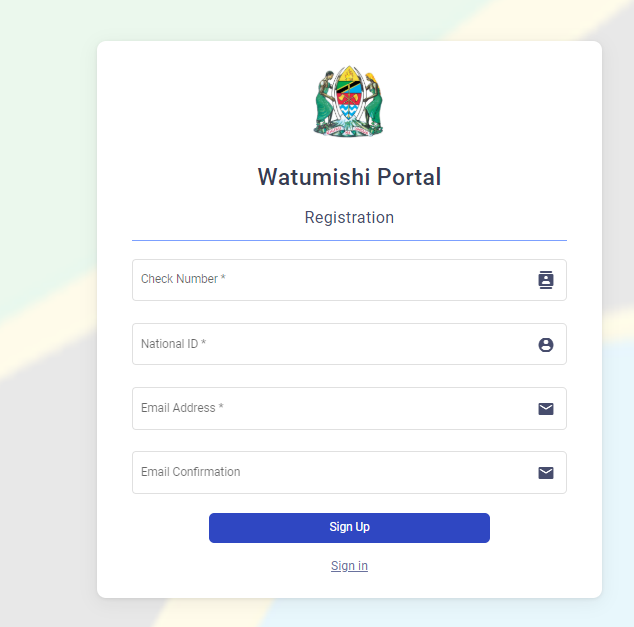
Logging into ESS Utumishi Portal
To log in to the ESS Utumishi portal, follow these steps:
- Go to https://ess.utumishi.go.tz/.
- Enter your Username (Check Number) and Password.
- Click Login to access your account.
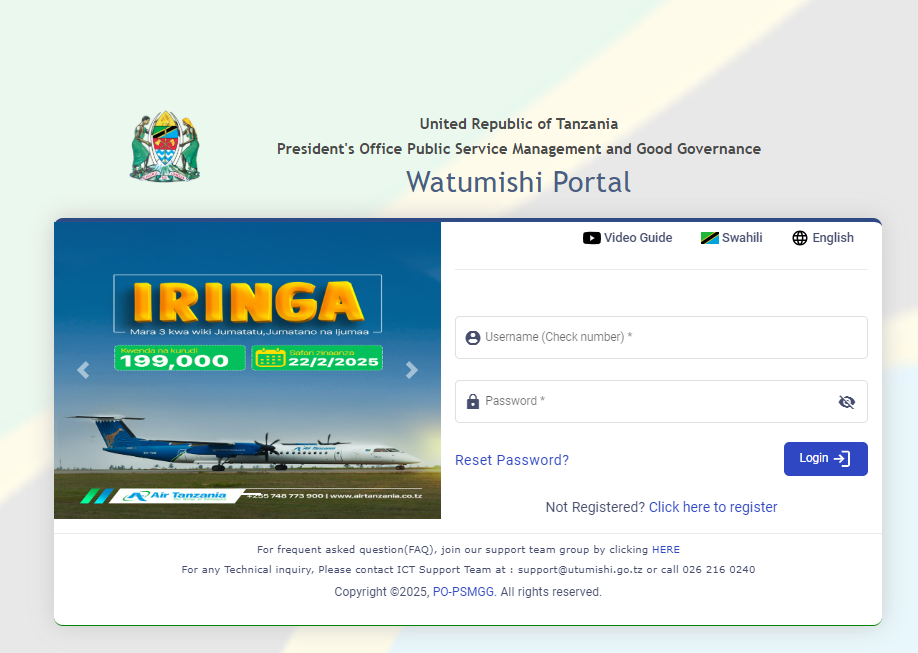
If you’ve forgotten your password, use the ESS Utumishi login password reset feature by clicking Reset Password? and following the prompts.
Resetting Your ESS Utumishi Password
Forgot your password? No problem. The ESS Utumishi Go TZ login register password reset process is straightforward:
- Visit https://ess.utumishi.go.tz/sessions/forgot.
- Enter your Check Number and Email Address.
- Click Reset Password to receive instructions via email.
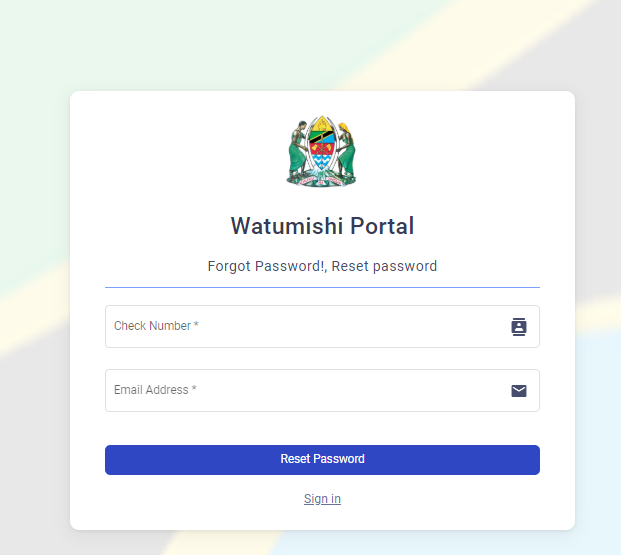
This feature ensures that you can regain access to your account quickly and securely.
FAQs and Technical Support
The ESS Utumishi portal offers a comprehensive FAQ section to address common queries. If you need further assistance, you can:
- Join the support team group by clicking the provided link on the portal.
- Contact the ICT Support Team at support@utumishi.go.tz or call 026 216 0240.
Why ESS Utumishi Matters
The ESS Utumishi portal is more than just a login page; it’s a tool for empowerment. By digitizing public service management, the platform ensures that employees can access their information anytime, anywhere. Whether you’re looking to ESS Utumishi register, log in, or reset your password, the portal is designed to make your experience seamless.
Conclusion
The ESS Utumishi Go TZ portal is a game-changer for Tanzanian public servants. From registration to password recovery, the platform offers a range of features to simplify your experience. If you haven’t already, visit https://ess.utumishi.go.tz/ to ESS Utumishi register online and take advantage of this innovative tool.
For any technical issues, don’t hesitate to reach out to the support team. ESS Utumishi is here to make your public service journey smoother and more efficient.
Go to our Homepage To Get Relevant Information.
Contents
