
HESLB Online Application and Registration Process: A Comprehensive Guide
The journey to higher education in Tanzania can be challenging, especially when it comes to financing your studies. The Higher Education Students’ Loans Board (HESLB) steps in to alleviate this burden by providing loans and grants to students in need. Whether you’re aiming to pursue an undergraduate degree, a postgraduate diploma, or even a PhD, understanding the HESLB online application and HESLB registration process is vital.
This guide will walk you through every detail you need to know, from the initial login process to the submission of your application. We’ll also cover key features, eligibility criteria, and how to ensure your application is successful. Let’s dive in.
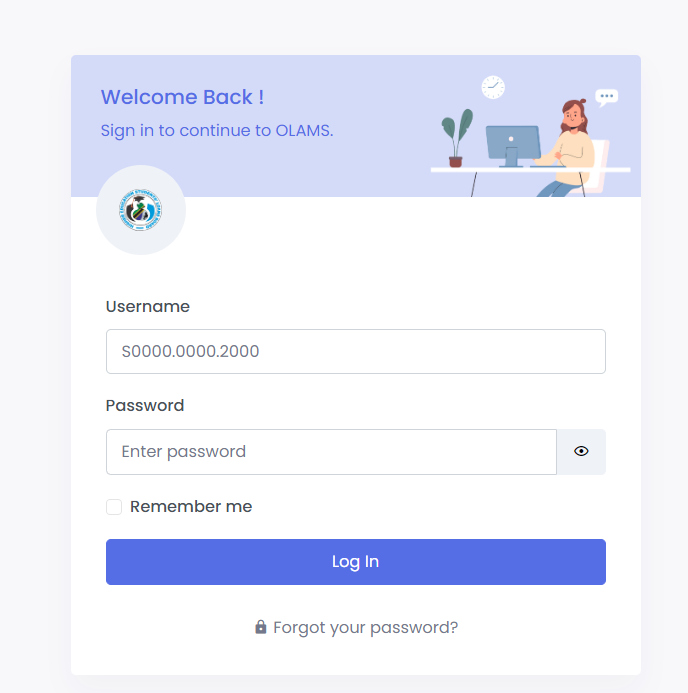
Introduction to HESLB and OLAMS
The Higher Education Students’ Loans Board (HESLB) was established to provide loans and grants to Tanzanian students who meet specific criteria. These loans aim to support students from financially disadvantaged backgrounds to access higher education.
HESLB has developed the Online Loan Application and Management System (OLAMS), which allows students to apply for loans, scholarships, and manage their accounts efficiently. The system is designed to be user-friendly and accessible, enabling students to complete the entire process online without the need for physical visits to HESLB offices.
Step-by-Step Guide to HESLB Online Application
Applying for a loan or scholarship through HESLB requires following specific steps. Below is a detailed guide on how to navigate the HESLB online application and registration process:
Step 1: Accessing the OLAMS Portal
The first step in the HESLB online application process is to access the OLAMS portal. Visit the official HESLB website at https://olas.heslb.go.tz/ and click on the “Apply for Loan” or “Apply for Scholarship” option from the menu.
Step 2: Creating an OLAMS Account
If you’re a new user, you’ll need to create an account on OLAMS. Here’s how:
- Click on “Create Account”: On the login page, select the “Create Account” option.
- Select Your Sign-Up Type: You’ll be prompted to choose your sign-up type (Loan Applicant or Loan Beneficiary).
- Enter Your Form 4 Index Number: This is a crucial step, as the system uses your Form 4 Index Number to verify your identity.
- Agree to the Terms of Use: Read and accept the HESLB Terms of Use.
- Register: Complete the registration process by providing all required information.
Step 3: Logging into OLAMS
Once you’ve created an account, you can log in to OLAMS using your username (Form 4 Index Number) and password. Make sure to keep your login details secure.
Step 4: Completing the Loan Application Form
After logging in, you’ll be directed to the application dashboard. Here’s how to complete the loan application form:
- Select “Apply for Loan”: From the dashboard, click on the “Apply for Loan” option.
- Fill in Personal Information: Provide your personal details, including your name, address, and contact information.
- Educational Background: Enter details about your previous education, including your Form 4 Index Number and any other relevant academic information.
- Loan Details: Specify the type of loan you’re applying for and the amount needed.
- Supporting Documents: Upload all required documents, such as academic certificates, birth certificates, and proof of income.
- Review and Submit: Carefully review your application to ensure all information is accurate before submitting it.
Step 5: Paying the Application Fee
To complete the application process, you’ll need to pay the required application fee. OLAMS provides multiple payment options, including mobile money, bank transfer, and online payment. Once the payment is made, ensure you keep the receipt for future reference.
Step 6: Tracking Your Application Status
After submitting your application, you can track its status through OLAMS. The system will notify you of any updates, such as missing documents or the approval of your loan.
Table: HESLB Online Application Process Overview
| Step | Action | Description |
|---|---|---|
| Step 1: Access OLAMS Portal | Visit https://olas.heslb.go.tz/ | Access the HESLB Online Loan Application and Management System. |
| Step 2: Create Account | Register with Form 4 Index Number | Create a new account for loan or scholarship applications. |
| Step 3: Log in to OLAMS | Enter username and password | Log in to your account to start the application process. |
| Step 4: Complete Application | Fill out personal, educational, and loan details | Provide necessary information and upload required documents. |
| Step 5: Pay Application Fee | Make payment via mobile money or bank transfer | Complete the application by paying the required fee. |
| Step 6: Track Application | Monitor your application status via OLAMS | Stay informed of any updates or requests for additional information. |
Conclusion: Making the Most of HESLB’s Online Services
The HESLB online application and registration process is designed to make it easier for Tanzanian students to access financial aid for their higher education. By following the steps outlined in this guide, you can navigate the process with confidence and ensure your application is complete and accurate.
Remember to keep track of your application status and respond promptly to any requests for additional information. With HESLB’s online services, you can focus on your studies while securing the financial support you need for a successful academic journey.
Go to our Homepage To Get Relevant Information.
Contents
