
Understanding SIPA HESLB Login: Your Complete Guide
Introduction to SIPA HESLB Login
The SIPA (Student Information Processing and Access) system, integrated with HESLB (Higher Education Students’ Loans Board), plays a crucial role in managing loan applications, status checks, and appeals for students in Tanzania. Understanding how to navigate the SIPA HESLB login portal is essential for accessing your loan details, updating your information, and ensuring that your financial aid processes run smoothly.
In this post, we will cover everything you need to know about the SIPA HESLB login, from creating an account and resetting your password to managing your loan appeal. Whether you’re a new student looking to register or a returning user facing login issues, this guide has you covered.
What is SIPA HESLB?
SIPA HESLB is an online portal that provides students with access to their loan information, application status, and other services offered by the Higher Education Students’ Loans Board in Tanzania. The portal simplifies the management of student loans, allowing users to apply, track their loan status, and make appeals all in one place.
The platform is designed to be user-friendly, but like any system, it requires a bit of know-how to navigate effectively. Below, we’ll explore the key features and processes involved in using SIPA HESLB.
Step-by-Step Guide to Using SIPA HESLB Login
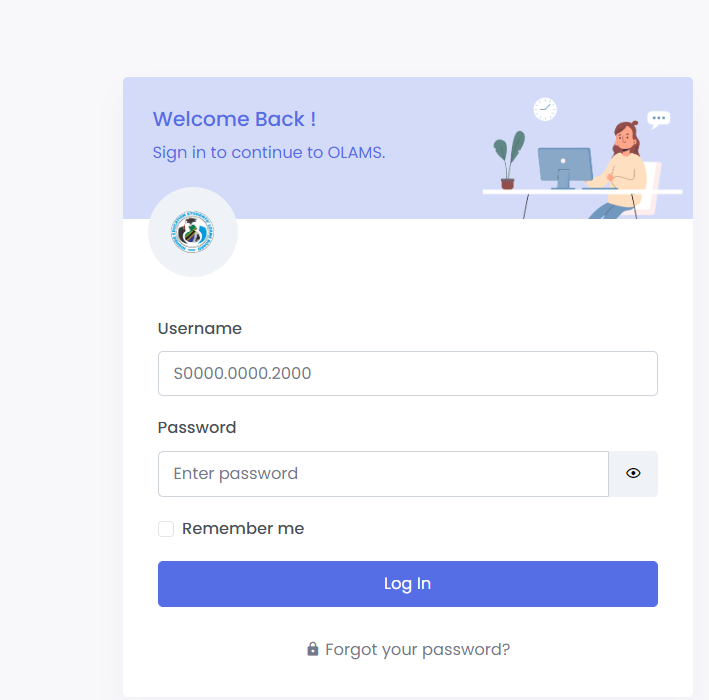
1. Accessing the SIPA HESLB Login Portal
To begin, visit the official SIPA HESLB portal at https://olas.heslb.go.tz/. This is the primary gateway to your account and all related services.
2. Creating a SIPA HESLB Login Account
If you’re a new user, you need to register for a SIPA account. Here’s how:
- Go to the login page and select “Free Register.”
- Choose your sign-up type based on your student status.
- Fill in your details, including your name, date of birth, and national ID.
- Agree to the HESLB terms of use, and click “Register.”
- Once registered, you’ll receive a confirmation email with your login credentials.
3. Logging into Your SIPA HESLB Account
For returning users:
- Enter your username (e.g., S0000.0000.2000) and password on the login page.
- If you wish to stay logged in, check the “Remember me” box.
- Click “Sign In” to access your account dashboard.
4. Recovering Your SIPA HESLB Login Password
If you’ve forgotten your password:
- On the login page, click “Forgot your password?”
- Enter your registered email address or username.
- Follow the instructions sent to your email to reset your password.
Once logged in, your dashboard provides an overview of your account status. Here’s what you can do:
- View Loan Details: Check your loan balance, disbursement history, and any outstanding payments.
- Update Personal Information: Ensure that your details are up to date to avoid any issues with loan processing.
- Track Application Status: Follow your loan application from submission to approval.
- File an Appeal: If you need to appeal a loan decision, the portal provides a step-by-step process.
Managing SIPA HESLB Login Appeals
If your loan application is denied or you need to modify your loan terms, the appeal process is straightforward through the SIPA portal. Here’s how to file an appeal:
- Log in to Your Account: Start by logging into your SIPA account.
- Navigate to the Appeals Section: From your dashboard, find the “Appeals” section.
- Complete the Appeal Form: Fill out the necessary details, including the reasons for your appeal.
- Submit Your Appeal: Once you’ve reviewed your information, submit the appeal for processing. You can track the status of your appeal directly through your account.
Troubleshooting Common SIPA HESLB Login Issues
Sometimes, users face difficulties while trying to access their SIPA HESLB accounts. Below are some common issues and how to resolve them:
- Incorrect Username or Password: Double-check that you’re entering the correct credentials. If you’re still unable to log in, try resetting your password.
- Account Locked: Too many failed login attempts may lock your account. Contact HESLB customer support for assistance.
- Browser Issues: Ensure you’re using a supported browser and that it’s updated. Clearing your cache and cookies may also help.
Security Tips for Your SIPA HESLB Account
Protecting your account is essential. Here are some security best practices:
- Use a Strong Password: Ensure your password is complex and unique. Avoid using easily guessable information like your date of birth.
- Enable Two-Factor Authentication (2FA): If available, enable 2FA for an extra layer of security.
- Regularly Update Your Password: Change your password every few months to minimize the risk of unauthorized access.
Conclusion: Mastering the SIPA HESLB Login Portal
The SIPA HESLB login portal is a powerful tool for managing your student loan account with ease. Whether you’re applying for a loan, tracking your application status, or filing an appeal, the platform offers all the resources you need in one place. By following the steps outlined in this guide, you’ll be well-equipped to navigate the portal and handle your loan processes confidently.
Go to our Homepage To Get Relevant Information.
Contents
- 1 Understanding SIPA HESLB Login: Your Complete Guide
