
The Ajira Portal is an essential platform for Tanzanians looking to access employment opportunities in the public sector. Managed by the Public Service Recruitment Secretariat (PSRS), this portal is a comprehensive resource that connects job seekers with available vacancies within the Tanzanian government. Whether you’re a seasoned professional or a fresh graduate, the Ajira Portal offers a straightforward process for browsing jobs, applying for positions, and managing your application status. In this post, we will walk you through the Ajira Portal login process, registration steps, and how to reset your password in case of any issues.
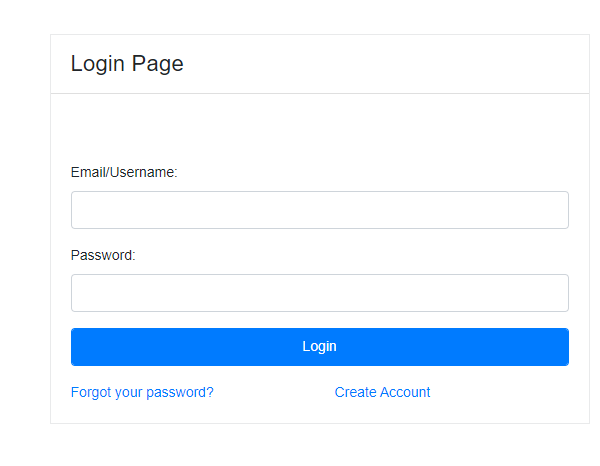
What is the Ajira Portal?
The Ajira Portal is an online platform established by the Public Service Recruitment Secretariat (PSRS) of Tanzania. The primary mission of the portal is to streamline the recruitment process for the public service sector by providing a user-friendly interface for job seekers to apply for government positions. The Ajira Portal is a vital tool for individuals looking to enhance their careers in the Tanzanian public service, offering an easy way to view and apply for job openings, track application statuses, and access important recruitment information.
Through the portal, users can:
-
Browse current job vacancies
-
Apply for government jobs
-
Register an account for future opportunities
-
Manage and track the status of their applications
-
Reset their passwords if they forget their login credentials
How to Access Ajira Portal Login
To access the Ajira Portal login page, you’ll need to visit the following URL: Ajira Portal Login. Upon entering the page, you will be prompted to enter your email/username and password. Once these are provided, click the Login button to gain access to your account.
If you haven’t registered yet, you will need to create an account first. More details on how to register are provided below.
Ajira Portal Login: Steps to Access Your Account
Here’s how to log in to your Ajira Portal account:
-
Visit the official Ajira Portal login page: Ajira Portal Login.
-
Enter your Email/Username.
-
Enter your Password.
-
Click the Login button to access your account.
If you encounter any issues logging in, ensure that the email/username and password you’ve entered are correct. If you’ve forgotten your password, don’t worry. The Ajira Portal has a simple process for resetting it.
Forgot Your Password? Here’s How to Recover It
If you’ve forgotten your password and are unable to log in to the Ajira Portal, don’t panic! The portal offers a straightforward process to reset your password. Follow these steps:
-
Go to the Forgot Password page: Forgot Password.
-
Enter your Email/Username in the provided field.
-
Type the Captcha text to verify you’re not a bot.
-
Click Submit to receive instructions on how to reset your password via email.
It’s essential to keep your login credentials safe, and if you encounter any issues, the Ajira Portal support team is available for assistance.
Ajira Portal Registration: How to Create an Account
If you’re new to the Ajira Portal, you’ll first need to register an account before applying for any vacancies. Here’s how you can do it:
-
Visit the registration page: Ajira Portal Registration.
-
Provide your Email.
-
Set a Password and confirm it by entering it again.
-
Once done, click Create Account.
After successfully registering, you can log in using the credentials you’ve just created and begin exploring available job vacancies within the Tanzanian public service.
Tips for Using Ajira Portal
-
Keep your credentials secure: Make sure your password is strong and unique to protect your account from unauthorized access.
-
Regularly check for updates: The Ajira Portal frequently updates job listings, so checking back often increases your chances of finding opportunities that suit your qualifications.
-
Stay organized: Keep track of the jobs you apply for and any updates you receive via email to ensure you never miss a deadline or update.
Conclusion
The Ajira Portal is a valuable tool for Tanzanian job seekers looking to secure positions within the public sector. By following the simple steps outlined in this guide, you can easily navigate the Ajira Portal login process, register an account, and reset your password if needed. Be sure to check the portal regularly for new opportunities and stay on top of your applications.
If you’re ready to take the next step in your career with the Tanzanian government, go ahead and visit the Ajira Portal now and begin your journey!
Go to our Homepage To Get Relevant Information.
