
ARIS 3 UDSM: Your Gateway to Academic Success
Introduction to ARIS 3 UDSM
The University of Dar es Salaam (UDSM) is one of the most prestigious universities in Tanzania, known for its academic excellence and diverse programs. For students enrolled at UDSM, ARIS 3 is a vital platform that simplifies access to academic resources and administrative services. ARIS 3 UDSM, or the Academic Registration Information System, is an online portal designed to streamline various student-related activities, from registration to accessing grades and making payments.
Navigating through the university system can be overwhelming, especially for new students. ARIS 3 UDSM acts as a one-stop platform, allowing students to manage their academic journey efficiently. This post will guide you through the features of ARIS 3, the login process, how to create an account, and how to make the most of this essential tool.
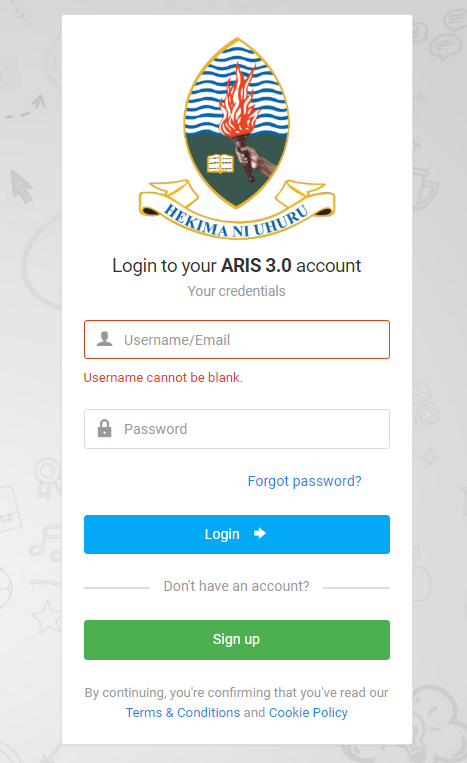
Understanding ARIS 3 UDSM
ARIS 3 UDSM is more than just a portal—it’s a comprehensive system designed to handle all academic-related tasks for students. Whether you’re registering for courses, checking your grades, or handling administrative tasks, ARIS 3 simplifies these processes, making your academic life easier. The platform integrates various functions into one user-friendly interface, ensuring that students can access their information at any time, from anywhere.
Features of ARIS 3 UDSM
ARIS 3 UDSM offers a range of features that cater to the needs of students at different stages of their academic journey. Here’s a closer look at some of its key features:
- Course Registration: Students can easily register for their courses each semester through the ARIS 3 portal. This feature ensures that students are enrolled in the correct courses and that their academic progress is tracked accurately.
- Academic Records: ARIS 3 allows students to view their academic records, including grades and transcripts. This feature is particularly useful for tracking academic performance and ensuring that all grades are accurately recorded.
- Administrative Functions: Students can manage various administrative tasks, such as requesting control numbers for payments and handling registration. The system also allows for the postponement of studies and other administrative adjustments.
- Payment Integration: One of the most convenient features of ARIS 3 UDSM is its payment integration. Students can make payments for tuition fees and other administrative costs directly through the portal using mobile money services like M-Pesa, Airtel Money, and Tigo Pesa.
- Communication: ARIS 3 also facilitates communication between students and faculty. Students can receive important updates, announcements, and academic support directly through the portal.
Guide to ARIS 3 UDSM Login
Accessing your ARIS 3 UDSM account is straightforward, but it’s essential to know the correct steps to avoid any issues. Follow this guide for a seamless login experience:
- Visit the ARIS 3 UDSM login page: Open your browser and go to aris3.udsm.ac.tz login. This will take you to the official login page.
- Enter your credentials: In the designated fields, enter your username or email address. Ensure that the username field is not left blank.
- Type in your password: Enter your password carefully. If you have forgotten it, click on the “Forgot password?” link to reset it.
- Click “Login”: Once you’ve entered your details, click the “Login” button to access your account.
If you don’t have an account yet, you can easily sign up by following the steps in the next section.
Steps to Create an ARIS 3 UDSM Account
Creating an ARIS 3 UDSM account is the first step toward accessing all the features of the portal. Here’s how to do it:
- Visit the Registration Page: Go to the ARIS 3 website at aris3.udsm.ac.tz and click on the “Create Account” button.
- Select Your Account Type: Choose the account type that fits your needs—student, staff, or other.
- Fill in Your Details: Enter your first name, middle name (if applicable), and last name. These details should match your official university records.
- Create a Username: Choose a unique username that you’ll use to log into your account.
- Set a Strong Password: Create a secure password and confirm it by entering it again.
- Provide Contact Information: Enter your mobile number for verification purposes and your email address for communication and account recovery.
- Complete Registration: Once you’ve filled in all the required information, click on the “Register” button.
Congratulations! You now have an ARIS 3 UDSM account. You can log in using your new credentials and start exploring the portal’s features.
Making the Most of Your ARIS 3 UDSM Account
Once you’ve logged into your ARIS 3 UDSM account, it’s time to make the most of its features. Here are some tips on how to use the platform effectively:
- Track Your Academic Progress: Regularly check your academic records to ensure that your grades and course registrations are accurate. This will help you stay on top of your academic performance.
- Manage Administrative Tasks: Use the portal to handle administrative tasks like requesting control numbers for payments or postponing your studies. ARIS 3 makes it easy to manage these tasks without having to visit the university’s offices in person.
- Make Payments Online: ARIS 3 UDSM simplifies the payment process by allowing you to pay tuition fees and other charges online. Simply request a control number through the portal and complete your payment using mobile money services.
- Stay Informed: Keep an eye on the announcements and updates section of the portal. This will help you stay informed about important academic events, deadlines, and changes.
Can You Make Payments Using the ARIS 3 UDSM Account?
Yes, ARIS 3 UDSM offers a convenient payment feature that allows students to pay their tuition fees and other charges directly through the portal. To do this, you’ll need to request a control number within the system. Once you have the control number, you can complete the payment using mobile money services like Airtel Money, Tigo Pesa, or Halo Pesa.
This integration ensures that you can make payments anytime, anywhere, without the need to visit the university in person. It’s a feature that significantly reduces the administrative burden on students and allows for a smoother academic experience.
Conclusion
ARIS 3 UDSM is an indispensable tool for students at the University of Dar es Salaam. By providing a centralized platform for academic and administrative tasks, it simplifies the student experience and ensures that all essential resources are easily accessible. Whether you’re registering for courses, checking your grades, or making payments, ARIS 3 UDSM has you covered.
By understanding how to navigate the portal and make the most of its features, you can ensure a successful and stress-free academic journey. Remember to keep your login credentials secure and regularly check the portal for updates and important information. With ARIS 3 UDSM, you have everything you need to excel in your studies at your fingertips.
Go to our Homepage To Get Relevant Information.
