
Understanding ARIS 3 UDSM: Your Complete Guide
ARIS 3 UDSM (University of Dar es Salaam’s Academic Registration and Information System) is a comprehensive platform designed to streamline student and staff services at UDSM. With functionalities that include accessing grades, course registration, and personal information management, ARIS 3 UDSM is an essential tool for everyone in the UDSM community. Whether you are a student or staff member, knowing how to use ARIS 3 UDSM effectively can make a significant difference in your experience at the university.
In this post, we’ll explore everything you need to know about ARIS 3 UDSM—from login instructions to accessing your results. Let’s dive in!
What is ARIS 3 UDSM?
ARIS 3 UDSM is the latest iteration of the University of Dar es Salaam’s academic portal. It helps manage a variety of university-related tasks, such as:
-
Course Registration: Students can register for their courses each semester.
-
Grades and Results: You can view your academic performance through the ARIS 3 UDSM results section.
-
Profile Management: Update your contact information and personal details.
With these functions, ARIS 3 serves as a central hub for students and staff alike, improving efficiency and providing easy access to key information.
How to Access ARIS 3 UDSM
To begin using ARIS 3 UDSM, you first need to log in. Here’s a step-by-step guide to help you access your account:
1. Visit the ARIS 3 UDSM Login Page
Start by going to the official ARIS 3 login page: ARIS 3 UDSM Login.
2. Enter Your Credentials
On the login page, you’ll be prompted to enter:
-
Username/Email: Ensure you input the correct username or email address associated with your ARIS 3 UDSM account.
-
Password: Enter the password linked to your account. If you’ve forgotten it, don’t worry! There’s a “Forgot password?” link that will guide you through the recovery process.
3. Click “Login”
Once your credentials are entered, simply click the “Login” button to access your ARIS 3 UDSM dashboard.
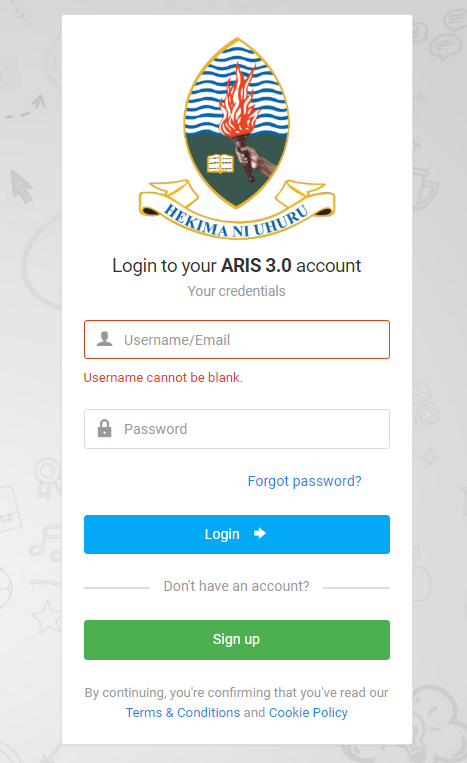
Pro Tip: Make sure your password is secure and remember to log out after each session to protect your account.
ARIS 3 UDSM Login Password Issues: How to Recover It
If you forget your ARIS 3 UDSM login password, don’t panic! Here’s how you can recover it:
-
Go to the ARIS 3 UDSM login page.
-
Click on “Forgot password?” You will be redirected to a password recovery page where you will need to provide your email or username.
-
Follow the instructions sent to your email to reset your password and regain access to your ARIS account.
This process ensures you can always access your academic data, even if you forget your login credentials.
Creating an ARIS 3 UDSM Account
For Students
If you don’t have an ARIS 3 UDSM account yet, follow these steps to create one:
-
Visit the ARIS 3 UDSM Signup Page: Navigate to the ARIS 3 UDSM Student Signup page.
-
Fill in Your Profile Information: You’ll need to provide:
-
First Name
-
Middle Name (if applicable)
-
Last Name
-
Mobile Number
-
Email Address
-
Create Username and Password
-
-
Accept the Terms of Service: Don’t forget to check the box to agree to the terms.
-
Submit the Form: Once everything is filled out, click the “Register” button to complete the process.
For Staff
If you’re a staff member, follow these steps to create your ARIS 3 UDSM account:
-
Go to the ARIS 3 UDSM Staff Signup page: Staff Signup.
-
Provide Your Details: You will be asked for:
-
Full Name
-
Email Address
-
Username and Password
-
-
Submit the Form: After completing all fields, click “Register.”
By creating your account, you’ll gain access to all the features ARIS 3 has to offer!
Accessing Your ARIS 3 UDSM Results
One of the most important features of ARIS 3 UDSM is the ability to view your academic results. Here’s how you can access your ARIS 3 UDSM results:
-
Log into ARIS 3 UDSM: Use your credentials (username/email and password) to log into your account.
-
Navigate to the Results Section: Once logged in, go to the section where your academic results are displayed. Here, you can see your grades, progress, and other related details.
-
View Your Results: You can view your grades by semester, course, and overall performance.
Troubleshooting ARIS 3 UDSM Results Login
If you are unable to view your results, check the following:
-
Ensure Your Credentials Are Correct: Double-check your username and password.
-
Clear Your Browser Cache: Sometimes, old data can cause issues.
-
Check for System Updates: ARIS 3 UDSM may occasionally undergo maintenance, which could affect access to results.
If issues persist, consider contacting the UDSM support team for assistance.
ARIS 3 UDSM: Key Features You Should Know
-
Course Registration: Easily register for classes each semester.
-
Personal Profile Management: Update your contact information, email address, and other personal details.
-
Results and Grades: View your academic progress and course results directly from your dashboard.
-
Password Recovery: Forgot your ARIS 3 login password? No problem. Use the “Forgot password?” link to reset it.
These features are designed to help you manage your university life with ease.
Conclusion: Maximize Your ARIS 3 UDSM Experience
ARIS 3 UDSM is an indispensable tool for both students and staff at the University of Dar es Salaam. By understanding how to log in, manage your profile, and access your academic results, you can ensure a smooth and efficient experience with the platform.
If you haven’t signed up for ARIS 3 UDSM yet, take the time to do so and explore the many features that will help you stay on top of your university life. And if you encounter any issues, don’t hesitate to use the password recovery options or reach out to UDSM’s support team.
Go to our Homepage To Get Relevant Information.
Contents
- 1 Understanding ARIS 3 UDSM: Your Complete Guide
- 2 What is ARIS 3 UDSM?
- 3 How to Access ARIS 3 UDSM
- 4 ARIS 3 UDSM Login Password Issues: How to Recover It
- 5 Creating an ARIS 3 UDSM Account
- 6 Accessing Your ARIS 3 UDSM Results
- 7 ARIS 3 UDSM: Key Features You Should Know
- 8 Conclusion: Maximize Your ARIS 3 UDSM Experience
