
Every student enrolled at the Tanzania Public Service College (TPSC) relies heavily on the Academic Registration Information System (ARIS) for critical academic services. But if you’ve ever typed aris tpsc login aris tpsc into your browser and ended up more confused than before, you’re not alone.
Between forgotten passwords, confusing interfaces, or uncertainty about what ARIS actually does—it’s easy to feel stuck. Whether you’re a first-year student trying to check your selection status or a returning student wanting to access grades or register for courses, understanding how to navigate the ARIS platform is essential.
This guide breaks down everything you need to know about aris tpsc login aris tpsc, from accessing your account to recovering your password. We’ll walk through each step, share practical insights, and make sure you’re using the system efficiently and confidently.
What Is ARIS TPSC?
ARIS stands for Academic Registration Information System, and it is the official student portal for TPSC. It allows students to access academic records, registration details, and official announcements.
Developed to improve service delivery and data management within the college system, ARIS TPSC plays a crucial role in streamlining student services. Instead of manually queuing for grades, timetables, or registration details, students now have 24/7 access through a centralized platform.
Some key features of ARIS TPSC include:
-
Course registration
-
Access to academic results
-
Student profile management
-
Viewing selection and admission status
-
Password recovery options
To use any of these services, the first step is mastering the aris tpsc login process.
How to Access the ARIS TPSC Login Page
To get started, visit the official login portal:
👉 https://aris.tpsc.go.tz/index.php?r=site%2Flogin
You’ll land on the ARIS login page, where you will be prompted to enter:
-
Username
-
Password
If your login credentials are correct, you will be directed to your student dashboard. This dashboard is your gateway to everything ARIS TPSC offers, from academic history to real-time notifications.
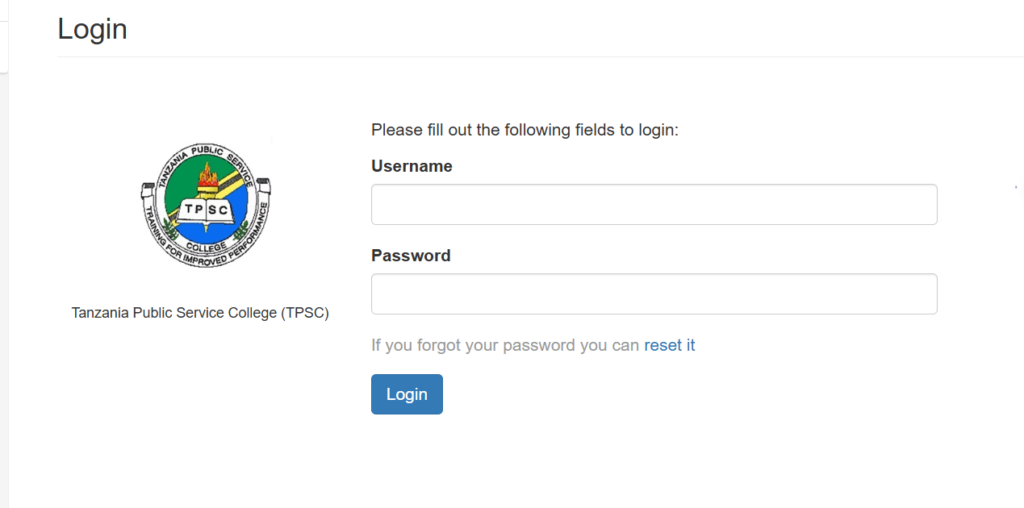
💡 Tip: Bookmark the login page for easier future access.
What If You Forgot Your ARIS TPSC Login Password?
It happens to the best of us—passwords get lost or forgotten. Luckily, ARIS provides a straightforward way to reset your password.
Here’s how:
-
Go to the password reset page:
👉 https://aris.tpsc.go.tz/index.php?r=site%2Freset -
Enter a valid email address that you used during registration.
-
Type the verification code shown in the image.
(If unclear, click on the image to generate a new one.) -
Submit the form.
A confirmation link will be sent to your email. Follow the link to reset and set a new password.
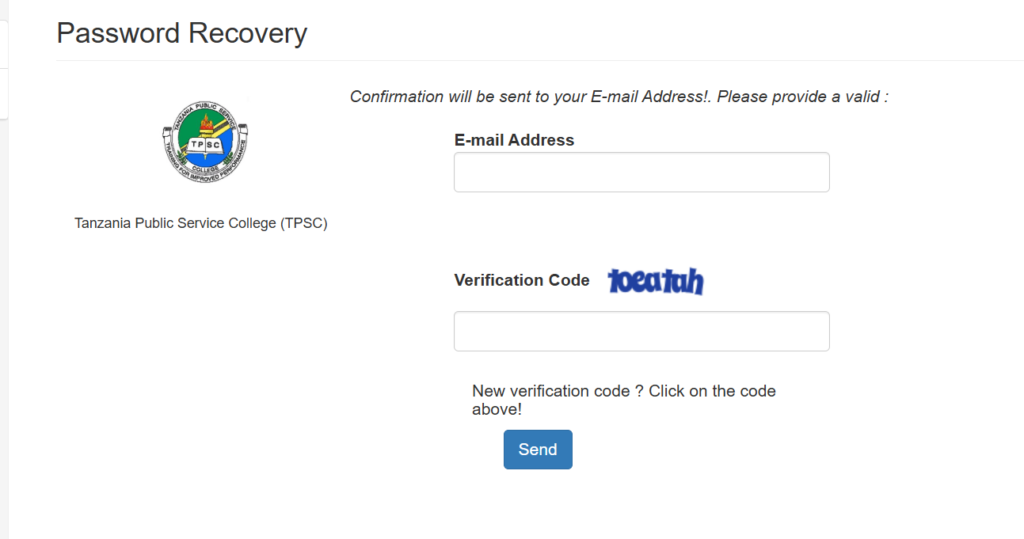
✅ Ensure your email is active and accessible before starting the reset process.
Common Issues During ARIS TPSC Login and How to Solve Them
Even when the system is working fine, users sometimes encounter roadblocks. Here are some common problems students face and how to fix them:
| Issue | Solution |
|---|---|
| Invalid username or password | Double-check your credentials for typos or case sensitivity. |
| No confirmation email received | Check your spam or junk folder; wait a few minutes for delivery. |
| Verification code not working | Click the code to refresh a new one. Ensure you type it exactly as shown. |
| Page not loading | Try using a different browser or check your internet connection. |
📧 If problems persist, contact TPSC support via the help section on the portal.
What You Can Do Inside ARIS TPSC After Login
Once logged in, students gain access to a personalized dashboard filled with academic tools. Here’s what you can do inside ARIS TPSC:
✅ Register for Courses
Each semester, registration is done through the platform. The system will show available courses and deadlines.
📊 View Academic Results
Results from internal assessments and national exams are published through ARIS. Students can download or print them directly.
📅 Track Timetables and Notices
TPSC uploads examination timetables and other college notices under each student’s profile.
👤 Update Personal Information
You can update basic details like contact information or change your password through the profile section.
💡 Always log out after using the system, especially on public devices.
ARIS TPSC Login for New Students: Checking Selection Status
If you are newly admitted, ARIS also helps verify your student selection.
To do so:
-
Visit the ARIS homepage.
-
Click on “Selected Students” from the main menu.
-
Enter your form four index number or other relevant identifier.
-
View or download your selection status.
This tool ensures transparency for all prospective students and eliminates the need to travel or call the college.
Safety Tips When Using ARIS TPSC Login
To protect your academic information:
-
Never share your password with anyone.
-
Use a strong, unique password.
-
Avoid logging in on public or shared devices.
-
Enable two-step verification if available.
-
Always log out after use.
🛡️ Your student data is important—treat your login credentials with care.
Final Thoughts: Making the Most of ARIS TPSC
The aris tpsc login aris tpsc system is more than just a portal—it’s your academic lifeline during your time at the Tanzania Public Service College. From admission confirmation to final year results, ARIS plays a central role in your educational journey.
By familiarizing yourself with the system and its features, you’ll save time, reduce stress, and stay organized throughout your studies.
If you haven’t already, take a moment to log in, explore your dashboard, and make ARIS a part of your daily routine at TPSC.
Go to our Homepage To Get Relevant Information.
Contents
- 1 What Is ARIS TPSC?
- 2 How to Access the ARIS TPSC Login Page
- 3 What If You Forgot Your ARIS TPSC Login Password?
- 4 Common Issues During ARIS TPSC Login and How to Solve Them
- 5 What You Can Do Inside ARIS TPSC After Login
- 6 ARIS TPSC Login for New Students: Checking Selection Status
- 7 Safety Tips When Using ARIS TPSC Login
- 8 Final Thoughts: Making the Most of ARIS TPSC
