
For students of the College of Business Education (CBE), accessing academic services efficiently is essential. Whether it’s checking examination results, registering for courses, or updating your personal details, everything flows through one critical system—CoSIS. However, many users encounter issues while attempting to log in, recover their passwords, or update their accounts. If you’ve faced confusion around the cbe cosis login cosis cbe system, you’re not alone.
This article breaks down how to access the platform, reset your password, and troubleshoot common issues—step by step. Let’s make the process simple and stress-free.
What Is CBE CoSIS?
CoSIS stands for College Student Information System, and it is the centralized online platform for all academic records and student administrative functions at the College of Business Education. Through CoSIS, students can:
-
Register for courses
-
View academic results
-
Update personal information
-
Receive academic notifications
-
Handle fee payment records
Access to the cbe cosis login cosis cbe system is mandatory for all enrolled students, and staying updated on how to use it is vital for your academic progress.
How to Access the CBE CoSIS Login Portal
To begin, visit the official CoSIS login portal:
Once on the page, you’ll see the login fields under the CBE logo.
Login Steps:
-
Enter your Username – This is usually your student registration number.
-
Enter your Password – The one you set during registration.
-
Click Login.
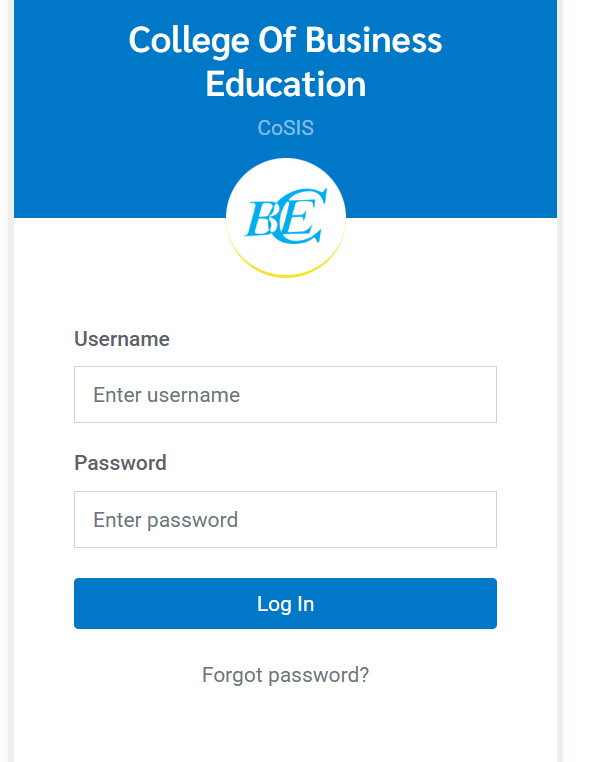
Note: Ensure your browser is up to date and cookies are enabled for optimal performance.
Forgot Your Password? Here’s How to Recover It
If you’ve forgotten your password, don’t worry. CoSIS provides a password recovery tool.
👉 Access it here: https://cosis.cbe.ac.tz/users/password_recovery
Password Recovery Instructions:
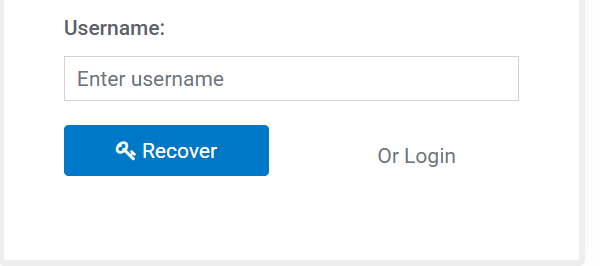
-
Fill in the recovery form with your Username.
-
Click the “Recover” button.
-
You will receive your new password via SMS—up to three times per month only.
-
If your SMS limit has been exceeded, the system will send the new password to your registered email address.
Important Notes for Password Recovery
To ensure a smooth recovery process, keep these guidelines in mind:
-
Your registration must be complete. If you haven’t finished the registration process, visit the admissions office. You’ll need proof of:
-
Payment of first semester fees (TZS 100,000)
-
Insurance fee of TZS 50,400
-
Payment receipts
-
-
If you registered using a Halotel number, consider switching to another network. Students have reported challenges receiving SMS from the system on Halotel lines.
-
If SMS delivery fails, visit the admissions office to verify and update the mobile number linked to your account before attempting another recovery.
When to Visit the Admission Office
Some issues can’t be fixed online. In the following situations, it’s best to go in person:
-
Your mobile number in the system is incorrect.
-
You no longer have access to the registered email address.
-
You have exceeded the SMS recovery limit.
-
You are yet to complete your registration or fee payment.
Don’t forget to carry:
-
Your payment receipts
-
Your student ID or admission documents
Tips for a Smooth CoSIS Experience
Here are some practical suggestions to help you avoid common issues:
-
Change your mobile number from Halotel if possible.
-
Log in regularly to stay updated with academic notices.
-
Use a secure password and keep it noted in a safe place.
-
Complete your registration early in the semester to avoid last-minute problems.
-
Save a backup email address in case you lose access to your main one.
Why Proper Access to CoSIS Matters
The cbe cosis login cosis cbe portal is not just a formality—it’s your gateway to important student services. Failing to access it can mean missed deadlines, unregistered courses, or inability to view critical academic updates.
Take the time to ensure your login details are working and your contact information is accurate. It’s a small effort with big benefits.
Frequently Asked Questions (FAQs)
Q: What is the official CBE CoSIS login page?
A: https://cosis.cbe.ac.tz/
Q: What if I don’t receive the SMS for password recovery?
A: Wait a few minutes. If it still doesn’t arrive, verify your mobile number at the admissions office and try again.
Q: Can I change my registered mobile number?
A: Yes, but only through the admissions office.
Q: How often can I reset my password via SMS?
A: Up to three times per month. After that, the system will send the password to your email.
Q: I haven’t paid the first semester fees. Can I still register in CoSIS?
A: No. Payment of 100,000 TZS plus 50,400 TZS for insurance is required to complete registration.
Final Thoughts
Access to the cbe cosis login cosis cbe portal is essential for your academic journey at the College of Business Education. Knowing how to log in, recover your password, and solve access issues ensures you never miss out on important updates or deadlines.
Be proactive—keep your login credentials secure, update your contact information, and address registration issues early. A few minutes of preparation can save you hours of stress later.
Go to our Homepage To Get Relevant Information.
Contents
- 1 What Is CBE CoSIS?
- 2 How to Access the CBE CoSIS Login Portal
- 3 Forgot Your Password? Here’s How to Recover It
- 4 Important Notes for Password Recovery
- 5 When to Visit the Admission Office
- 6 Tips for a Smooth CoSIS Experience
- 7 Why Proper Access to CoSIS Matters
- 8 Frequently Asked Questions (FAQs)
- 9 Final Thoughts
