
Have you ever needed to check your bank balance, pay bills, or send money but couldn’t find the time to visit a branch? If you’ve been there, you’re not alone. For many Tanzanians, traditional banking hours and long queues can be inconvenient. That’s where crdb login crdb internet banking services come in—designed to save time, offer flexibility, and make your banking experience smoother and safer.
This article walks you through everything you need to know about using CRDB’s online banking platform—from how to log in securely to tips on using its key features like bill payments, statements, and international transfers.
What Is crdb internet banking and Why Use It?
crdb internet banking is a digital platform provided by CRDB Bank that allows individuals and businesses to manage their bank accounts online. It gives customers 24/7 access to a wide range of services through either a browser or the mobile app.
Here’s what you can do with CRDB internet banking:
-
Transact with both local and international banks.
-
Pay bills instantly, including GePG, LUKU, TV subscriptions, and airline tickets.
-
Access bank statements and search transactions up to one year back.
-
Manage multiple accounts from one secure login.
These features eliminate the need to visit a branch, making banking faster and more efficient.
How to Access the crdb login Page
To begin using crdb internet banking, follow these steps to access the login page securely:
-
Open your preferred browser.
-
Enter your User ID and Password in the fields provided.
-
Click on the Login button.
If you’ve forgotten your password, click the “Forgot?” link to reset it securely. Always ensure you’re on the official CRDB site to avoid phishing attacks.
⚠️ Security Note: CRDB Bank will never ask for your personal information (such as full ATM card numbers, OTPs, Digipass codes, or passwords) through emails, pop-ups, or banners. Be cautious and never share your login details electronically.
Main Features of crdb internet banking
Here’s a breakdown of the core services available after crdb login:
1. Transferring Funds Locally and Internationally
CRDB’s platform allows you to make transfers between:
-
CRDB accounts
-
Other local banks
-
International banks
This is especially useful for business owners or families who need to send money abroad or manage accounts in different banks.
2. Access to Full Statements and Transaction History
You can view, search, and download full bank statements directly through your account dashboard. The system supports:
-
Viewing up to 12 months of transaction history.
-
Filtering by date, amount, or transaction type.
-
Exporting records for accounting or tax purposes.
This feature gives you better control over your financial planning and spending analysis.
3. Bill Payments Made Easy
Paying your utilities and subscriptions is quick and convenient. Supported services include:
-
GePG (Government electronic Payment Gateway)
-
LUKU (electricity)
-
DSTV and other TV subscriptions
-
Airline ticket payments
You can complete payments instantly, from anywhere, without needing physical cash or visiting service providers.
Security Tips for Safe Online Banking
Using crdb internet banking is secure, but it’s crucial to follow best practices to keep your account safe:
-
Always log in from the official site: https://omnichannels.crdbbank.co.tz/netteller-war/
-
Avoid using public Wi-Fi to access your banking portal.
-
Log out after each session.
-
Update your password regularly and avoid using easily guessable passwords.
-
Never share OTPs or your Digipass code with anyone.
If you ever suspect suspicious activity, contact CRDB Bank’s support immediately through their Online Banking FAQs or Contact Us sections on the portal.
Common Issues and Quick Fixes
Here are some common issues users face and how to solve them:
❓Forgot Password
Use the “Forgot?” link on the login page to reset your password. You’ll be guided through a secure verification process.https://omnichannels.crdbbank.co.tz/netteller-war/ForgotLoginDetails.xhtml
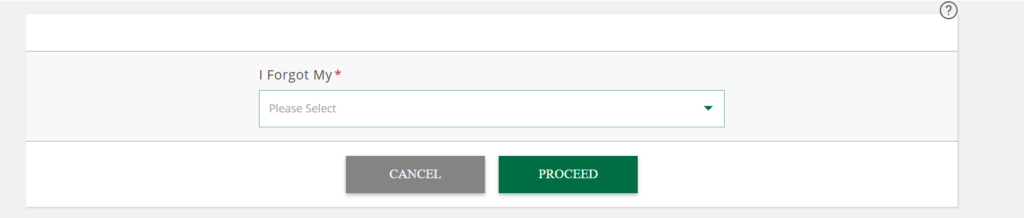
❓Can’t Access Statements
Make sure your account is active and your internet connection is stable. If issues persist, try accessing the platform via the mobile app or another browser.
❓Transaction Delays
Delays can occur due to system updates or poor internet. Confirm whether the transaction went through by checking your statement before trying again.
Need Help?
If you’re stuck or need technical assistance, CRDB Bank provides support through:
-
The Online Banking FAQs section on their login portal.
-
The Contact Us link for direct communication.
-
Visiting a CRDB branch for personalized assistance.
Final Thoughts
The convenience of crdb login crdb internet banking cannot be overstated. Whether you’re paying utility bills at midnight or sending money across borders without queues or paperwork, this platform is built for efficiency. By learning how to navigate it properly and keeping your account secure, you can enjoy the full benefits of digital banking with peace of mind.
Remember to keep your credentials safe, check your statements regularly, and always verify the official website before logging in. Banking should support your lifestyle—not interrupt it.
Go to our Homepage To Get Relevant Information.
Contents
