
For health workers and supply chain professionals across Tanzania, accessing the elmis.moh.go.tz login page is often a daily task. But when passwords are forgotten or access issues arise, it can lead to frustration, delays, and disruptions in essential logistics operations. Whether you’re trying to submit stock data, monitor medical supplies, or manage distribution, understanding how to effectively use the elmis.moh.go.tz login portal is essential for smooth workflow in Tanzania’s health supply chain.
This article offers a comprehensive guide to the elmis.moh.go.tz login system—how it works, how to log in securely, and what to do when you’re locked out. You’ll also find practical tips to streamline your access and avoid common errors.
What Is elmis.moh.go.tz?
The portal at https://elmis.moh.go.tz/#!/login is the official Logistics Management Information System (LMIS) operated by the Ministry of Health (MoH) of Tanzania. This centralized platform is built on the OpenLMIS framework and is designed to manage health commodities across the country.
It allows authorized personnel to:
-
Track stock levels of medical supplies
-
Report consumption and distribution data
-
Manage orders and deliveries
-
Make informed decisions using real-time data
The elmis.moh.go.tz login portal plays a vital role in ensuring that Tanzania’s health system remains responsive, efficient, and transparent.
Accessing the elmis.moh.go.tz Login Portal
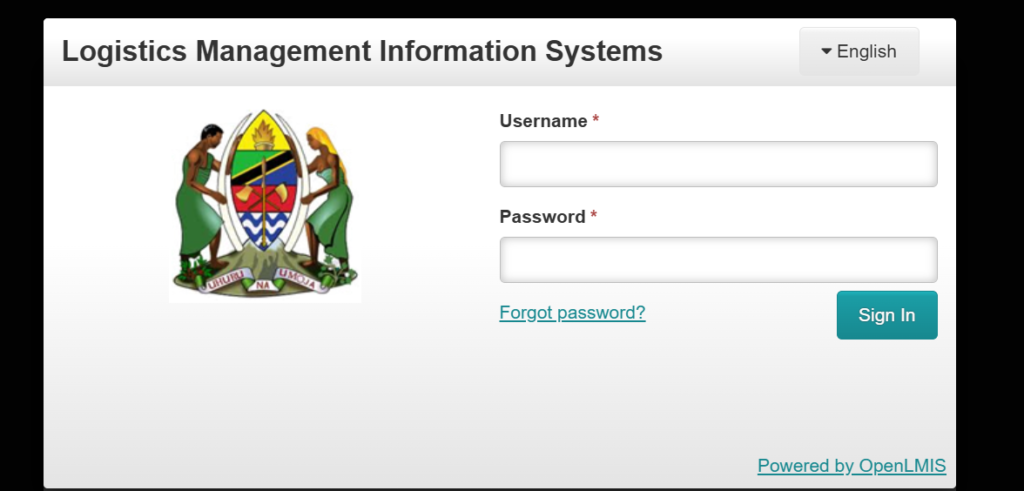
To begin, users must access the login page via this official link:
🔗 https://elmis.moh.go.tz/#!/login
The login interface is simple and user-friendly. Here’s what it includes:
Fields:
-
Username: Your registered user ID or email
-
Password: Your secure password
Interface language:
-
English (the default system language)
Button Options:
-
Login: Submit your credentials to enter the system
-
Forgot Password?: Redirects to the password recovery page
All content is powered by OpenLMIS, a widely used, open-source logistics management software for public health.
Step-by-Step Guide to elmis.moh.go.tz Login
Follow these clear steps to log in:
-
Open your browser and go to https://elmis.moh.go.tz/#!/login
-
Enter your Username in the first field.
-
Enter your Password in the second field.
-
Click the Login button.
-
If your credentials are correct, you’ll be redirected to your dashboard.
🔒 Security Tip: Always log in from a secure device and avoid using public Wi-Fi to reduce the risk of unauthorized access.
Forgot Your elmis.moh.go.tz Login Password?
Losing access to your account can be stressful, especially when you’re in the middle of critical reporting. Fortunately, the system has a simple recovery process.
Go to the password reset page:
🔗 https://elmis.moh.go.tz/#!/forgotPassword
Here’s how to reset your password:
-
On the “Forgot Password” page, enter your registered email address.
-
Click the Submit button.
-
You’ll receive an email with a password reset link.
-
Click the link and follow the instructions to create a new password.
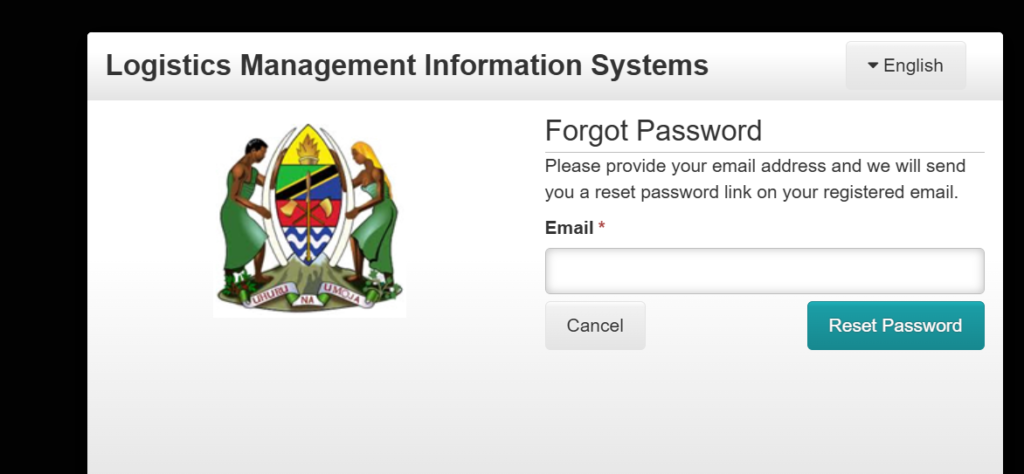
✅ Note: Make sure to check your spam or junk folder if the email doesn’t appear in your inbox within a few minutes.
Common Login Issues and Solutions
Even experienced users can run into problems. Below are common issues and practical fixes:
| Issue | Cause | Solution |
|---|---|---|
| “Invalid username or password” | Typing error or wrong credentials | Double-check spelling; reset password if necessary |
| Page not loading | Weak internet or server maintenance | Try refreshing, switch networks, or check back after some time |
| Password reset link expired | Delay in clicking the reset email | Re-initiate the password reset process via Forgot Password |
| Account locked | Too many failed login attempts | Contact your system administrator or facility focal person for support |
Tips for Smooth Access to elmis.moh.go.tz Login
To make your experience more efficient, here are a few tips:
-
Bookmark the login page for quick access.
-
Use a password manager to avoid typing errors.
-
Log out after each session—especially on shared computers.
-
Update your password regularly for security purposes.
-
Reach out to your administrator for role-based access adjustments or forgotten credentials.
How elmis.moh.go.tz Login Enhances Health Logistics
Beyond just access, the elmis.moh.go.tz login portal supports major goals of the Ministry of Health:
-
Supply chain transparency: Real-time stock data helps prevent shortages or overstocking.
-
Data-driven planning: Health facilities can plan better based on actual consumption.
-
Efficiency: Automating reports reduces paperwork and human error.
-
National coverage: Used across health facilities in all regions of Tanzania.
The integration with OpenLMIS gives users the benefit of a scalable, open-source platform tailored to local needs.
Who Can Use the elmis.moh.go.tz Login System?
This system is primarily used by:
-
Health facility staff
-
District pharmacists
-
Zonal supply officers
-
Ministry of Health logistics personnel
-
Implementing partners and stakeholders in the health supply chain
Access is role-based, meaning each user type has specific permissions depending on their responsibilities.
Final Thoughts
The elmis.moh.go.tz login system is more than just a digital tool—it’s a critical part of Tanzania’s national health logistics strategy. By understanding how to access and troubleshoot the system effectively, users can ensure that medical commodities are managed efficiently, leading to improved service delivery across all levels of healthcare.
If you’re part of Tanzania’s health logistics network, make sure you’re comfortable using the elmis.moh.go.tz login platform—it could make all the difference in how resources are distributed and accounted for.
Go to our Homepage To Get Relevant Information.
Contents
- 1
- 2 What Is elmis.moh.go.tz?
- 3 Accessing the elmis.moh.go.tz Login Portal
- 4 Step-by-Step Guide to elmis.moh.go.tz Login
- 5 Forgot Your elmis.moh.go.tz Login Password?
- 6 Common Login Issues and Solutions
- 7 Tips for Smooth Access to elmis.moh.go.tz Login
- 8 How elmis.moh.go.tz Login Enhances Health Logistics
- 9 Who Can Use the elmis.moh.go.tz Login System?
- 10 Final Thoughts
