
Have you ever tried to register for a professional event or update your credentials online, only to get stuck in a confusing login system? Whether you’re an engineering technician or an industry professional in Tanzania, accessing the Engineering Registration Board (ERB) portal—commonly referred to as erb login erb login—is essential for managing your professional activities.
From registering for events like the 7th Annual Engineering Technicians Day to resetting a forgotten password, this post walks you through everything you need to know. Let’s simplify your experience with ERB’s Event Management System (EMS), so you can focus on what really matters—your professional development.
What is erb login erb login?
The erb login erb login refers to the secure sign-in gateway for Tanzania’s Engineering Registration Board’s Event Management System (EMS). Through this platform, engineering professionals can:
-
Log into their EMS accounts
-
Register for events and seminars
-
Reset forgotten passwords
-
Sign up as new users
It’s a centralized hub to help ERB-registered professionals stay connected, certified, and updated.
The login portal is available at:
🔗 https://event.erb.go.tz/login
Step-by-Step: How to Use the ERB Login Portal
1. Accessing the Portal
Go to the official EMS login page:
👉 https://event.erb.go.tz/login
You’ll see a clean interface that prompts you to sign in with your credentials:
-
Email: Enter your registered email address
-
Password: Enter your password
-
Optionally, tick Remember Me to stay signed in
Click Log In to proceed.
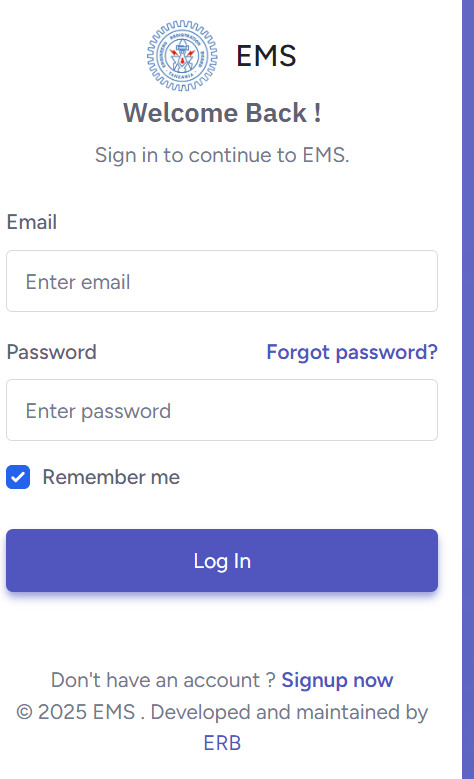
2. Forgot Your Password? Here’s How to Reset It
If you’ve forgotten your password, the platform offers a simple recovery process.
Go to:
🔗 https://event.erb.go.tz/forgot-password
Steps:
-
Enter your email in the field provided
-
Click Email Password Reset Link
-
Check your inbox for a reset link from ERB
-
Follow the link to choose a new password
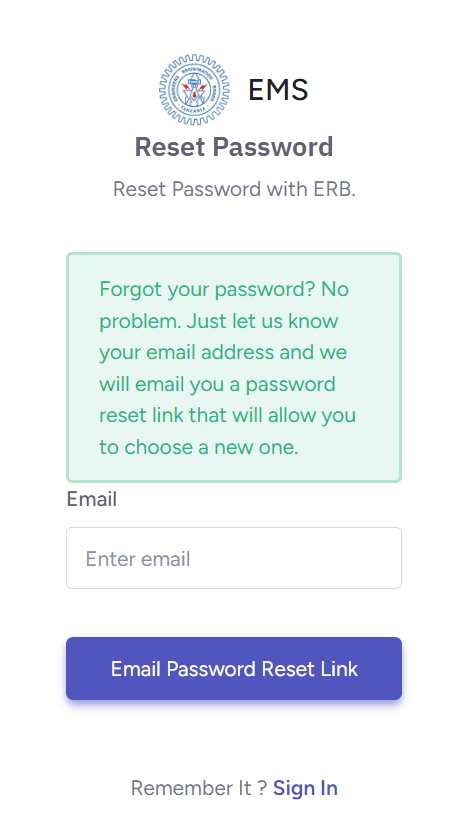
Once done, you can return to the login page and access your account with the new credentials.
3. Registering a New Account on EMS
New to ERB’s EMS system? Registration is straightforward and takes just a few minutes.
Visit the registration page:
🔗 https://event.erb.go.tz/register
Fill in the following details:
-
Full Name
-
Email Address
-
Phone Number (in the format 255xxxxxxxxx)
-
Password and Confirm Password
After clicking Register, your account will be created, and you can immediately log in and start using EMS.
If you already have an account, just return to the main login page.
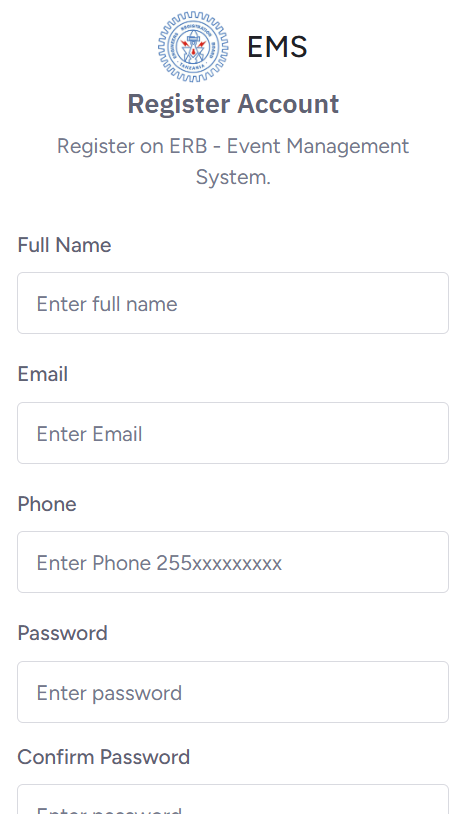
Key Features of the ERB Login Portal
The erb login erb login system isn’t just about access—it’s about functionality. Here are some of the core features of the EMS platform:
✅ Event Registration Made Easy
Professionals can book spots for exclusive ERB events such as:
7th Annual Engineering Technicians Day
Theme: Engineering Technicians Scheme of Service in the Public Sector
Booking available directly via the EMS platform.
✅ Secure and Maintained System
The EMS platform is developed and maintained directly by ERB, ensuring:
-
Updated security protocols
-
Official support
-
Seamless user experience
✅ User-Centric Interface
With its minimalist design, even first-time users can navigate the login, password reset, and registration pages without confusion.
Common Issues and Solutions When Using erb login erb login
🔹 Issue: Login Not Working
-
Ensure your email is correctly entered (case-sensitive)
-
Double-check for typos in the password field
-
If you’ve forgotten your password, use the password reset link
🔹 Issue: Didn’t Receive Password Reset Email
-
Check your spam or junk folder
-
Ensure you used the same email you registered with
-
If still stuck, consider creating a new account or reaching out to ERB directly
🔹 Issue: Phone Number Format During Registration
-
Use the Tanzanian format only (e.g., 255712345678)
-
Avoid country codes like “+255” during input
Why Is ERB Login Important for Engineering Professionals?
For engineers and technicians in Tanzania, the erb login erb login is more than a technical step—it’s a professional gateway. Through the EMS portal, you can:
-
Maintain compliance with ERB requirements
-
Stay informed about national engineering events
-
Engage in continued professional development
-
Access valuable training and certification programs
This login platform empowers users to manage their professional journey efficiently without paperwork or delays.
Tips for Keeping Your ERB Login Credentials Safe
Here are a few best practices to ensure your login information remains secure:
-
Use a strong password (combination of letters, numbers, and symbols)
-
Avoid saving passwords on shared or public devices
-
Regularly update your password via the EMS portal
-
Never share your login credentials with others
And remember, if you suspect unauthorized activity, immediately reset your password through https://event.erb.go.tz/forgot-password
Final Thoughts on Using erb login erb login
Whether you’re registering for the 7th Annual Engineering Technicians Day or simply updating your account details, the erb login erb login portal makes it convenient. It’s secure, user-friendly, and maintained directly by the Engineering Registration Board—ensuring it meets professional standards.
By familiarizing yourself with the EMS system, you’ll save time, minimize errors, and stay connected with the engineering community in Tanzania.
Make sure to bookmark the login link for easy access:
🔗 https://event.erb.go.tz/login
Go to our Homepage To Get Relevant Information.
Contents
- 1 What is erb login erb login?
- 2 Step-by-Step: How to Use the ERB Login Portal
- 3 Key Features of the ERB Login Portal
- 4 Common Issues and Solutions When Using erb login erb login
- 5 Why Is ERB Login Important for Engineering Professionals?
- 6 Tips for Keeping Your ERB Login Credentials Safe
- 7 Final Thoughts on Using erb login erb login
