Your Guide to the eRITA Portal: Simplify Life’s Paperwork in Tanzania
Imagine this: you need a birth certificate for your child, but the thought of long queues and endless paperwork makes you groan. What if I told you there’s a way to handle it all from your couch? Welcome to the eRITA Portal, Tanzania’s game-changing online platform that puts vital services like birth and death certificate applications at your fingertips. Whether you’re a busy parent, a student applying for a loan, or just someone who values efficiency, this tool is here to save the day.
Run by the Registration Insolvency and Trusteeship Agency (RITA), the eRITA Portal (found at https://erita.rita.go.tz/) is your one-stop shop for managing life’s essential documents. In this article, I’ll walk you through everything you need to know—how to sign up, log in, apply for certificates, and even get help when you’re stuck. With practical tips, real examples, and clear steps, you’ll be ready to tackle the eRITA online portal like a pro. Let’s dive in!
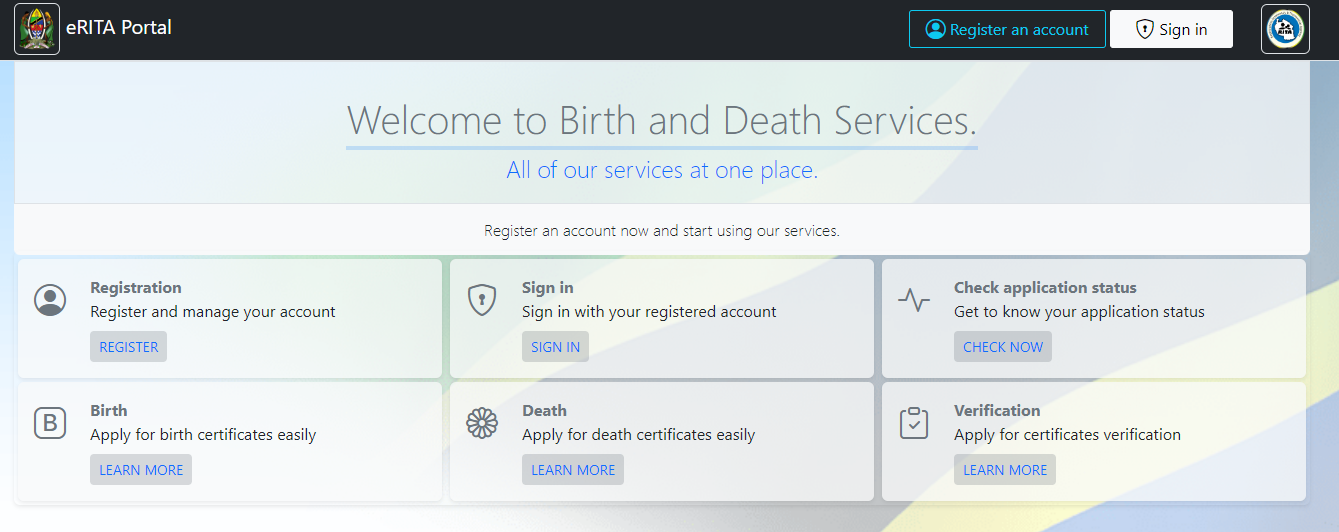
What Is the eRITA Portal?
The eRITA Portal is Tanzania’s answer to modernizing civil registration. Launched by RITA, a government agency established on June 23, 2006, it replaces outdated, in-person processes with a sleek digital system. Think of it as a virtual office where you can handle birth and death registrations, certificate verifications, and more—anytime, anywhere.
Why does this matter? In a country where legal documents are key for school enrollment, loans, or even proving your identity, the eRITA Portal cuts through the red tape. It’s user-friendly, secure, and designed to make your life easier. Whether you’re applying for an eRITA portal birth certificate or checking an application’s status, this platform has you covered.
Getting Started: eRITA Portal Registration
Before you can use the eRITA online portal, you need an account. Don’t worry—eRITA portal registration is straightforward. Here’s how to do it:
- Visit the Site: Head to https://erita.rita.go.tz/. You’ll see a clean homepage with a “Register an account” button at the top.
- Fill in Your Details: Click that button, and a form pops up. You’ll need to provide:
- First name, middle name, and surname
- Sex and nationality
- Mobile number and email address
- A secure password (confirm it too!)
- Submit and Activate: Hit “Register,” and check your email for an activation link. Click it, and you’re in!
Pro Tip: Keep your login details safe. You’ll need them for every eRITA portal login, and losing them means extra hassle. In 2024 alone, thousands of Tanzanians signed up, proving how popular this service has become—don’t miss out!
Logging In: eRITA Portal Login Made Simple
Already have an account? Great! The eRITA portal login process is a breeze. Here’s what to do:
- Go to the Login Page: From the homepage, click “Sign in.”
- Enter Your Credentials: Type in your username (usually your email) and password.
- Access Your Dashboard: Click “Sign in,” and you’re ready to roll.
Forgot your password? No stress—just click “Forgot Password?” and follow the reset instructions sent to your email. The eRITA portal tz login is secure, so your info stays protected. Once you’re in, you can apply for services or check on existing requests.
Applying for a Birth Certificate: eRITA Portal Birth Certificate Guide
One of the most popular features is applying for an eRITA portal birth certificate. Whether it’s for a newborn or replacing an old paper version, here’s how to get it done:
For New Birth Registrations
- Timeframe: Register within 90 days of the birth for the smoothest process.
- Steps:
- Log in to the eRITA Portal.
- Select “Birth” from the services menu.
- Choose “New Application for Birth Registration.”
- Fill in details: child’s name, birth date, place of birth, and parents’ info.
- Upload soft copies (PDFs) of supporting documents like a clinic card or baptism certificate.
- Specify your pickup district.
- Pay 8,000 TZS via mobile money (M-PESA, TIGO PESA, or AIRTEL Money) or banks (NMB, CRDB) using the control number provided.
- Check your account later for approval—look for “approved” or “issued.”
Switching Old to New Certificates
Got an old, non-electronic certificate? Upgrade it:
- Select “Change Old Birth Certificate to New.”
- Upload a scan of your old certificate.
- Pay the fee (typically 13,000 TZS), and wait for processing.
Example: Maria from Dar es Salaam registered her son’s birth in just 15 minutes online. No trips to the RITA office—just a quick login and a few clicks. The certificate was ready for pickup in her district within a week.
Verifying Certificates: Uhakiki Made Easy
Need to prove a certificate’s authenticity? The eRITA Portal’s verification service (known as “uhakiki”) is a lifesaver, especially for students applying for HESLB loans. Here’s the process:
- Sign In: Use your eRITA portal tz login.
- Select Verification: Go to “Birth” or “Death” services, then pick “Verification.”
- Enter Details: Input the certificate’s info (name, date of birth, entry number, etc.).
- Upload the Certificate: Scan and attach it in PDF format.
- Pay the Fee: Use the control number (around 7,000–20,000 TZS, depending on the service).
- Check Results: Once verified (usually 5–10 days), download the result from your account’s “Details” section.
Data Insight: In 2024, RITA processed over 50,000 verifications for loan applicants, showing how critical this feature is for Tanzanian youth.
Need Help? eRITA Portal Contact Number and Support
Stuck on something? RITA’s got your back. The official eRITA portal contact number is 0800 117 482—toll-free and available for questions about registration, payments, or delays. You can also visit www.rita.go.tz for more resources, like FAQs and guides.
Real-Life Tip: John from Arusha called the support line when his payment didn’t reflect. A quick chat sorted it out, and his certificate was issued the next day. Don’t hesitate to reach out if you hit a snag!
Beyond Birth Certificates: Other eRITA Services
The eRITA Portal isn’t just about births. Here’s what else you can do:
- Death Certificates: Register a death within 30 days (8,000 TZS) or switch an old certificate to a new one (13,000 TZS).
- Marriage and Divorce: Apply for licenses or certificates of no impediment.
- Trusteeship: Manage legal records for estates or minors.
Each service follows a similar flow: log in, fill out forms, upload documents, pay, and track progress. It’s all centralized, so you’re not juggling multiple systems.
Tips for a Smooth eRITA Portal Experience
Want to ace your eRITA online portal tasks? Here are some actionable takeaways:
- Double-Check Info: Typos in names or dates can delay your application. Accuracy is key.
- Scan Clearly: Blurry PDFs get rejected—use a good scanner or app like Adobe Scan.
- Save Your Control Number: You’ll need it for payments and tracking.
- Check Status Regularly: Log in weekly to see if your certificate’s ready.
- Sign Up Early: Don’t wait until the last minute—eRITA portal sign up takes just a few minutes.
Example: Amina avoided a headache by scanning her documents in advance. When she applied, everything went through on the first try.
Why the eRITA Portal Matters
Let’s talk numbers: RITA’s shift to digital has slashed processing times. What used to take weeks now takes days—sometimes just 5–10 working days for verifications. For a nation of over 60 million, that’s a massive win. Plus, with mobile money integration, you’re not stuck hunting for a bank.
The eRITA Portal also empowers you. No more relying on middlemen or enduring long trips to government offices. It’s about control—your records, your way.
Wrapping Up: Take Charge with eRITA
The eRITA Portal is more than a website—it’s a lifeline for Tanzanians managing vital records. From eRITA portal registration to snagging that all-important birth certificate, it’s designed to simplify your life. Ready to get started? Visit https://erita.rita.go.tz/, sign up, and take the first step toward hassle-free documentation.
Got questions? Dial the eRITA portal contact number at 0800 117 482. Whether you’re a first-time user or a seasoned pro, this platform is here to help you get things done. So, what are you waiting for? Log in, apply, and let eRITA handle the rest!
Go to our Homepage To Get Relevant Information.
Contents
- 1 Your Guide to the eRITA Portal: Simplify Life’s Paperwork in Tanzania
- 2 What Is the eRITA Portal?
- 3 Getting Started: eRITA Portal Registration
- 4 Logging In: eRITA Portal Login Made Simple
- 5 Applying for a Birth Certificate: eRITA Portal Birth Certificate Guide
- 6 Verifying Certificates: Uhakiki Made Easy
- 7 Need Help? eRITA Portal Contact Number and Support
- 8 Beyond Birth Certificates: Other eRITA Services
- 9 Tips for a Smooth eRITA Portal Experience
- 10 Why the eRITA Portal Matters
- 11 Wrapping Up: Take Charge with eRITA
