Introduction to ESS Utumishi
The ESS Utumishi portal is an integral part of Tanzania’s government, offering public service employees a secure online platform for managing essential work-related information. The platform is provided by the President’s Office Public Service Management and Good Governance, a key entity in ensuring the smooth functioning of the public service sector. ESS Utumishi aims to simplify administrative processes for employees, offering a variety of services related to employment records, payslips, personal details, and more.
By accessing the ESS Utumishi login page, employees can conveniently manage their information from any location. This article will walk you through the process of logging in, resetting your password, and exploring the key features of the platform, such as ESS Utumishi login password management and registration.
What is ESS Utumishi?
ESS Utumishi (Employee Self-Service Utumishi) is an online service designed for government employees in Tanzania. It offers a range of services, including payroll access, leave management, and personal information updates. The platform aims to provide Tanzanian civil servants with easy access to vital services without needing to physically visit the offices. The ESS Utumishi portal login helps users access their accounts securely using their usernames and passwords.
With the growing demand for online services and the government’s commitment to improving the efficiency of public service delivery, ESS Utumishi has emerged as a crucial tool for employees in various departments.
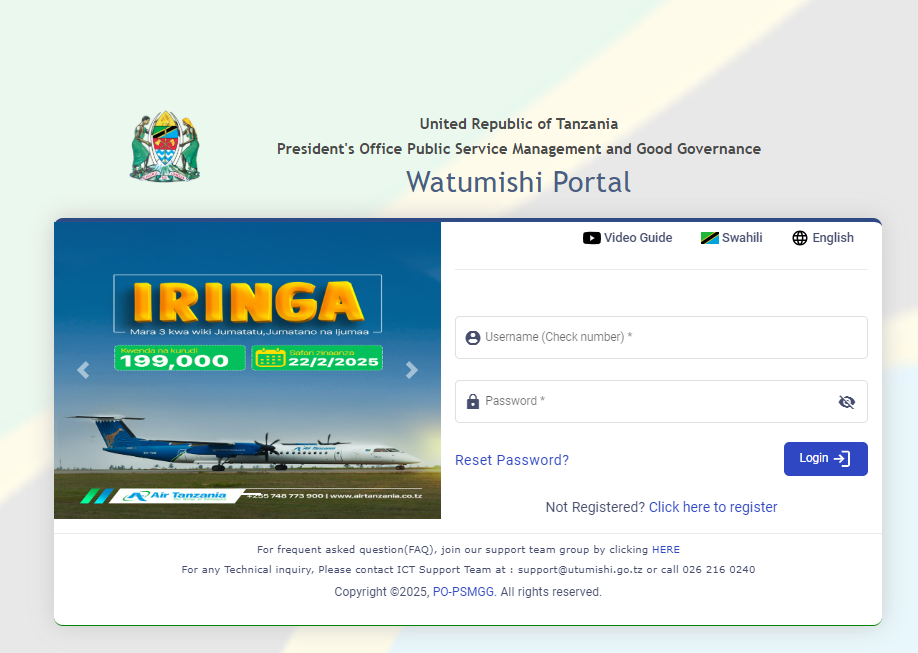
How to Login to ESS Utumishi Portal
To get started with the ESS Utumishi login, follow these simple steps:
-
Visit the official ESS Utumishi login page: Go to ess.utumishi.go.tz.
-
Enter your credentials: On the login page, you will need to provide your username (Check number) and password. If you’re accessing the system for the first time, you may need to register.
-
Click ‘Login’: After entering your username and password, click the “Login” button to access the portal. If you have forgotten your password, you can use the “Reset Password” option.
Remember, for the first-time users, you must go through the ESS Utumishi go tz login register password process to set up your account.
How to Reset Your Password
If you’ve forgotten your password or need to change it for security reasons, resetting your password is a simple process:
-
Go to the login page: Click on “Reset Password?”
-
Enter your Check Number: Provide the same number you used during your initial registration.
-
Follow the prompts: You will be asked to verify your email address or phone number, after which a new password will be sent to you.
This process will allow you to quickly regain access to the ESS Utumishi portal login, ensuring that you never lose touch with your important work data.
How to Register for ESS Utumishi Portal
If you’re a new user and need to register for the ESS Utumishi go tz login, follow these steps:
-
Visit the registration page: On the ESS Utumishi login page, click on the “Not Registered? Click here to register” link.
-
Fill in the registration form: Provide all the necessary details, such as your personal information, official contact details, and employment number.
-
Create a password: Choose a strong password that you can easily remember but is hard for others to guess.
-
Submit your registration: Once all the required fields are completed, submit your registration. You will receive an email or SMS confirming your registration, and you’ll be able to log in with your ESS Utumishi go tz login register password.
By successfully registering, you will have full access to the portal’s services.
Common Issues with ESS Utumishi Login and How to Resolve Them
There are several common issues that users face when trying to log in to the ESS Utumishi portal login. These issues include:
-
Incorrect username or password: Ensure that the information entered is correct, and remember that your password is case-sensitive.
-
Forgotten password: If you forget your password, simply use the “Forgot Password” link and follow the steps outlined above to reset it.
-
Account lock: Multiple failed login attempts may result in your account being temporarily locked. In this case, contact the ICT Support Team for assistance.
If you encounter any technical issues or need further help, you can always reach out to the support team via the following methods:
-
Email: support@utumishi.go.tz
-
Phone: Call 026 216 0240.
Conclusion
The ESS Utumishi login is a powerful tool that allows Tanzanian public service employees to manage their work-related information with ease. Whether you are accessing your payslips, updating your personal details, or resetting your password, the portal simplifies the process.
If you are new to the portal, make sure to complete the ESS Utumishi go tz login register password download process, and for existing users, always keep your login credentials secure.
For any further assistance, don’t hesitate to contact the ICT Support Team. Stay connected and manage your information securely with ESS Utumishi today!
Go to our Homepage To Get Relevant Information.
Contents
