
ESS Utumishi Password Reset: A Comprehensive Guide
The ESS Utumishi Portal is a central platform that enables public servants in Tanzania to access essential services and manage their employment records online. Managed by the President’s Office, Public Service Management, and Good Governance (PO-PSMGG), the portal provides a variety of services such as viewing payslips, applying for promotions, and updating personal details.
However, as with any online platform, issues related to logging in and password recovery can arise. One of the most common hurdles users face is resetting their ESS Utumishi login password. If you’re struggling with this, don’t worry—this blog post is designed to guide you through the process of ESS Utumishi password reset in a simple, step-by-step manner. Whether you’ve forgotten your password or simply need to update it, we’ve got you covered.
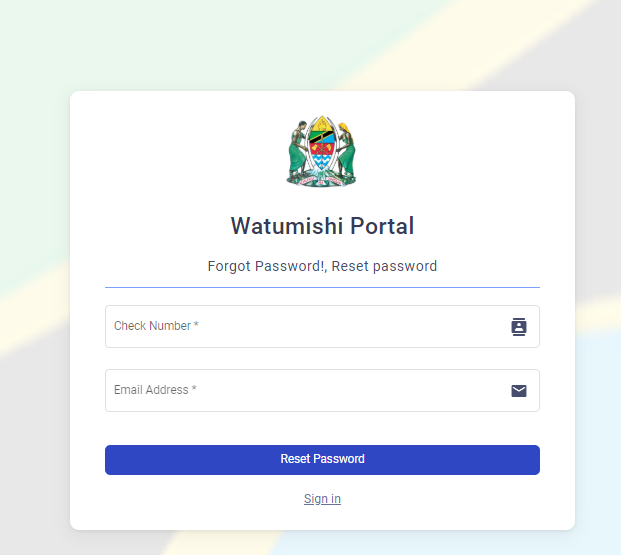
Why You Might Need to Reset Your ESS Utumishi Password
If you’re encountering issues logging in to the ESS Utumishi Portal, your password could be the culprit. Here are a few common reasons why you might need to reset your ESS Utumishi login password:
- Forgotten password: The most frequent reason for password reset requests.
- Account security: If you suspect unauthorized access to your account or simply wish to enhance security, updating your password is a good idea.
- Locked account: After multiple failed login attempts, your account may get temporarily locked, prompting a password reset.
Regardless of the reason, knowing how to reset your password is crucial for continued access to the portal.
How to Reset Your ESS Utumishi Login Password
Follow these simple steps to reset your ESS Utumishi login password and regain access to your account:
Step 1: Visit the Official ESS Utumishi Portal
Go to the official website: ess.utumishi.go.tz.
Once you’re on the homepage, locate the login section, where you’ll find fields for your username (Check Number) and password.
Step 2: Click on ‘Forgot Password?’
Below the password field, you’ll see the option to reset your password. Click on “Forgot Password?” to proceed.
Step 3: Enter Required Information
You’ll be asked to provide your Check Number (which is your username) and the email address associated with your ESS Utumishi account. This information is required to verify your identity.
Step 4: Follow the Instructions Sent to Your Email
Once your details are verified, you’ll receive a password reset link in your email. Open your email inbox, click on the link, and follow the instructions provided to create a new password.
Step 5: Log In with Your New Password
After successfully resetting your password, return to the ESS Utumishi Portal and log in using your Check Number and newly updated password.
Tips for Creating a Strong Password
When updating your ESS Utumishi login password, it’s essential to choose a password that is both secure and memorable. Here are some tips for creating a strong password:
- Use a mix of characters: Combine uppercase letters, lowercase letters, numbers, and symbols.
- Avoid using personal information: Don’t use easily guessable information like your name, birthday, or common words.
- Create a unique password: Avoid using the same password for multiple accounts to minimize security risks.
- Length matters: Aim for a password with at least 8 characters for better protection.
Troubleshooting Common Issues
If you’re still having trouble resetting your ESS Utumishi login password, here are a few troubleshooting tips:
- Ensure your email is correct: Double-check that the email address linked to your account is up-to-date and accurate.
- Check your spam folder: If you don’t see the reset email in your inbox, it might have landed in your spam or junk folder.
- Try a different browser: If the password reset page isn’t loading correctly, try using a different web browser or clearing your browser’s cache.
- Contact support: If you’re unable to reset your password after following these steps, you can reach out to the ICT Support Team at support@utumishi.go.tz or call 026 216 0240 for assistance.
Conclusion
Resetting your ESS Utumishi login password is a straightforward process that can help you regain access to your account quickly. By following the steps outlined above, you can easily reset your password and ensure that your personal information remains secure. Remember to always choose a strong and unique password for added security.
If you encounter any problems or have further questions, don’t hesitate to contact the support team for assistance.
Go to our Homepage To Get Relevant Information.
Contents
