
The Ess Utumishi registration process is an essential step for individuals seeking access to government services in Tanzania. The Watumishi Portal, part of the broader efforts by the Tanzanian government, provides civil servants (known as “Watumishi”) with easy access to critical services such as salary payments, leave management, and pension services. The platform ensures a streamlined approach to manage government employees’ details, ensuring both efficiency and transparency.
In this post, we’ll focus on how to complete your Ess Utumishi registration successfully. Whether you’re a first-time user or are unsure about some details, we’ll walk you through each step and answer any questions you might have.
Why Does Ess Utumishi Registration Matter?
Registering on the Ess Utumishi Go TZ registration portal allows you to manage and access key services with ease. For government employees, it’s crucial to register properly so that they can receive timely payments, view employment records, and access other benefits provided by the government. The Ess Utumishi register process helps ensure your details are up-to-date and that you are set up for smooth interactions with public sector services.
If you’ve ever faced delays or confusion with government services, registering and updating your information on the portal could be a game-changer. But how do you get started?
Step-by-Step Guide to Ess Utumishi Registration
Follow these straightforward steps to successfully complete the Ess Utumishi registration process. Let’s break it down:
1. Visit the Official Registration Page
To start the registration process, head to the official sign-up page for Ess Utumishi: ess.utumishi.go.tz/sessions/signup. This page is where you will enter all your details.
2. Enter Your Personal Information
You will need to provide several pieces of information during registration:
- Check Number: This is a unique identifier for government employees.
- National ID: Your personal identification number is necessary for verification.
- Email Address: Make sure the email address is valid, as you’ll receive important communications related to your registration.
3. Confirm Your Email Address
To ensure accuracy, you’ll be asked to confirm your email address. Be sure to check your inbox for a confirmation email, and click the link inside to verify.
4. Sign In or Create a New Account
Once you’ve completed the registration, sign in using your email address and set a password. You can then access the Watumishi Portal to manage your details.
5. Double-Check Your Information
Before finishing the registration, double-check the information you’ve entered. This is important for ensuring that all your data is correct and up-to-date.
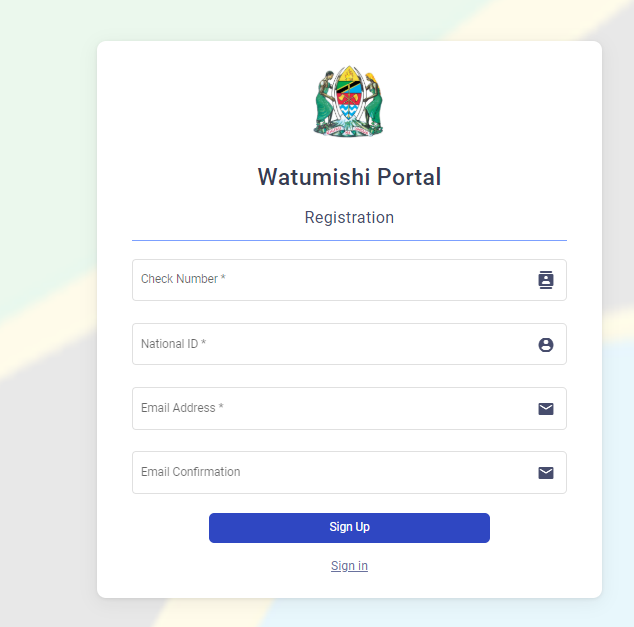
Common Issues and How to Solve Them
Sometimes, users face challenges when registering. Here are a few tips to help you troubleshoot:
- Invalid National ID or Check Number: Make sure that the details you’ve entered match the records available in the government’s database.
- Email Confirmation Not Received: Check your spam or junk folder. If you still haven’t received the email, ensure the email address you entered is correct.
Tips for a Smooth Ess Utumishi Go TZ Registration Experience
- Use a reliable internet connection to avoid disruptions during the registration process.
- Make sure to have your National ID and Check Number ready to speed up the registration process.
- If you encounter technical issues, contact the support team listed on the website.
Conclusion
Completing the Ess Utumishi registration is a simple yet important step for accessing government services in Tanzania. By following the steps outlined in this guide, you’ll ensure that your registration is smooth and successful, paving the way for easier access to various services. Remember, if you run into any issues, help is just a click away on the official portal.
Get started today and take control of your government services with Ess Utumishi Go TZ!
Go to our Homepage To Get Relevant Information.
Contents
