
Imagine trying to track your facility’s financial reports only to face clunky paperwork, inconsistent records, or delayed updates. It’s a frustrating and time-consuming problem—especially for public health facilities in Tanzania striving for accountability and transparency. That’s where ffars tamisemi go tz login ffars comes in.
The Facility Financial Accounting and Reporting System (FFARS), launched by the President’s Office – Regional Administration and Local Government (PO-RALG), is transforming how public institutions manage their financial data. Whether you’re a district accountant, facility manager, or ICT support staff, knowing how to use FFARS efficiently is essential.
This post will walk you through everything you need to know about ffars tamisemi go tz login ffars: what it is, how to access it, its features, and why it matters for facility-level financial reporting. We’ll also answer common questions and provide practical tips for optimal use.
What is FFARS? Understanding the Basics
The Facility Financial Accounting and Reporting System (FFARS) is a digital platform developed by PO-RALG in Tanzania. It’s designed to enhance financial transparency and efficiency across health and education facilities at the local level.
FFARS allows real-time capturing, tracking, and reporting of financial transactions. The system helps users generate accurate reports, monitor expenditures, and comply with government accountability standards.
The current version, FFARS v2.0, is live and operational.
Official Login Link:
https://ffars.tamisemi.go.tz/login?redirect=%2F
Bofya hapa kuingia katika toleo la kwanza (FFARS v1.0)
Why FFARS Matters for Facility-Level Management
Manual data entry is prone to errors, delays, and lack of standardization. FFARS solves this by:
-
Ensuring real-time data entry and reporting
-
Creating automated financial reports
-
Enhancing compliance with government financial protocols
-
Reducing fraud and financial mismanagement
The system is particularly valuable for health and education sectors, where budget tracking and fund utilization must be accurate and timely.
How to Access FFARS: Step-by-Step Login Guide
To use FFARS, you must first have login credentials issued by your district or regional authority.
Step 1: Visit the Official Portal
Go to:
👉 https://ffars.tamisemi.go.tz/login?redirect=%2F
Step 2: Enter Your Credentials
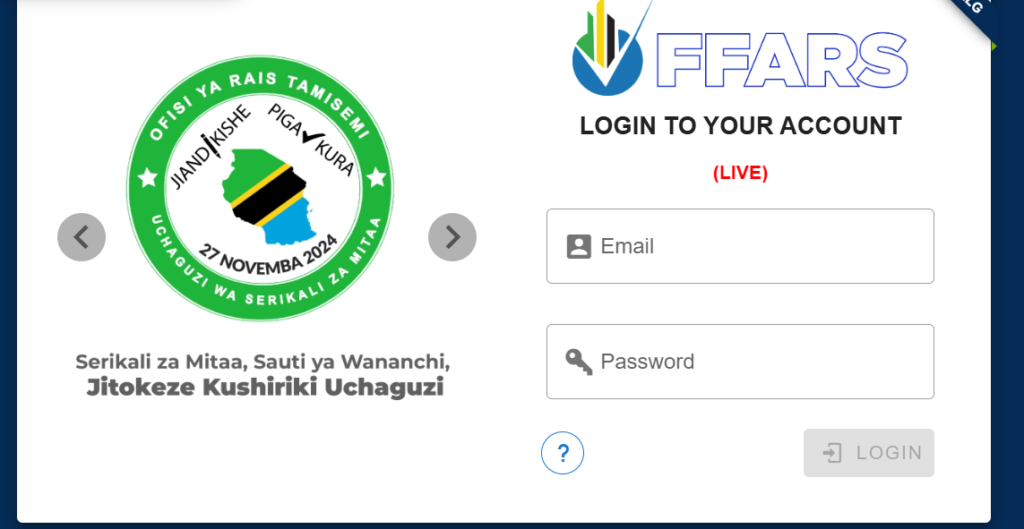
You’ll see the FFARS v2.0 login page:
-
Email – Use your registered official email address
-
Password – Enter your unique password
💡 For any technical inquiry, contact your ICT Support Team.
Key Features of FFARS v2.0
FFARS v2.0 includes improvements over the previous version (FFARS v1.0), offering a more intuitive and secure user experience.
1. Dashboard Overview
Gives users a snapshot of current financial status, including:
-
Allocated funds
-
Expenditures
-
Balances
2. Transaction Management
Facilities can record:
-
Cash receipts
-
Payments
-
Bank reconciliations
3. Report Generation
Easily generate:
-
Monthly and quarterly financial reports
-
Budget utilization summaries
-
Audit-ready statements
4. User Access Control
Each user role has specific permissions, ensuring data integrity and accountability.
Common Login Issues and How to Solve Them
Logging into the FFARS system is usually smooth, but you might occasionally run into issues. Here’s how to troubleshoot:
✅ Forgot Password
Contact your regional ICT officer to reset your password securely.
✅ Account Locked
This may occur after multiple failed login attempts. Reach out to your ICT Support Team for assistance.
✅ Page Not Loading
Ensure you have a stable internet connection and try again. You may also clear your browser cache.
Tips for Using FFARS Effectively
-
Double-check entries before submitting them to avoid audit issues later.
-
Log in regularly to keep your facility’s financial data up-to-date.
-
Attend refresher training sessions if offered by your district office.
-
Maintain secure login credentials—never share your password.
Contact and Support
If you encounter technical problems or need guidance: 📧 Contact your ICT Support Team directly through your district office.
Remember, FFARS is meant to simplify—not complicate—your work. Use it daily, and you’ll appreciate the streamlined financial processes.
Looking Ahead: The Future of FFARS
With ongoing upgrades and broader adoption, ffars tamisemi go tz login ffars is positioned to become the backbone of financial accountability for public facilities across Tanzania. The system’s alignment with national development goals ensures that every Tanzanian shilling is traceable, reported, and accounted for.
Conclusion
Whether you’re new to the system or already using it daily, understanding how ffars tamisemi go tz login ffars works empowers you to manage public funds responsibly. With tools like FFARS, Tanzania is making great strides in digitizing public finance—and you’re an important part of that journey.
Make sure to bookmark the official login page and reach out to your ICT Support Team when in doubt. The more efficiently you use FFARS, the better outcomes you can deliver for your community.
Go to our Homepage To Get Relevant Information.
Contents
- 1 What is FFARS? Understanding the Basics
- 2 Why FFARS Matters for Facility-Level Management
- 3 How to Access FFARS: Step-by-Step Login Guide
- 4 Key Features of FFARS v2.0
- 5 Common Login Issues and How to Solve Them
- 6 Tips for Using FFARS Effectively
- 7 Contact and Support
- 8 Looking Ahead: The Future of FFARS
- 9 Conclusion
