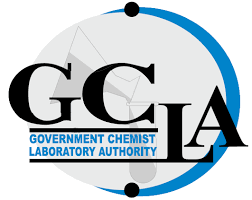
Anyone involved in the chemical industry knows how exhausting it can be to manage government paperwork—queues, delays, multiple office visits, and unclear processes. For chemical dealers and organizations operating in Tanzania, the gcla portal gcla portal—officially known as the Customer Chemicals Management Portal (CCMP)—offers a practical and reliable digital solution.
Whether you’re applying for a chemical certificate, renewing a permit, or submitting precursor chemical returns, the CCMP provides an integrated platform to handle everything online, efficiently and securely. In this guide, we’ll break down how the system works, who should use it, what services it offers, and how to make the most of it—all in one place.
What Is the GCLA Portal (CCMP)?
The gcla portal gcla portal is the Customer Chemicals Management Portal (CCMP) managed by the Government Chemist Laboratory Authority (GCLA). It serves as a centralized digital platform to streamline the registration, regulation, and compliance processes for industrial and consumer chemicals in Tanzania Mainland.
Its key purpose is to support enforcement of the Industrial and Consumer Chemicals (Management and Control) Act No. 3 of 2003 and its regulations by offering reliable self-service options to chemical dealers.
Access the portal here: https://portal.gcla.go.tz/app
Who Should Use the GCLA Portal?
The portal is primarily designed for:
-
Chemical dealers and importers
-
Distributors and industrial chemical users
-
Laboratories and researchers handling regulated chemicals
-
Government staff and regulatory bodies (for backend support)
If you are involved in any activity that requires chemical registration, permitting, or reporting under Tanzanian law, this portal is for you.
Core Features and Services of the GCLA Portal
The gcla portal gcla portal provides multiple services for users, all accessible online after registration. These services include:
1. Application for Chemicals Certificates
For dealers who want to obtain official approval to import, distribute, or handle chemicals.
2. Application for Chemicals Permits
Issued for handling specific chemicals or groups of chemicals legally under Tanzanian law.
3. Registration of Chemicals
New chemicals introduced into the market must be registered. This process ensures safety, compliance, and traceability.
4. Temporary Chemical Permits
These are short-term authorizations—ideal for trial imports, one-time use, or temporary business engagements.
5. Submission of Precursor Chemicals Returns
Licensed dealers of precursor chemicals (which may be used in the manufacture of narcotics or explosives) must file returns regularly to ensure transparency and legal compliance.
6. Amendments of Permits or Certificates
If details change (such as address, contact info, or chemical quantities), users can request online amendments rather than starting from scratch.
7. Renewals of Chemical Certificates
When nearing expiration, certificates can be renewed online, helping businesses stay compliant without interruption.
How to Use the GCLA Portal: Step-by-Step
Step 1: Visit the Portal
Go to https://portal.gcla.go.tz/app
Step 2: Register as a New User
Click on Register or Staff Signup based on your role. You’ll need to provide:
-
Username
-
Activation code (if applicable)
-
Password
-
Confirmation password
Step 3: Login to the Portal
Use your User ID and Password to log in.
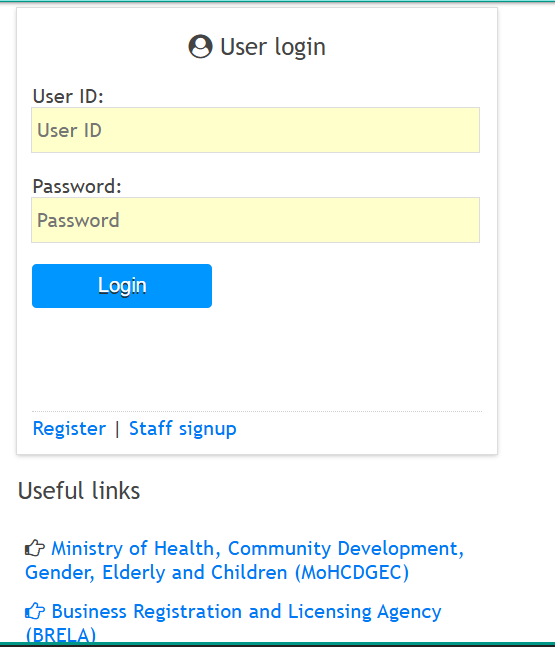
Step 4: Choose the Service You Need
Navigate through options such as:
-
Apply for a certificate
-
Submit a chemical return
-
Modify existing permits
Step 5: Upload Required Documents
Depending on the service, you may need to attach supporting documents such as company registration, safety data sheets, or payment proofs.
Step 6: Track Your Application
Once submitted, your request will be processed by GCLA staff. You can monitor progress directly in the portal.
To make the experience more user-friendly, the portal offers:
-
✅ User Manual Book
Download the user manual here – look for the section labeled User Manual Book. -
✅ Frequently Asked Questions
A searchable FAQ section helps address common issues like password resets, login problems, and document submission formats. -
✅ Online Support
The portal provides an online support option for technical or procedural help.
Integration with Other Government Agencies
The gcla portal gcla portal works closely with other key government bodies, ensuring seamless data integration and compliance monitoring. These include:
-
Ministry of Health, Community Development, Gender, Elderly and Children (MoHCDGEC)
-
Business Registration and Licensing Agency (BRELA)
-
Tanzania Revenue Authority (TRA)
This integrated approach eliminates data duplication and speeds up regulatory approvals.
Practical Tips for Using the GCLA Portal Effectively
Here are a few ways to get the most from the system:
-
Keep digital copies of all required documents ready before starting any application.
-
Use the user manual as your first point of reference before contacting support.
-
Double-check your login credentials and avoid multiple failed attempts to prevent account lockouts.
-
Plan for renewals early—don’t wait until the last minute to avoid penalties or delays.
-
Bookmark the login page to save time on future visits: https://portal.gcla.go.tz/app
Common User Issues (and How to Fix Them)
Here are some frequently reported challenges:
| Issue | Solution |
|---|---|
| Forgot password | Use the reset option or contact online support |
| Application not progressing | Ensure all documents were uploaded and payment was confirmed |
| Portal not loading | Try a different browser or clear your cache |
| Activation code not working | Confirm code with your organization’s GCLA contact or administrator |
Final Thoughts: Why the GCLA Portal Matters
The gcla portal gcla portal is more than just a government website—it’s a practical tool for improving compliance, transparency, and business continuity in Tanzania’s chemical sector. By moving critical processes online, it helps reduce delays, cut costs, and build trust between regulators and businesses.
If you’re part of the chemical trade or regulatory community, understanding how to use this system effectively is no longer optional—it’s essential.
Go to our Homepage To Get Relevant Information.
Contents
- 1 What Is the GCLA Portal (CCMP)?
- 2 Who Should Use the GCLA Portal?
- 3 Core Features and Services of the GCLA Portal
- 4 How to Use the GCLA Portal: Step-by-Step
- 5 Tools to Help You Navigate the Portal
- 6 Integration with Other Government Agencies
- 7 Practical Tips for Using the GCLA Portal Effectively
- 8 Common User Issues (and How to Fix Them)
- 9 Final Thoughts: Why the GCLA Portal Matters
