
If you’re a public servant in Tanzania, chances are you’ve asked yourself at least once: “Where can I reliably access my government salary records or update my payroll information?” Delays, miscommunications, or outdated systems can make managing personal salary information unnecessarily stressful. That’s exactly why the hazina portal hazina portal was introduced — to simplify salary access, streamline payroll processes, and empower government employees with self-service tools.
In this comprehensive guide, we break down everything you need to know about using the hazina portal hazina portal — from registration and login to resetting your password and understanding each data field. Whether you’re new to the portal or just need help navigating its features, this article offers a clear, professional, and user-friendly walkthrough.
What Is Hazina Portal Hazina Portal?
The hazina portal hazina portal is an official digital service platform developed by the Government of Tanzania to manage payroll-related records for civil servants. It offers a secure and centralized system for government employees to access personal employment information, including salary scale, salary grade, and banking details for salary disbursement.
Managed under the Ministry of Finance and Planning, this portal ensures transparency, accessibility, and efficiency for all public servants within the country.
👉 Official Portal Link: https://als.muse.go.tz/#/authentication/signin
Key Features of Hazina Portal Hazina Portal
Here are the main services and features the portal offers:
-
Secure Login for All Government Employees
-
Password Reset and Recovery Options
-
New User Registration & Account Verification
-
Access to Salary Information
-
Bank Account & Salary Grade Management
These features help eliminate the need for manual document submissions and reduce the turnaround time for salary-related inquiries.
How to Register on Hazina Portal Hazina Portal
If you’re new to the system, the registration process is straightforward but requires some essential employment and personal information.
📌 Steps to Register:
Go to the official registration page:
👉 https://als.muse.go.tz/#/authentication/signup
You’ll need to fill in the following details:
-
Check Number
-
First Name
-
Middle Name
-
Last Name
-
Birth Date
-
Vote Code (e.g., 50)
-
Sub Vote Code (e.g., 2040)
-
Salary Bank Account Number
-
Salary Scale (e.g., TGS)
-
Salary Grade (e.g., H)
-
Salary Step (e.g., 1)
After submitting this information, the system will verify your details. If everything matches with the government records, your account will be successfully created.
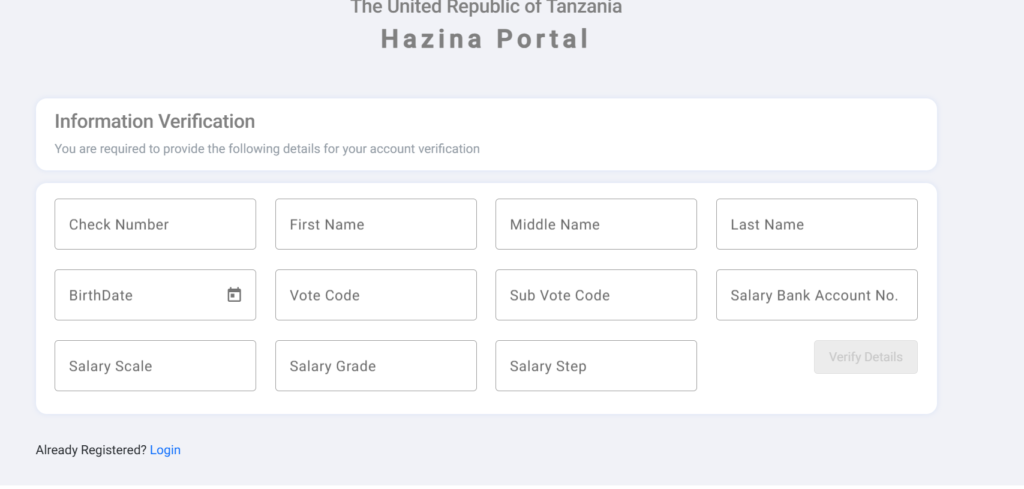
Login Process: Accessing Your Hazina Portal Hazina Portal Account
Once you’ve registered, you can easily log into your account to access your salary and employment records.
🔐 How to Log In:
Visit the login page here:
👉 https://als.muse.go.tz/#/authentication/signin
Enter your:
-
Username (Check Number)
-
Password
Then click the “Log In” button.
If the credentials are correct, you’ll be redirected to your dashboard, where you can view or update your salary and employment information.
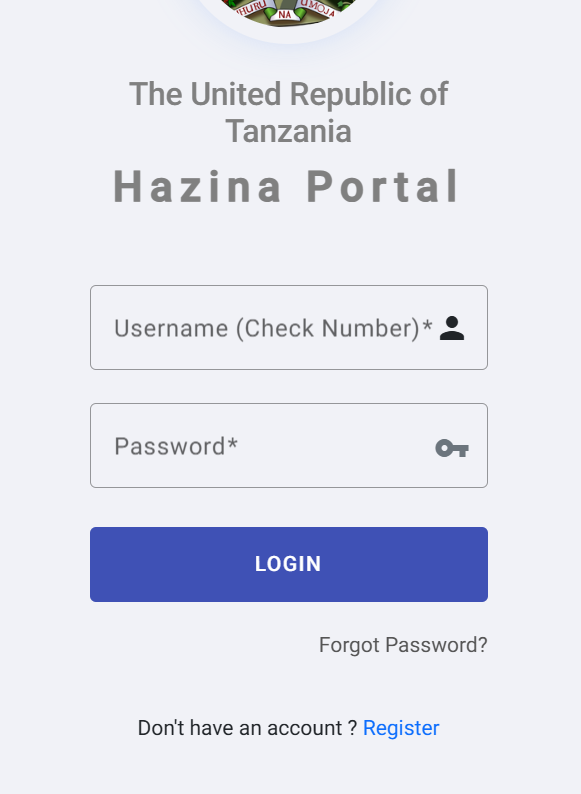
Forgot Your Password? Here’s How to Reset It
Don’t worry if you forget your password — the system provides an easy way to reset it securely.
🔄 Password Reset Steps:
Go to the password reset page:
👉 https://als.muse.go.tz/#/authentication/forgot-password
You’ll be prompted to enter your:
-
Username (Check Number)
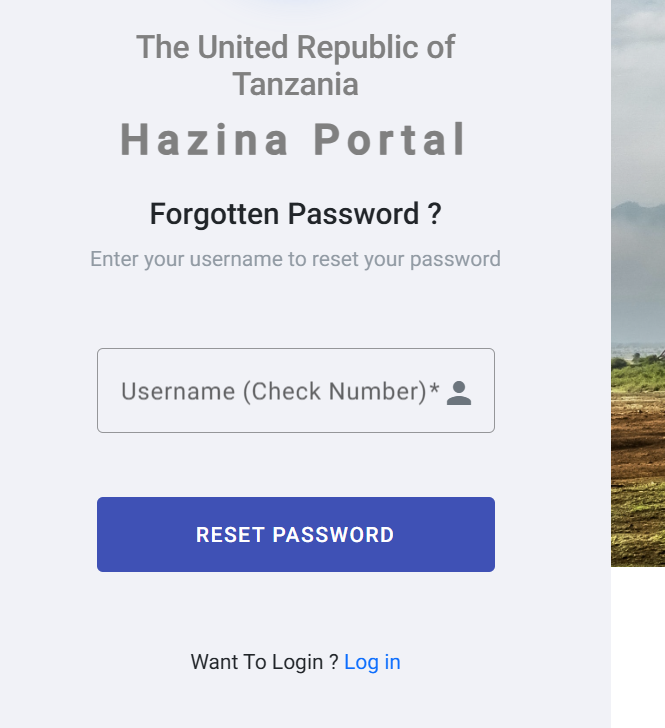
Once you submit your username, follow the on-screen instructions to set a new password via verification.
Important Terms Used in Hazina Portal Hazina Portal
Understanding each field during registration and updates can help avoid errors. Here’s what some key terms mean:
-
Check Number – Your unique payroll number as assigned by the government.
-
Vote Code & Sub Vote Code – These codes categorize your ministry or department.
-
Salary Scale (e.g., TGS) – Represents the government pay scale.
-
Salary Grade (e.g., H) – The specific grade within your salary scale.
-
Salary Step (e.g., 1) – Your step level within the grade, often based on experience or promotion.
-
Salary Bank Account No. – The bank account into which your salary is paid.
Tips for Using Hazina Portal Hazina Portal Effectively
To ensure smooth access and avoid common issues, follow these helpful tips:
✅ Use Accurate Information
During registration or updates, make sure all details exactly match your official government records.
✅ Secure Your Login Credentials
Never share your password. Use a strong password and update it regularly.
✅ Bookmark the Official Portal
Always use the correct portal links to avoid phishing attempts. Bookmark https://als.muse.go.tz for quick access.
✅ Update Info After Transfers or Promotions
If you get transferred or promoted, update your salary grade, step, or vote code accordingly.
Frequently Asked Questions (FAQs)
Q: What is the main purpose of the hazina portal hazina portal?
A: It allows Tanzanian government employees to view and manage their payroll details online.
Q: Can I use the portal on mobile devices?
A: Yes, the portal is responsive and accessible via most smartphones.
Q: What should I do if my information is incorrect?
A: Report the issue to your HR/payroll officer or the system administrator for corrections.
Final Thoughts
The hazina portal hazina portal is a vital tool for public servants in Tanzania who want to take control of their payroll information. From registration to data updates, it offers a streamlined and user-friendly experience that saves time, reduces paperwork, and ensures transparency.
Whether you’re checking your salary scale, updating your bank account, or retrieving your login credentials, everything is centralized and accessible through this efficient digital platform.
If you haven’t already signed up or explored its features, now is the perfect time to take advantage of this official government resource.
Go to our Homepage To Get Relevant Information.
Contents
- 1 What Is Hazina Portal Hazina Portal?
- 2 Key Features of Hazina Portal Hazina Portal
- 3 How to Register on Hazina Portal Hazina Portal
- 4 Login Process: Accessing Your Hazina Portal Hazina Portal Account
- 5 Forgot Your Password? Here’s How to Reset It
- 6 Important Terms Used in Hazina Portal Hazina Portal
- 7 Tips for Using Hazina Portal Hazina Portal Effectively
- 8 Frequently Asked Questions (FAQs)
- 9 Final Thoughts
