
If you’ve ever tried checking your student loan status or updating personal info on the Higher Education Students’ Loans Board (HESLB) portal and felt stuck, you’re not alone. Many students across Tanzania face similar challenges—from login errors to forgotten credentials. Whether you’re applying for a new loan or checking disbursement status, understanding the hlbs login heslb login process is critical.
This guide will help you understand what HLBS (OLAMS) is, how to sign in successfully, recover your password if needed, and offer helpful tips to avoid common issues. Let’s break it down step-by-step so you can log in confidently and manage your HESLB profile stress-free.
What is HLBS and the HESLB OLAMS System?
The Higher Education Students’ Loans Board (HESLB) in Tanzania provides financial assistance to eligible students in higher learning institutions. To manage this process efficiently, HESLB created an online system called Online Loan Application and Management System (OLAMS), which students use to apply for loans, check statuses, and manage their profiles.
The system is sometimes referred to informally as HLBS, an acronym mistakenly used in place of HESLB, yet widely recognized by students.
You’ll use the hlbs login heslb login portal at https://olas.heslb.go.tz/olams/account/login for all account-related activities, from signing in to updating your information.
Step-by-Step Guide: HLBS Login HESLB Login Process
Accessing your account is a straightforward process if you follow these steps carefully:
1. Visit the Official Login Portal
Go to the official HESLB login portal here:
👉 https://olas.heslb.go.tz/olams/account/login
2. Enter Your Username and Password
You’ll need:
-
Username: This is your Form Four index number in the format
S0000.0000.2000 -
Password: The password you set when registering your account.
Example:
Username: S1234.5678.2020
Password: [Your secure password]
3. Optional: Select ‘Remember Me’
If you’re using a private computer, check the “Remember me” box for easier access in the future.
4. Click “Sign In”
Once your credentials are entered, hit the Sign In button.
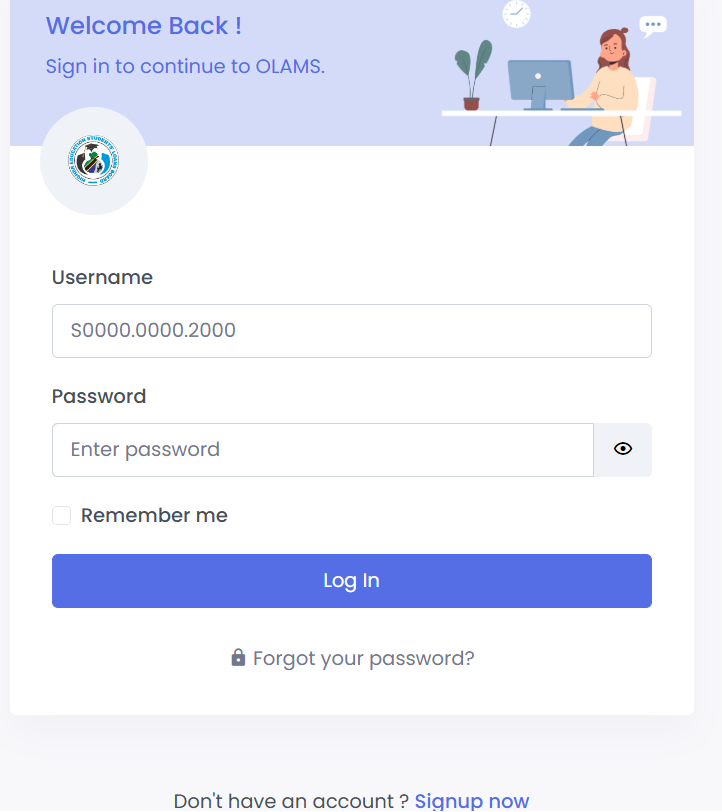
What If You Forgot Your HESLB Password?
No worries—resetting your password is easy.
Use the Password Recovery Link
If you’ve forgotten your password: 👉 Go to: https://olas.heslb.go.tz/olams/account/reset-password
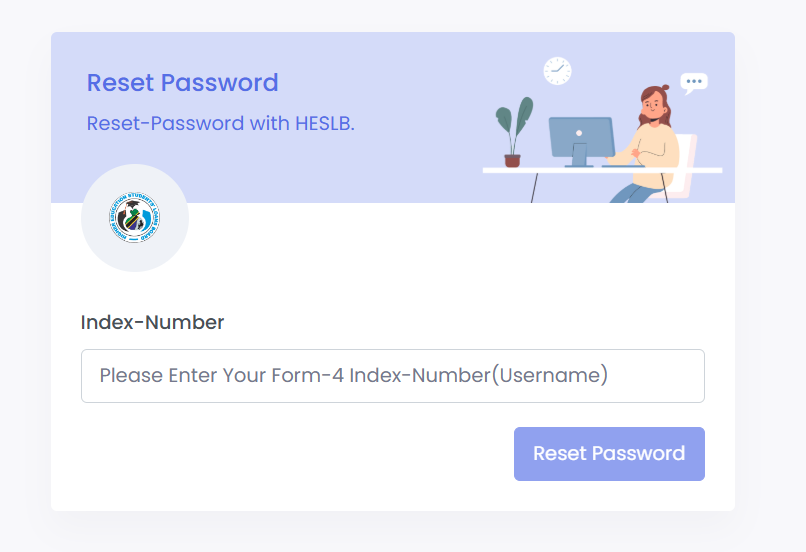
Reset Instructions:
-
Enter your Form Four Index Number (e.g., S1234.5678.2020)
-
Click on Reset Password
-
Follow the instructions sent to your registered email
🔁 Still stuck? You can return to the login page and try again once you’ve reset your password.
Don’t Have an Account Yet? Here’s How to Register
If you’re a new applicant or have never used the portal:
Steps to Sign Up:
-
Go to the login page: https://olas.heslb.go.tz/olams/account/login
-
Click on “Signup now” beneath the login fields.
-
Provide your Form Four index number, email address, and create a password.
-
Verify your email and complete registration.
Once registered, you can use the same hlbs login heslb login credentials to access your dashboard.
Common Issues and Fixes for HESLB Login
Even when you follow the right steps, sometimes issues arise. Here’s how to troubleshoot:
1. Invalid Username or Password
-
Double-check your Form Four index number format
-
Ensure there are no spaces or typos
-
If necessary, use the password reset option
2. Page Not Loading
-
Try refreshing the page
-
Use a different browser (Chrome or Firefox is recommended)
-
Clear your browser’s cache
3. Account Locked
-
Too many failed login attempts may lock your account temporarily.
-
Wait 15–30 minutes and try again or reset your password.
Best Practices for Using Your HLBS HESLB Account
To keep your account safe and accessible, follow these tips:
✅ Use a Secure Password
Create a strong password combining letters, numbers, and symbols. Avoid using your name or index number as a password.
✅ Avoid Public Computers
Always log in from a secure, personal device to prevent unauthorized access.
✅ Check Your Profile Regularly
Keep your personal information up-to-date and check for loan disbursement updates or deadline announcements.
✅ Save Important Links
Bookmark the login and password reset pages:
Why Understanding HLBS Login HESLB Login Is Important
The HESLB portal is more than just a place to apply for loans. It’s a platform that directly affects your educational journey—loan approvals, disbursements, and updates are all done through OLAMS. Missing a deadline or losing access can have real consequences.
Mastering how to use the hlbs login heslb login system gives you control over your financial aid and peace of mind.
Summary: Key Takeaways
| Feature | Description |
|---|---|
| Login URL | https://olas.heslb.go.tz/olams/account/login |
| Reset Password | https://olas.heslb.go.tz/olams/account/reset-password |
| Username Format | Form Four Index Number (e.g., S1234.5678.2020) |
| Password Issues | Use reset link or contact HESLB support |
| Sign Up Option | Available if you don’t have an account |
Final Tip: Stay Updated with HESLB Announcements
Loan application windows, appeals, and disbursement timetables are typically announced on HESLB’s website and sometimes via SMS or email. Always stay alert during loan application seasons to make sure you don’t miss key updates.
Go to our Homepage To Get Relevant Information.
Contents
- 1 What is HLBS and the HESLB OLAMS System?
- 2 Step-by-Step Guide: HLBS Login HESLB Login Process
- 3 What If You Forgot Your HESLB Password?
- 4 Don’t Have an Account Yet? Here’s How to Register
- 5 Common Issues and Fixes for HESLB Login
- 6 Best Practices for Using Your HLBS HESLB Account
- 7 Why Understanding HLBS Login HESLB Login Is Important
- 8 Summary: Key Takeaways
- 9 Final Tip: Stay Updated with HESLB Announcements
