
Have you ever faced the frustration of trying to access your student loan information and hitting a login error or forgetting your password? You’re not alone. Many Tanzanian students applying for or managing their Higher Education Students’ Loans Board (HESLB) accounts experience these common issues. That’s why understanding how the hsbl login account heslb login process works is essential to avoiding delays, especially when application deadlines are approaching.
This guide breaks down everything you need to know to smoothly log into your HESLB account, reset your password, sign up for a new account, and avoid common pitfalls—all in one place.
Understanding the Purpose of Your hsbl login account heslb login
Before jumping into the step-by-step details, let’s clarify what the hsbl login account heslb login actually provides access to.
HESLB uses an online portal known as OLAMS (Online Loan Application and Management System), available at https://olas.heslb.go.tz/olams/account/login. Through this system, Tanzanian students can:
-
Apply for new higher education loans.
-
Track the status of existing applications.
-
View loan allocations, deductions, and repayments.
-
Update personal and academic details.
All of this can only be accessed with a valid login account.
How to Log Into Your HESLB Account
Logging into OLAMS is simple once you have your credentials. Here’s how to do it:
-
Visit the Login Page:
Go to https://olas.heslb.go.tz/olams/account/login. -
Enter Your Username:
This is usually your Form Four Index Number, formatted like this:S0000.0000.2000. -
Enter Your Password:
Type in your password accurately. Be mindful of case sensitivity. -
Optional – Remember Me:
Check this box only if you’re using a personal device. -
Click “Sign In”:
You’ll be directed to your OLAMS dashboard.
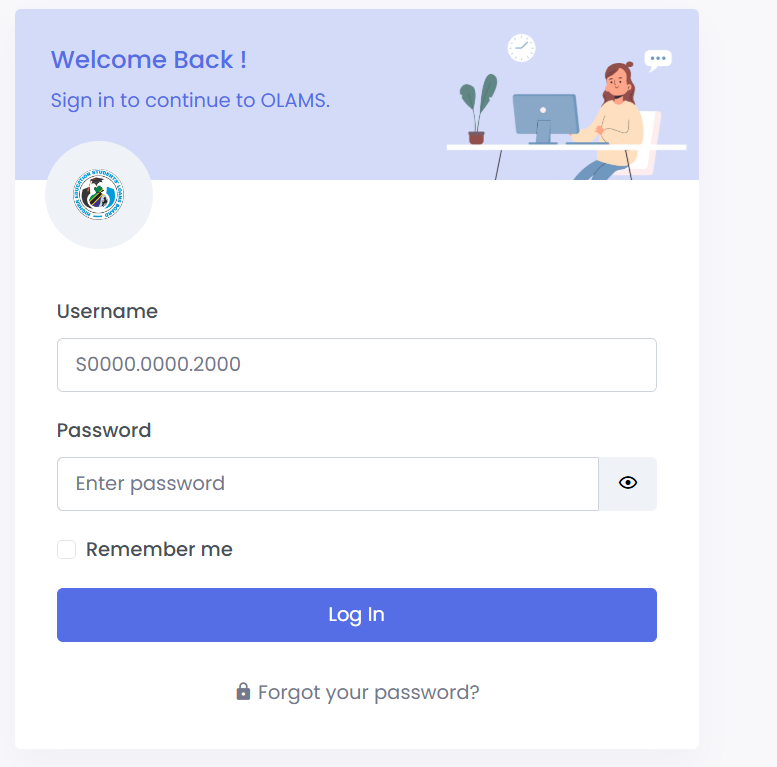
Tip: Always log out after use, especially on shared computers.
What to Do If You Forget Your Password
Forgetting passwords is common, and thankfully, the HESLB portal has a quick fix. Here’s how to reset it:
-
Go to the Reset Page:
https://olas.heslb.go.tz/olams/account/reset-password
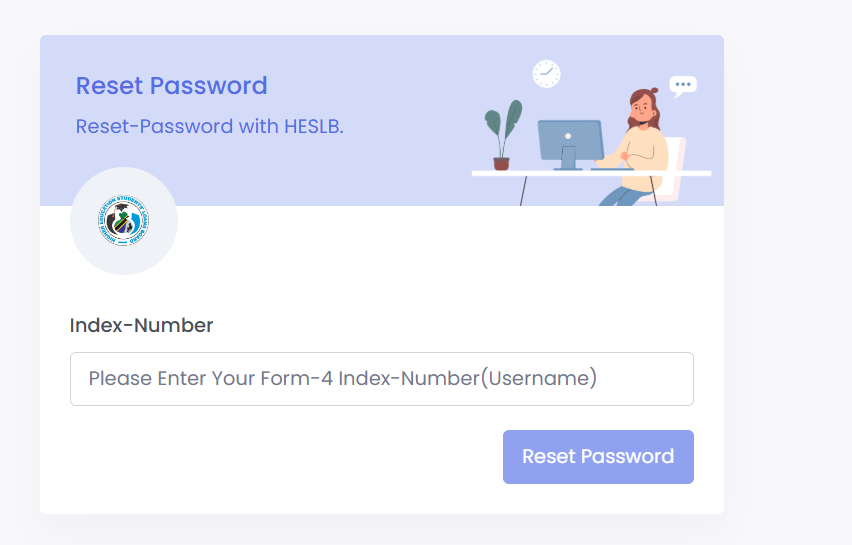
-
Enter Your Index Number:
This is the same as your username. -
Follow Instructions:
You’ll receive steps to set a new password via email or the portal itself. -
Return to Login:
Once updated, go back to the login page and sign in.
Tip: Use a strong password that includes letters, numbers, and symbols to increase security.
Don’t Have an Account Yet? Sign Up for Free
If you’re a first-time applicant, you must create an account before applying for a loan. Here’s the registration process:
-
Open the Signup Page:
Visit https://olas.heslb.go.tz/olams/account/signup. -
Select Sign-Up Type:
Choose whether you’re a local applicant, diploma holder, or other specific category. -
Agree to the Terms of Use:
Make sure to review the terms before proceeding. -
Create Your Login Details:
Input your Index Number, create a strong password, and provide a valid email address. -
Click “Signup Now”:
Your account will be created, and you can begin your loan application.
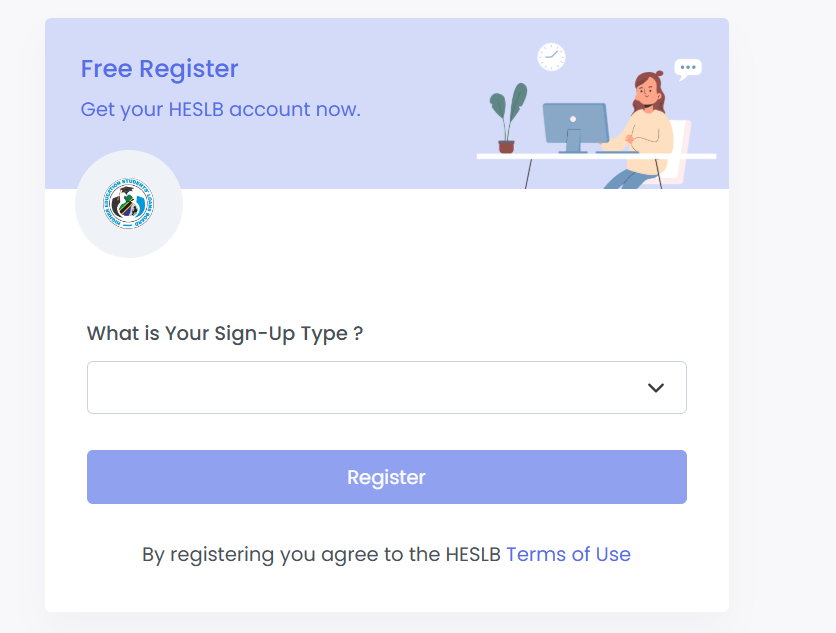
Common Issues and How to Avoid Them
Even with a user-friendly interface, users sometimes encounter challenges with the hsbl login account heslb login system. Below are common problems and practical solutions:
1. Invalid Username or Password
-
Check for typos, especially in your Index Number.
-
Ensure Caps Lock is off when entering your password.
2. Account Locked After Multiple Failed Attempts
-
Wait at least 30 minutes before trying again.
-
Use the password reset option if needed.
3. Page Not Loading or Server Errors
-
Try again during off-peak hours (early morning or late evening).
-
Use a different browser or clear your cache.
4. Didn’t Receive Password Reset Email
-
Check your spam or junk folder.
-
If still missing, try requesting it again or contact HESLB support.
Staying Updated on HESLB Announcements
Once logged in, it’s important to regularly check your OLAMS dashboard for new updates regarding:
-
Application deadlines
-
Disbursement schedules
-
Allocation status
-
Required document submissions
Set a reminder to check your account at least once a week during the application period.
Secure Your hsbl login account heslb login Credentials
To avoid unauthorized access or potential delays in your funding:
-
Never share your password with anyone.
-
Change your password periodically.
-
Always log out when using a public or shared device.
Final Thoughts
Your hsbl login account heslb login is your gateway to securing and managing your education funding. Whether you’re signing in, signing up, or recovering your account, the OLAMS portal is designed to make the process smooth—if you follow the steps correctly. Don’t wait until the last minute. Access your account today, stay informed, and make your higher education journey stress-free.
Go to our Homepage To Get Relevant Information.
Contents
- 1 Understanding the Purpose of Your hsbl login account heslb login
- 2 How to Log Into Your HESLB Account
- 3 What to Do If You Forget Your Password
- 4 Don’t Have an Account Yet? Sign Up for Free
- 5 Common Issues and How to Avoid Them
- 6 Staying Updated on HESLB Announcements
- 7 Secure Your hsbl login account heslb login Credentials
- 8 Final Thoughts
