
You’ve decided to apply to The Institute of Finance Management (IFM)—a solid move toward a promising career in finance, tax management, or investment. But there’s one hurdle: the ifm admission login system. Whether you’re trying to check your application status, reset a forgotten password, or make payments, the process can seem overwhelming if you’re not guided properly.
This article breaks it all down for you. From creating an account to choosing your program and finalizing your application, we cover everything you need to navigate the ifm admission login process smoothly and successfully.
What is the IFM Admission Login?
The ifm admission login refers to the official online platform for managing student applications at The Institute of Finance Management. Hosted at https://ems.ifm.ac.tz/application, this system allows prospective students to create accounts, submit applications, track their status, and manage essential documents and payments.
This centralized system improves transparency and efficiency in handling admissions for the following academic programs:
-
Bachelor’s Degree programs
-
Postgraduate Diplomas
-
Master’s Degrees
How to Access the IFM Admission Login Portal
To log in to the IFM admission system, follow these steps:
-
Visit the Login Page
Head over to: https://ems.ifm.ac.tz/application/applicant/login -
Enter Your Credentials
-
Form 4 Index Number (e.g., S1234/1234/2021 or EQ2021123456/2020)
-
Password: The one you created during account registration
-
-
Click “Login”
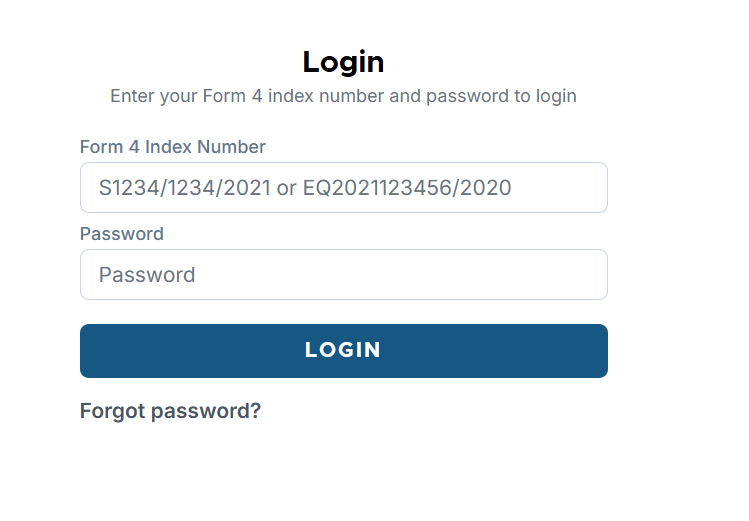
-
Forgot Password?
You can reset it by visiting this link.
Enter your Form 4 index number and you’ll receive a reset link via email.
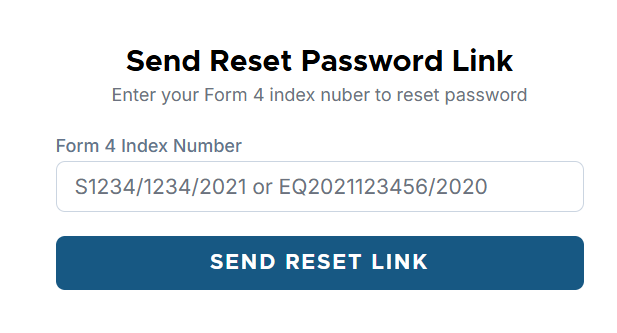
Creating an IFM Admission Account: Step-by-Step
Before accessing the full features of the ifm admission login, you need to register an account.
Go to: https://ems.ifm.ac.tz/application/apply
Fill out the form with the following details:
-
Nationality
-
Form 4 Index Number (S1234/0001/2020 or equivalent EQ format)
-
Level of Study (e.g., Bachelor, Postgraduate)
-
Entry Qualification
-
Email & Phone Number
-
Password (min 8 characters)
Click “Create Account” to proceed.
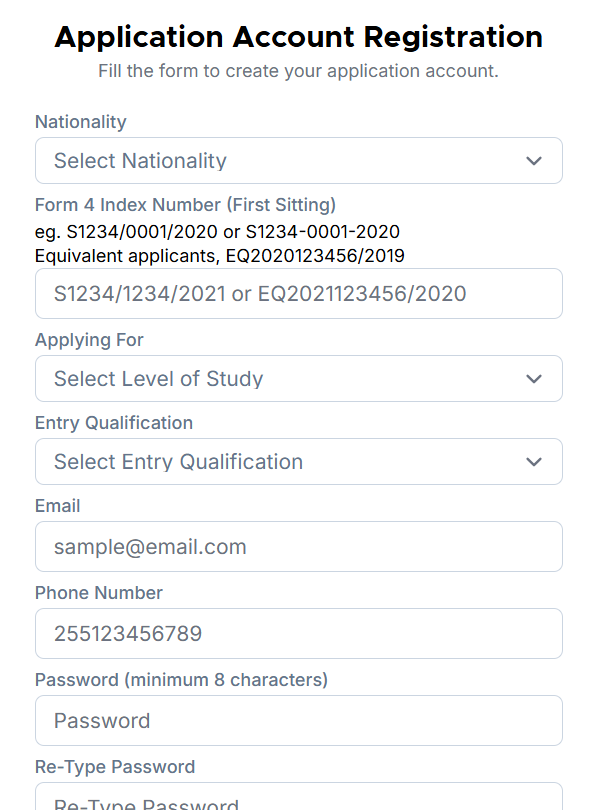
How to Apply Through the IFM Admission Login Portal
Once your account is active, here’s how to complete your application:
A. Account Confirmation
-
Log in with your Form 4 Index Number and Password.
-
Confirm all your details before proceeding.
B. Application Process
1. Make Payment
-
Visit the “Payments” section (Stage 1)
-
Click “Request Control Number” to get your payment reference
-
Use the invoice or control number to pay the application fee
-
After payment, your status will change from “Unpaid” to “Paid”
2. Enter Personal Information
Provide your full name, date of birth, gender, nationality, and next of kin information.
3. Input Educational Background
Submit records according to your entry qualification.
4. Employment Records (If applicable)
Add details about your current or previous employment.
5. Choose Your Programmes
Select up to three programs of your interest.
6. Review and Submit
Carefully check your entire application before final submission.
Available Programs at IFM
Here’s a snapshot of programs currently open for the 2024/2025 academic year:
Postgraduate Diplomas
-
Postgraduate Diploma in Tax Management
Campus: Zanzibar | Duration: 1 year
Master’s Degree
-
Master of Science in Finance and Investment
Campus: Zanzibar | Duration: 2 years
Bachelor-level program details can be accessed via the IFM online guidebooks.
Where to Get Help or Support
Having trouble with your ifm admission login or application? IFM has multiple support lines depending on your region:
Dar es Salaam Campus
📞 +255-734-205029 / +255-734-205030 / +255-734-205028
📧 admissions@ifm.ac.tz
Dodoma Campus
📞 +255-734-205025 / 026-23323582
📧 dtc@ifm.ac.tz
Geita Campus
📞 +255-734-205029
📧 admissions@ifm.ac.tz
Mwanza Campus
📞 +255-734-205026
📧 mtc@ifm.ac.tz
Simiyu Campus
📞 +255-734-205027
📧 simiyucampus@ifm.ac.tz
Zanzibar Campus
📞 +255-746-072729
📧 admissions@ifm.ac.tz
Fair Admission Policy at IFM
IFM promotes an equitable admissions process. Applicants are evaluated solely on academic merit and eligibility criteria. No discrimination is made based on:
-
Gender
-
Age
-
Disability
-
Religion or belief
-
Nationality
-
Marital or parental status
-
Political affiliation
All applications are assessed based on details provided through the ifm admission login platform and supporting documents.
Important Tips for IFM Applicants
-
Use a valid email address – This is critical for account creation and communication.
-
Keep your Form 4 Index Number safe – It’s your primary ID in the system.
-
Avoid multiple accounts – It may lead to errors or application disqualification.
-
Check your email regularly – Especially for updates or password reset links.
-
Follow the payment instructions exactly – Always confirm status after payment.
Final Thoughts
The ifm admission login portal makes applying to IFM faster, more transparent, and more convenient—if you know your way around it. Whether you’re aiming for a bachelor’s degree or a master’s in finance, the system is your one-stop access to progress. Just take it step by step, and don’t hesitate to reach out for help if needed.
Go to our Homepage To Get Relevant Information.
Contents
- 1 What is the IFM Admission Login?
- 2 How to Access the IFM Admission Login Portal
- 3 Creating an IFM Admission Account: Step-by-Step
- 4 How to Apply Through the IFM Admission Login Portal
- 5 Available Programs at IFM
- 6 Where to Get Help or Support
- 7 Fair Admission Policy at IFM
- 8 Important Tips for IFM Applicants
- 9 Final Thoughts
