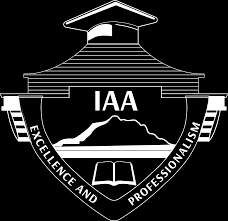
For many students and staff at the Institute of Accountancy Arusha (IAA), accessing essential academic records, coursework, exam results, and registration details is a routine part of academic life. But what happens when logging in becomes a hassle, or you forget your password? If you’ve found yourself stuck on the isms.iaa.ac.tz login isms iaa portal without knowing what to do next, you’re not alone.
This article offers a detailed, practical breakdown of how the ISMS portal works, how to access your account, recover your password, and make the most of the tools provided by IAA’s online system. Whether you’re a first-year student trying to log in for the first time or returning for the new semester, this guide is designed to walk you through it all—step by step.
What is the ISMS IAA Portal?
The ISMS (Institute Students Management System) is the official online platform used by IAA to manage and streamline student information. Accessible at https://isms.iaa.ac.tz, the portal is essential for academic services like:
-
Viewing results and exam cards
-
Accessing timetables
-
Course registration
-
Profile management
-
Payment records and fee statements
The isms.iaa.ac.tz login isms iaa portal simplifies communication between students and the administration by centralizing key academic tools.
Step-by-Step Guide to isms.iaa.ac.tz Login
1. Visit the Login Page
To begin, go to the official ISMS login page:
👉 https://isms.iaa.ac.tz/isms/web/index.php?r=site%2FloginIAA
You’ll see two required fields:
-
Username: Typically your IAA Registration Number (e.g., MBA/7191/2001)
-
Password: The password set during your registration or issued by the institution
2. Enter Your Login Credentials
-
Username: Enter your official student registration number.
-
Password: Input your password correctly, noting that it’s case-sensitive.
If both fields are entered correctly, click the Login button to access your dashboard.
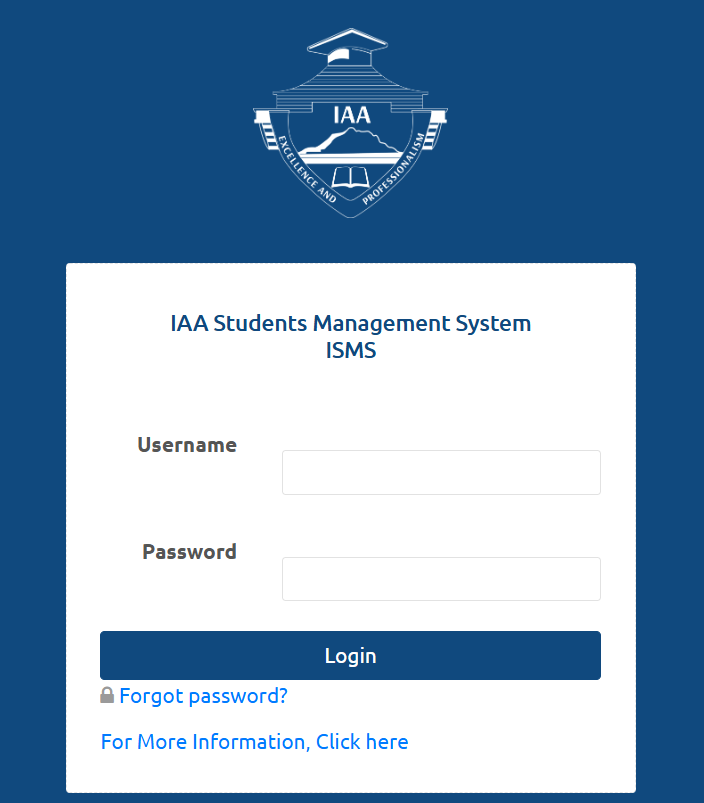
3. Common Login Issues
If your login attempt fails:
-
Double-check the format of your registration number.
-
Ensure Caps Lock is off.
-
Clear your browser cache or try another device or browser.
How to Recover a Forgotten ISMS IAA Password
For those who forget their passwords, IAA offers a simple recovery process. Here’s how it works:
Step 1: Registration Number Verification
Visit the recovery link:
👉 https://isms.iaa.ac.tz/isms/web/index.php?r=futa/f0IAA
Enter your registration number (e.g., MBA/7191/2001) in the field provided and click Proceed.
Step 2: Choose a Password Recovery Option
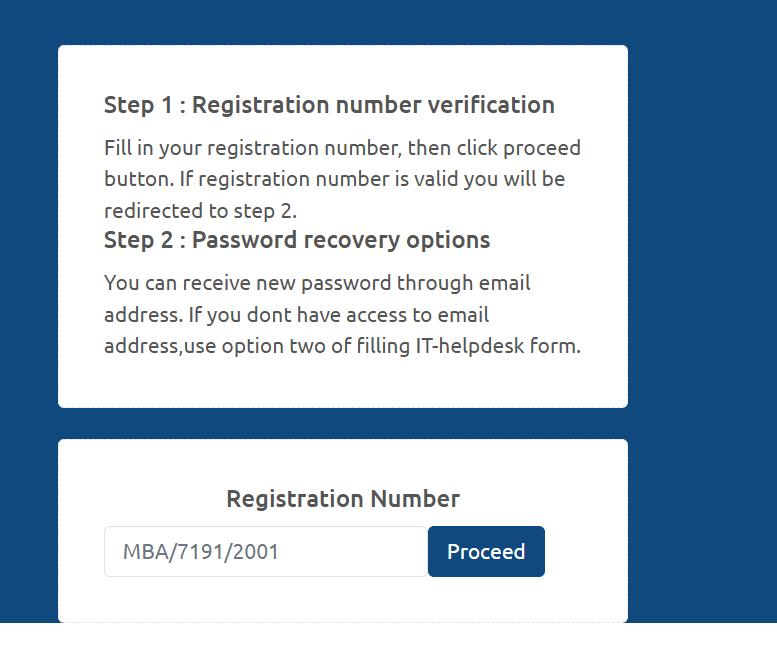
You will be given two options:
-
Email Recovery: If your email is linked to the ISMS account, you’ll receive a reset link.
-
IT Helpdesk Form: If you can’t access your email, fill in the IT Helpdesk form for assistance.
It’s strongly recommended to keep your email address up-to-date with the university records to simplify this process in the future.
Tips for Securing Your ISMS IAA Account
While the isms.iaa.ac.tz login isms iaa system is secure, students should also take personal measures to keep their credentials safe.
-
Use a strong, unique password that includes numbers, symbols, and letters.
-
Change your password periodically and avoid reusing old ones.
-
Do not share your credentials with classmates or unauthorized persons.
-
Log out after each session, especially on shared or public computers.
Benefits of Using ISMS IAA Portal Regularly
Besides academic records, the isms.iaa.ac.tz login isms iaa system allows students to:
-
Get updated with fee balances and payment schedules
-
Check the availability of semester courses
-
Access notices and institutional announcements
-
Request academic transcripts
Staying connected with the system ensures you’re always informed and in control of your academic journey.
Frequently Asked Questions (FAQs)
1. What do I do if the site is not loading?
Check your internet connection. If the problem persists, the portal might be under maintenance. Try again later.
2. Can I change my ISMS email address?
Yes, by contacting the IT department or helpdesk at IAA for official update requests.
3. How do I know my registration number is valid?
When entering your registration number on the password recovery page, the system will validate it automatically.
Contacting the ISMS IAA Support Team
If you encounter persistent login or access issues, reach out to the IAA IT Helpdesk for personalized assistance. Use the form provided on the password recovery page if you’re unable to recover your password through email.
Support Link:
👉 https://isms.iaa.ac.tz/isms/web/index.php?r=futa/f0IAA
Final Thoughts
The isms.iaa.ac.tz login isms iaa platform is a vital part of academic life at IAA, offering seamless access to essential student information. Understanding how to use it effectively saves time, reduces stress, and keeps you organized throughout your academic journey.
Whether you’re logging in for the first time, recovering a lost password, or navigating course registration, the steps outlined in this article should serve as your go-to guide. Bookmark the links, follow the instructions carefully, and always keep your credentials safe.
Go to our Homepage To Get Relevant Information.
Contents
