
Are you struggling to access your JSC job application account or can’t remember your ajira portal login password? You’re not alone. Many applicants experience difficulties at different stages—whether it’s creating an account, logging in, or retrieving a forgotten password on the JSC Ajira Portal. If this sounds familiar, you’re in the right place.
This guide will walk you through jsc ajira portal login, how to reset your password, how to apply for jobs, and the key steps you need to follow to make sure your application goes through successfully. Whether you’re applying for the first time or returning to check your status, we’ve broken everything down into easy steps to help you move forward with confidence.
What is the JSC Ajira Portal?
The JSC Ajira Portal is the official job application platform for the Judicial Service Commission (JSC) of the United Republic of Tanzania. It allows Tanzanian citizens to view available vacancies, create an account, apply for judicial positions, and manage their application records online.
The portal is accessible at:
🔗 https://oas.judiciary.go.tz
Creating an Account on the JSC Ajira Portal
Before you can apply for any vacancy, you must first create an account. Here’s how:
-
Go to the official portal: https://oas.judiciary.go.tz
-
Click on “How to Apply” or visit the guide directly at:
🔗 https://oas.judiciary.go.tz/how-to-apply -
Fill out the online application form carefully.
-
Use a valid email address that you check frequently.
-
Choose a secure password that you can remember.
-
After account creation, you can sign in anytime using your jsc ajira portal login details.
📌 Tip: Always use the same email for all your applications to avoid confusion or duplicate accounts.
Logging in with Your JSC Ajira Portal Login Details
Once your account is created, follow these steps to log in:
-
Visit the login page:
🔗 https://oas.judiciary.go.tz/loginEnter your registered email address.
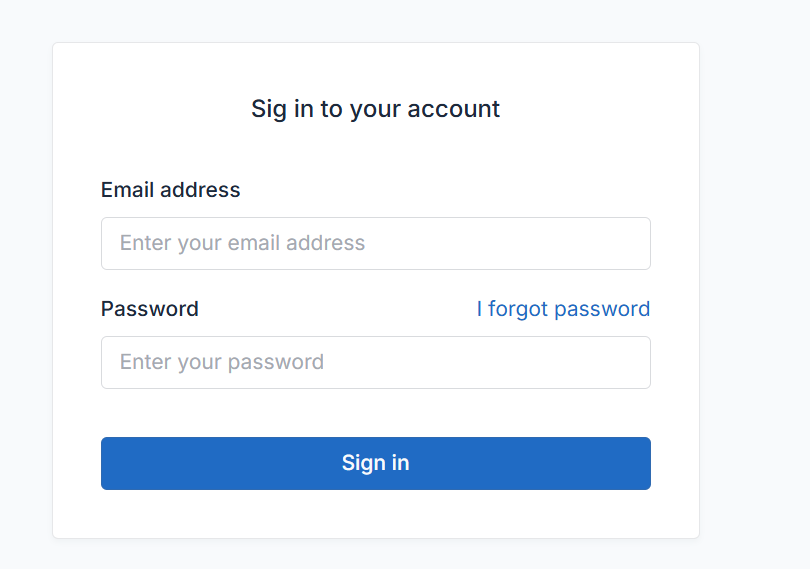
-
Enter your password.
-
Click “Sign in” to access your dashboard.
If you enter the wrong ajira portal login password, the system will prevent access. Double-check your credentials before retrying.
Forgot Your Ajira Portal Login Password?
Forgetting your password is common—and fortunately, easy to fix.
Here’s how to reset it:
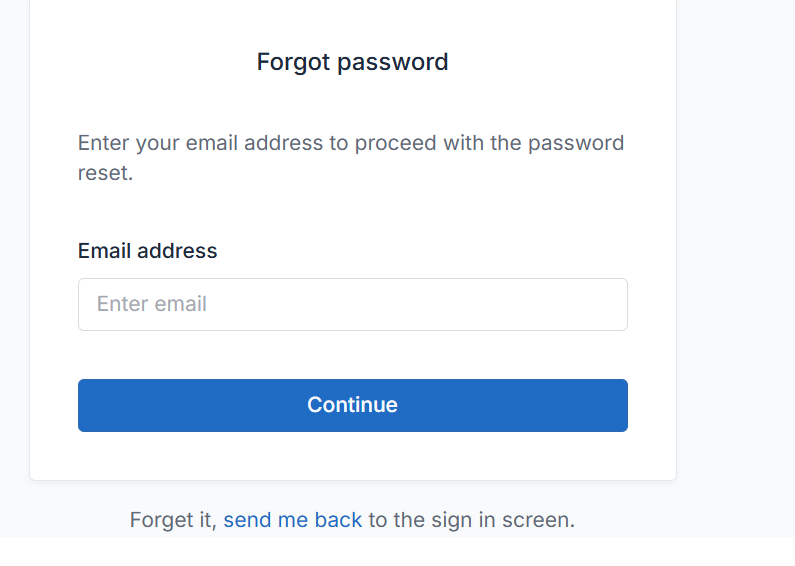
-
Go to the password reset page:
🔗 https://oas.judiciary.go.tz/password/resets -
Enter the email address linked to your account.
-
Click on the reset link that will be sent to your email.
-
Follow the instructions to create a new password.
-
Return to the login page and sign in with your updated credentials.
✅ Reminder: Use a strong password and save it in a secure place to avoid future login issues.
How to Apply for Jobs Through the JSC Ajira Portal
After logging in, you can apply for available vacancies. Here’s the application process explained:
-
View current openings on the homepage or by navigating to the job section.
-
Click on a specific vacancy to view full details like job title, location, and deadline.
-
Read the advertisement carefully to ensure you meet the criteria.
-
Prepare the required documents:
-
Academic certificates (PDF format preferred)
-
A clear cover letter indicating the position applied for
-
Any other required credentials
-
-
Complete the application form and upload the documents.
-
Submit your application and wait for confirmation.
Available Job Vacancies
The portal regularly lists job openings for different roles within Tanzania’s judicial system. Job categories (Kada), number of available positions (Nafasi), and workstations (Kituo cha Kazi) are clearly outlined along with the closing date for each vacancy.
You can check available listings directly at:
🔗 https://oas.judiciary.go.tz
Important Application Guidelines
To improve your chances of success, follow these key guidelines provided by the Judicial Service Commission:
-
Always read the full job advert before applying.
-
Clearly state the title of the position in your cover letter.
-
Double-check that all necessary documents are attached.
-
Applications submitted after the closing date will not be considered.
-
Once submitted, monitor your email for updates on your application status.
Frequently Asked Questions
1. Can I change my email after registration?
No. Once you create an account, your email becomes your unique identifier. If you lose access to it, consider contacting JSC for further support.
2. What if I don’t get a confirmation email after resetting my password?
Check your spam or junk folder. If it’s not there, repeat the reset process or try again after a short while.
3. How often are vacancies posted?
There’s no fixed schedule. New vacancies are posted as needed. It’s a good idea to check the portal weekly.
4. Are there any fees involved in using the portal?
No, the JSC Ajira Portal is completely free to use.
Final Thoughts
Whether you’re applying for the first time or trying to recover your ajira portal login password, the JSC Ajira Portal makes it relatively easy once you understand the process. Bookmark the portal, keep your login details safe, and always prepare your documents before the deadline.
By following the steps shared in this guide, you’ll have a smoother application experience and be better positioned to secure a role in Tanzania’s judicial sector.
Go to our Homepage To Get Relevant Information.
Contents
- 1 What is the JSC Ajira Portal?
- 2 Creating an Account on the JSC Ajira Portal
- 3 Logging in with Your JSC Ajira Portal Login Details
- 4 Forgot Your Ajira Portal Login Password?
- 5 How to Apply for Jobs Through the JSC Ajira Portal
- 6 Available Job Vacancies
- 7 Important Application Guidelines
- 8 Frequently Asked Questions
- 9 Final Thoughts
