Understanding Tamisemi Selform MIS: A Guide to Changing Form Five Combinations
If you’re a Form Four graduate in Tanzania preparing to step into Form Five, you’ve likely heard of the Tamisemi Selform MIS. This online system, managed by the President’s Office, Regional Administration and Local Governments (PO-RALG), is a game-changer for students like you. It’s designed to help you take control of your educational journey by allowing you to adjust your subject combinations—known as tahasusi—and school preferences based on your Form Four results. Whether you’re rethinking your initial choices or aiming for a path that better suits your goals, knowing how to use this system is key. In this article, we’ll break down what Tamisemi Selform MIS is, why it matters, and how you can use it to kubadili Combination Form Five (change your Form Five combination). Let’s dive in and make sense of Jinsi Ya Kubadili Combinations (how to change combinations) step by step.
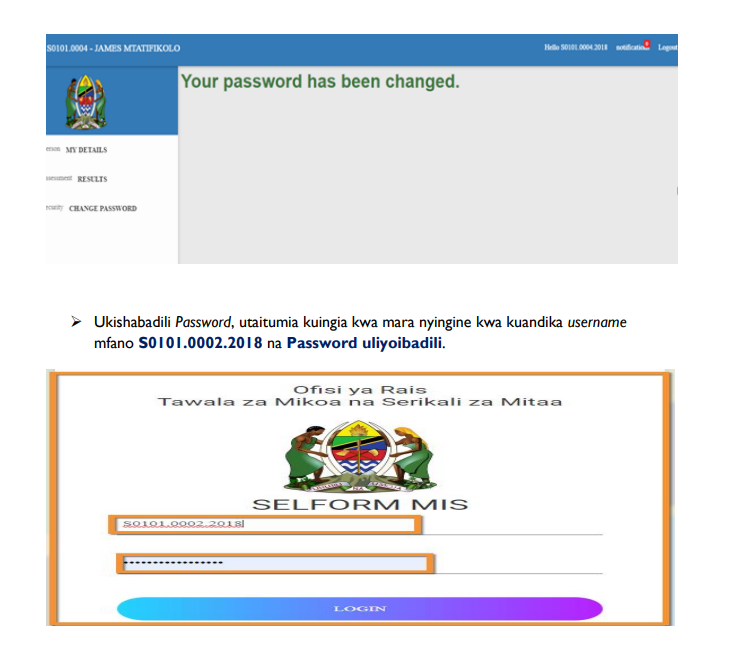
What Is Tamisemi Selform MIS?
Tamisemi Selform MIS stands for the Selection Form Management Information System, an online platform created by PO-RALG, commonly referred to as TAMISEMI in Tanzania. Its main job? To streamline the process of placing Form Four graduates into Form Five schools or colleges based on their Certificate of Secondary Education Examination (CSEE) performance. But it’s more than just a placement tool—it’s a chance for students to update personal details and tweak their academic preferences.
Think of it as your digital dashboard for shaping your future. With Tamisemi Selform MIS, you can update your home address, phone number, or email, and—most importantly—change your subject combinations and school or college choices. This flexibility is crucial because your Form Four results might open doors you didn’t expect, or you might realize your initial picks don’t align with your dreams. The system, accessible at https://selform.tamisemi.go.tz/, is user-friendly and built to empower you with options.
Why Changing Combinations Matters
So, why would you want to kubadili Combination Form Five? Your subject combination in Form Five sets the stage for your Advanced Level studies and, ultimately, your career. Maybe you were assigned Physics, Chemistry, and Biology (PCB) but now dream of a business career that needs Economics, Geography, and Mathematics (EGM). Or perhaps your results show you’re stronger in languages than sciences, and you’d rather switch to History, Kiswahili, and English Language (HKL). Whatever the reason, Tamisemi Selform MIS gives you a second chance to align your studies with your strengths and aspirations.
This process isn’t just about preference—it’s practical too. Some combinations require specific grades in certain subjects. For example, to switch to Physics, Chemistry, and Mathematics (PCM), you need solid passes in those subjects from Form Four. The system ensures your choices match your performance, making it a fair and merit-based opportunity. Plus, with deadlines set by TAMISEMI each year (often between February and April), acting quickly is essential to secure your spot.
How Tamisemi Selform MIS Works
Before we get into Jinsi Ya Kubadili Combinations, let’s understand the system’s basics. Tamisemi Selform MIS operates as a client-server platform, meaning you (the user) interact with it through a website while a central server stores all the data. It’s designed to handle thousands of students at once, ensuring everyone gets a fair shot at their preferred options.
When you log in, you’re greeted with sections like personal information, general choices, and detailed preferences for Form Five or colleges. The system uses your Form Four index number (e.g., S0101.0020.2018) as your username, and you’ll set a password to access it. From there, you can see what combinations and schools are available based on your results. It’s straightforward, but it does require some preparation—like knowing your index number and having a reliable internet connection.
Jinsi Ya Kubadili Combinations: Step-by-Step Guide
Ready to change your combination? Here’s how to do it using Tamisemi Selform MIS. These steps come straight from the official Muongozo wa Mwanafunzi Katika Mfumo wa Selform (Candidate Manual) by TAMISEMI, published in March 2019. Follow along carefully, and you’ll be set.
Step 1: Access the System
Grab a device with internet—your phone, a tablet, or a computer will do. Open a browser like Chrome and type in https://selform.tamisemi.go.tz/. You’ll see the Selform MIS homepage with the PO-RALG logo. If it’s your first time, look for the “For Candidates, Click here to Register” option at the bottom.
Step 2: Register as a New User
Click the registration link, and you’ll be asked for your Form Four index number (e.g., S0003.0321.2020). Enter it exactly as shown, then fill in your surname and year of birth when prompted. Hit “Verify,” and if everything checks out, you’ll move to the next screen. This step ensures the system recognizes you as a legitimate Form Four graduate.
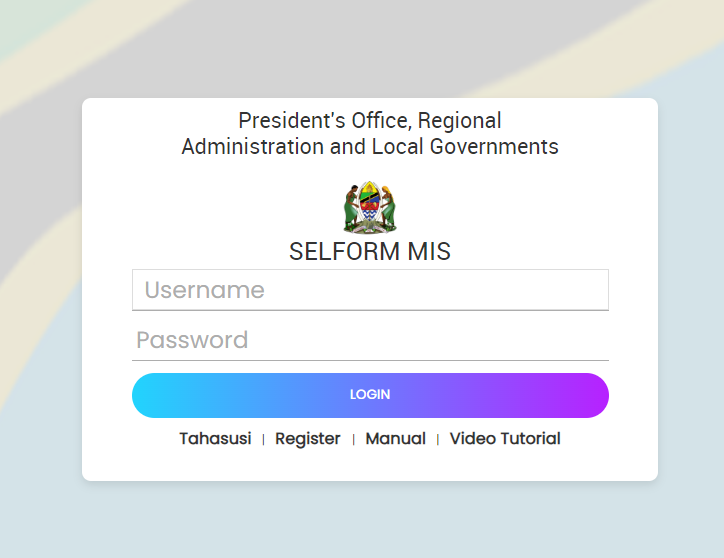
Step 3: Set Your Password
A new window will pop up asking you to create a password. Pick something you’ll remember—this is what you’ll use to log in every time. Once you enter it, the system will confirm that your password is set. From now on, your login will be your index number as the username and this password.
Step 4: Log In and Update Personal Info
Back at the login page, enter your index number and password, then click “Login.” You’ll land on a dashboard with sections like “Part A: Taarifa Binafsi za Mwanafunzi” (Personal Information). Here, you can update your home address, mobile number, or email. When you’re done, click “Save and Next” to move forward.
Step 5: Choose Your Combination
Now comes the main event—changing your combination. Head to “Part C1: Form V Student Detailed Choices.” This section shows the possible combinations you qualify for based on your Form Four results. For example:
- HGK (History, Geography, Kiswahili): Requires passes in all three subjects.
- PCM (Physics, Chemistry, Mathematics): You must have passed these subjects in Form Four.
- EGM (Economics, Geography, Mathematics): Needs passes in Geography and Mathematics.
Pick the combination that fits your goals, then select a school offering it. Click “Save and Next” to lock in your choice. If you’re unsure, you can always go back with “Save and Go Back.”
Step 6: Explore Other Options (If Needed)
If Form Five isn’t your only plan, check out sections like “Part C2: Technical Education” or “Part C3: Health Education.” These let you apply for colleges instead, but some—like technical courses—require specific results (e.g., PCM for technical education). Make your picks and save them as you go.
Step 7: Finalize and Submit
Once you’ve made all your changes, review everything carefully. Happy with your choices? Click “Save and Next” through each section until you reach the end. The system will confirm your updates, and you’re done! Keep your login details handy in case you need to check back later.
Examples of Combinations and Requirements
To give you a clearer picture, here are some popular combinations from the Tahasusi na Vigezo list in Selform MIS, along with what you need to qualify:
- Social Sciences (e.g., HGL – History, Geography, English Language): Pass all three subjects in Form Four.
- Sciences (e.g., PCB – Physics, Chemistry, Biology): Pass all three subjects.
- Business Studies (e.g., EGM – Economics, Geography, Mathematics): Pass Geography and Mathematics.
- Arts (e.g., KLT – Kiswahili, English Language, Theatre Arts): Pass Theatre Arts and one language subject.
Your Form Four grades determine what’s available, so check your results before deciding. If you’re eyeing PCM but struggled in Physics, you might need to pivot to something like CBG (Chemistry, Biology, Geography) instead.
Practical Tips for Success
Changing your combination is a big decision, so here are some actionable tips to make the most of Tamisemi Selform MIS:
- Know Your Strengths: Look at your Form Four results. Where did you shine? Pick a combination that plays to those strengths.
- Research Your Options: Not sure what HGL or PCM leads to? Talk to teachers or older students about career paths tied to each combination.
- Act Fast: TAMISEMI sets deadlines each year—often March or April. Don’t wait until the last minute; the system can get busy.
- Double-Check Details: A typo in your index number or password could lock you out. Write them down somewhere safe.
- Use Resources: The official manual and video tutorials are available via https://selform.tamisemi.go.tz/CandidateRegistration/. They’re great for visual learners.
Common Challenges and Solutions
Sometimes, things don’t go as planned. Here’s how to handle a few hiccups:
- Forgot Your Password? Use your index number as both username and password initially (e.g., S0101.0020.2018). If that fails, email helpdesk@tamisemi.go.tz for help.
- No Internet? Visit a school or cyber café with a connection. The system only works online.
- Limited Options? If your results don’t qualify you for your dream combination, talk to your headmaster. They might guide you to alternatives or an appeal process.
Why Tamisemi Selform MIS Is a Lifeline
This system isn’t just about logistics—it’s about opportunity. Since its rollout, Tamisemi Selform MIS has made it easier for students across Tanzania to shape their education without relying solely on initial school submissions. It levels the playing field, giving you a say in your future. Whether you’re switching from a science track to arts or aiming for a specific college, kubadili Combination Form Five through this platform puts power in your hands.
Take Bariki Mujuni Godfrey, a student who commented on a TAMISEMI post in 2023: “Samahani, nilikuwa naomba nipangwe advance maana sitaki kwenda college familia yangu haijiwezi kiuchumi.” Bariki wanted to switch from college to Form Five HKL due to financial constraints. While not every request can be granted, the system at least gives students like him a chance to voice their needs.
Final Thoughts
Mastering Jinsi Ya Kubadili Combinations with Tamisemi Selform MIS is about more than just clicking buttons—it’s about making informed choices for your future. This platform simplifies a process that used to be rigid, letting you adjust your path based on your results and ambitions. Whether you’re set on sciences, languages, or something else, take the time to understand your options, follow the steps, and submit your changes confidently.
Got questions? The TAMISEMI helpdesk (helpdesk@tamisemi.go.tz) or phone lines (0262 160 210 or 0735 160 210) are there to assist. Your Form Five journey starts with this system—make it count!
Go to our Homepage To Get Relevant Information.
Contents
- 1 Understanding Tamisemi Selform MIS: A Guide to Changing Form Five Combinations
- 2 What Is Tamisemi Selform MIS?
- 3 Why Changing Combinations Matters
- 4 How Tamisemi Selform MIS Works
- 5 Jinsi Ya Kubadili Combinations: Step-by-Step Guide
- 6 Examples of Combinations and Requirements
- 7 Practical Tips for Success
- 8 Common Challenges and Solutions
- 9 Why Tamisemi Selform MIS Is a Lifeline
- 10 Final Thoughts
