
If you’ve ever run a microfinance company or managed lending operations, you know the chaos that comes with juggling loans, repayments, and customer communications—especially without the right tools. Now imagine streamlining all those tasks in a few clicks. That’s where Loandisk login becomes more than just an entry point; it becomes the gateway to your digital transformation. Whether you’re already using Loandisk or just getting started, understanding how the platform works—and how to access it effectively—can unlock powerful features to elevate your lending operations.
What Is Loandisk?
Loandisk is a cloud-based loan management system developed specifically for the microfinance sector. It’s trusted by over 600 lending companies worldwide and is designed to handle every part of the lending cycle—from borrower registration to loan disbursement, repayment tracking, and reporting.
You can explore the official website here: https://www.loandisk.com
Loandisk Login: Where It All Starts
To access your dashboard, visit the Loandisk login page here: https://x.loandisk.com
Here’s what you’ll need:
-
Email address registered with Loandisk
-
Password
-
Optionally, 2FA code via Google Authenticator (if enabled)
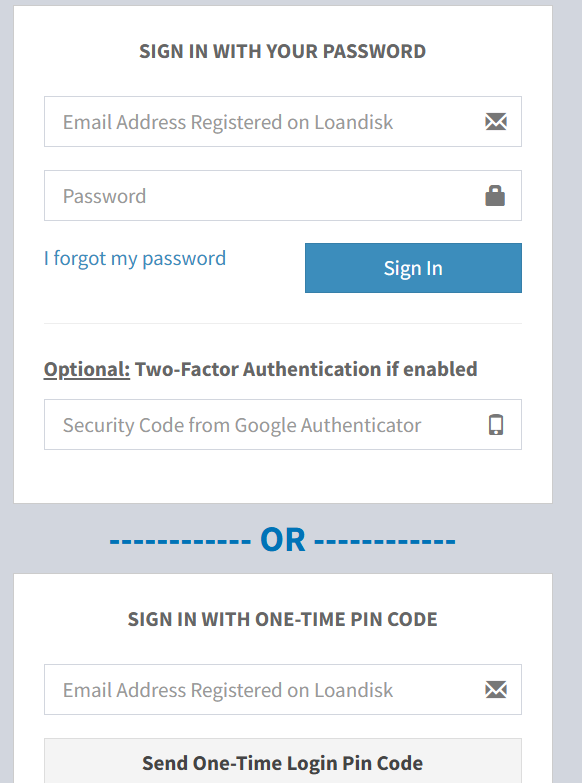
If you’ve forgotten your password, reset it here:
Reset password on Loandisk

Getting Started: From Signup to First Loan
Loandisk is easy to set up and use. Here’s how you can get started in just three steps:
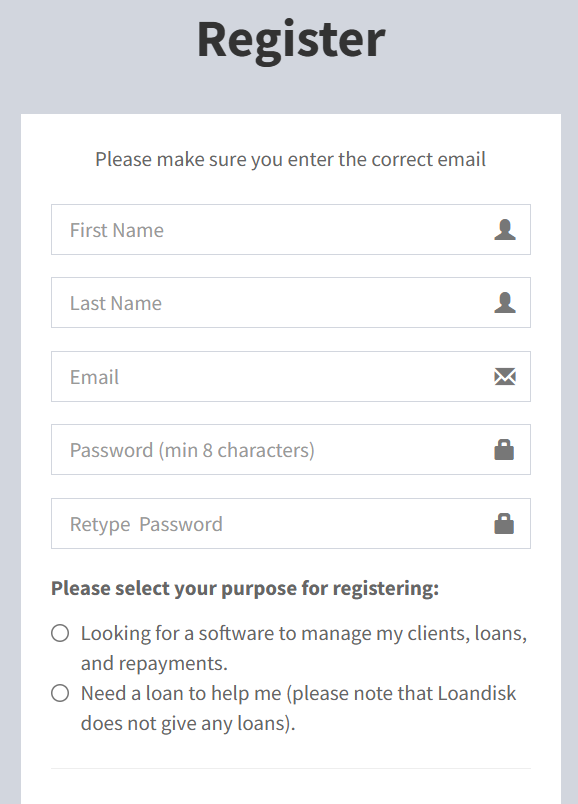
-
Sign Up for Free Trial
Start with a 30-day free trial via this registration page.
You’ll need to provide:-
Name, email, password
-
Your purpose (e.g., managing loans vs. looking for a loan)
-
-
Set Up Your Account
Define default settings like:-
Currency
-
Date format
-
Company name
-
-
Start Lending
Add borrowers, disburse loans, and begin managing repayments.
Key Features After Loandisk Login
Once logged in, users gain access to an extensive dashboard with a powerful suite of tools:
1. Loan Management Made Simple
View and manage all loan details including:
-
Loan schedule
-
Collateral
-
Repayment history
-
Late penalties
-
Loan agreements (generated automatically)
You can also send email/SMS directly to borrowers for updates or reminders.
2. Automated SMS and Email Alerts
Set up triggers for:
-
Upcoming due dates
-
Successful applications
-
Repayment confirmations
-
Birthday greetings
Customize messages with placeholders for personalization.
3. Real-Time Reports and Charts
Monitor your business with:
-
Cash flow reports
-
Profit & Loss statements
-
Month-to-month collection visuals
-
Arrears and loan aging reports
These charts provide insights that help you make faster, data-backed decisions.
4. Staff and Role Management
Assign staff to specific branches and define their roles, such as:
-
Collector
-
Cashier
-
Branch Manager
Set granular permissions to limit or grant access to various parts of the platform.
5. Savings and Investor Accounts
Manage savings for borrowers and set up investor accounts with automatic interest computation. View and download transaction statements at any time.
6. Auto-Filled Agreements and E-Signatures
Upload DOCX templates and use smart placeholders to auto-fill agreements. You can then:
-
Download as PDF/DOCX
-
Send via email
-
Request E-signature from the borrower
Loandisk Login for Borrowers: Self-Service Access
Lenders can set up white-label borrower login portals where borrowers can:
-
View loan balances
-
Check repayment history
-
Print statements and receipts
This improves transparency and reduces the number of customer support queries.
Flexible Pricing Plans for Every Business
Visit the pricing page: https://www.loandisk.com/pricing.html
| Plan | Price (USD) | Loans | Savings | Users |
|---|---|---|---|---|
| Startup | $59 | 2,000 | 1,000 | 1 |
| Sprouting | $89 | 3,000 | 2,000 | 2 |
| Business | $129 | 4,000 | 3,000 | 3 |
| Growth | $179 | 6,000 | 5,000 | 5 |
| Company | $232 | 8,000 | 7,000 | 8 |
| Enterprise | $346 | Unlimited | Unlimited | Unlimited |
All plans include:
-
Unlimited branches
-
Unlimited borrowers and repayments
-
Double-entry accounting
-
Loan product setup
-
24/7 email support
-
Data import via Excel/CSV
Support and Helpdesk Access
For assistance:
-
Visit the Helpdesk: https://helpdesk.loandisk.com
-
Email support: support@loandisk.com
-
Live chat via Skype for urgent issues
-
Zoom training sessions available
You’ll also find a rich knowledge base, covering over 100 help topics on:
-
Loans
-
Reports
-
Payroll
-
Branches
-
Accounting
-
Staff roles
Tips to Make the Most of Your Loandisk Login
-
Set Up Custom Triggers
Use automated SMS and email for better borrower engagement. -
Bulk Upload Transactions
Save time by uploading payments and data via Excel. -
Regularly Review Reports
Use built-in analytics to detect repayment issues or cash flow gaps early. -
Train Your Team
Use the role and permission settings to ensure each team member knows their responsibilities and system limits. -
Backup Frequently
Although Loandisk automatically backs up data globally, it’s good practice to download key reports periodically.
Why Businesses Trust Loandisk
“Now we don’t have to deal with endless paperwork. I know exactly what’s happening in all my branches. Everything is more organized and secure.”
— Bernadith Ong, Founder, Ethix Microfinance
Loandisk provides peace of mind, scalability, and control—all from a secure, cloud-based platform built specifically for loan service providers.
Final Thoughts
From seamless loan management to automated communication and deep reporting features, Loandisk login is more than just a portal—it’s a comprehensive solution tailored for microfinance and lending institutions. With no setup fee, flexible pricing, and robust features, it’s easy to see why so many businesses trust Loandisk to run their operations efficiently.
Start your free trial today and experience what streamlined lending looks like: Start Here
Go to our Homepage To Get Relevant Information.
Contents
- 1 What Is Loandisk?
- 2 Loandisk Login: Where It All Starts
- 3 Getting Started: From Signup to First Loan
- 4 Key Features After Loandisk Login
- 5 Loandisk Login for Borrowers: Self-Service Access
- 6 Flexible Pricing Plans for Every Business
- 7 Support and Helpdesk Access
- 8 Tips to Make the Most of Your Loandisk Login
- 9 Why Businesses Trust Loandisk
- 10 Final Thoughts
