
Have you ever found yourself stuck in a bureaucratic loop trying to manage mining licences or submit reports to the Mining Commission in Tanzania? Whether you’re a large-scale investor or a small-scale miner, delays, miscommunication, and outdated paperwork can slow progress and increase frustration. This is where madini portal madini portal comes in—a digital solution created to streamline and modernize the entire mining rights and licence process across the country.
The madini portal madini portal is Tanzania’s official online platform managed by the Ministry of Minerals through the Mining Commission. It is designed to offer efficient, transparent, and accessible mining services for all stakeholders. From licence registration to renewal, digital mapping, and document submissions, the portal centralizes it all.
This article dives deep into how the platform works, how to register and access services, and how it benefits users—from mining companies to regulators and local authorities. We’ll also share important tips to ensure you’re using it effectively.
What Is madini portal madini portal?
The madini portal madini portal—also known as the Tanzania Mining Cadastre Portal—is a web-based transactional system that enables mining stakeholders to engage directly with the Mining Commission. It replaces manual processes with electronic submissions, tracking, and updates for various mining-related services.
You can access the portal here:
🔗 https://portal.madini.go.tz/page/PublicHome
Key Services Available Through madini portal madini portal
The portal provides a wide range of services for licence management, document submission, and spatial data access:
1. Licence Management
Users can manage several types of mining licences through the portal, including:
-
Prospecting Licence (PL)
-
Mining Licence (ML)
-
Primary Mining Licence (PML)
-
Special Mining Licence (SML)
-
Refining Licence (RFL)
-
Smelting Licence (SL)
-
Processing Licence (PCL)
-
Primary Processing Licence (PPL)
-
Mineral Deposit Retention Licence (RL)
Once registered, users can view their portfolio, submit periodic reports, and apply for new licences or renewals.
2. Spatial Mapping Tool
Through the Map Portal, users can access a detailed, interactive map to:
-
View active and pending applications
-
Explore protected zones and mineral potential areas
-
Analyze administrative boundaries, forest and game reserves, and topographic features
This spatial tool enhances transparency and planning for mining operations.
3. Digital Communication and Updates
The portal notifies users about:
-
Upcoming licence expirations
-
Opportunities for renewal
-
Surrenders or relinquishments
-
Policy updates and notices from the Commission
4. Submission of TIN, Email, and Mobile Information
All mining rights holders are required to provide:
-
Tax Identification Number (TIN)
-
Active Email address
-
Mobile number
This can be submitted at Resident Mines Offices or via the online portal, ensuring accurate communication.
Step-by-Step: How to Use madini portal madini portal
Step 1: Initial Registration
You must register in person before using the portal:
-
Division A and B licences → Register at the Mining Commission’s Head Office
-
Division C and D licences → Register at respective Resident Mines Offices
More on licence divisions can be found within the portal after logging in.
Step 2: Online Registration
After in-person verification, complete your online registration via this link:
🔗 https://portal.madini.go.tz/page/register
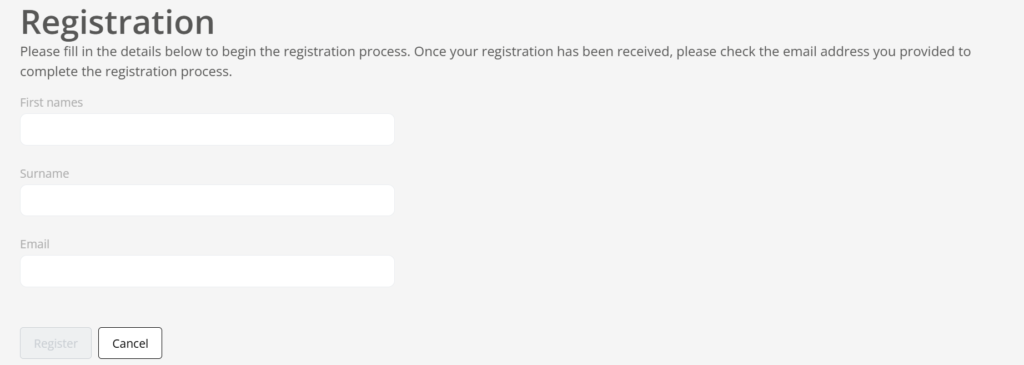
You will be asked to submit:
-
First name and surname
-
Valid email address
-
Password creation (to be used for future logins)
Check your email inbox for confirmation and activation instructions.
Step 3: Sign In
Once registered, log in here:
🔗 https://portal.madini.go.tz/page/login
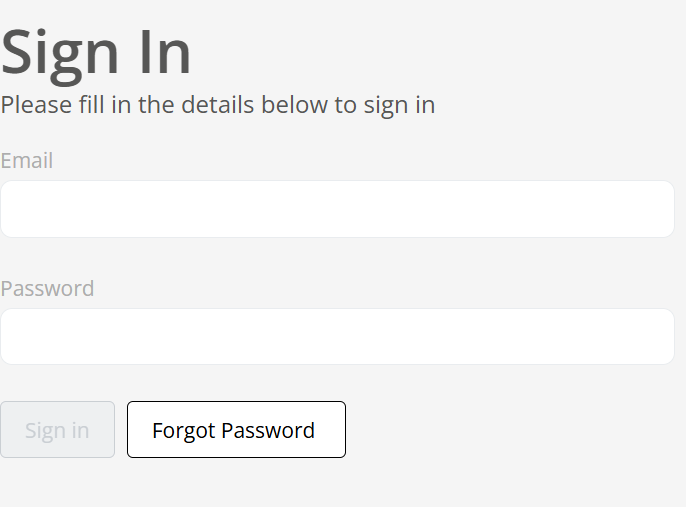
Enter your email and password. If you forget your password, a reset link can be sent to your email address.
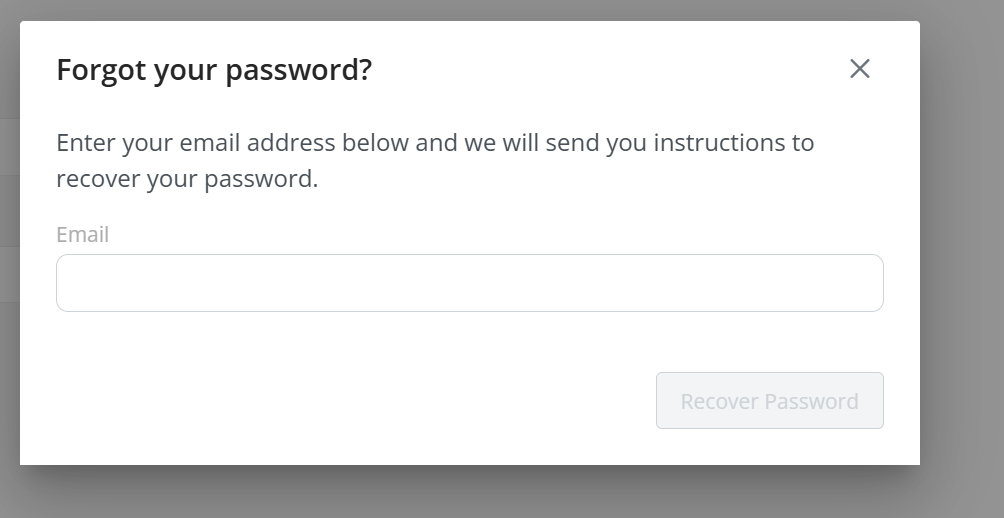
Licence Application and Renewal
After successful login, you can:
-
View existing licences
-
Apply for new ones when eligible
-
Submit quarterly or annual reports
-
Update contact and operational details
-
Request for licence renewal, relinquishment, extension, or surrender
Be sure to keep an eye on your dashboard notifications to avoid missing important deadlines.
The Digital Map: Visualizing Tanzania’s Mineral Rights
One of the most powerful tools in the madini portal madini portal is its interactive mapping system. It includes several visualization layers such as:
-
Proposed demarcated areas
-
Reserved and protected areas
-
Current licence applications
-
National Parks and Forest Reserves
-
Main towns, districts, and regional boundaries
This allows you to cross-check your project location against regulatory restrictions and available exploration zones.
Advantages of Using madini portal madini portal
The platform brings a wealth of benefits:
✅ Efficiency
No more long queues or lost paperwork. You can complete major transactions online.
✅ Transparency
Real-time updates on licence status, new applications, and government notifications improve transparency in the mining sector.
✅ Accessibility
You can access the portal 24/7 from anywhere—ideal for investors managing projects remotely.
✅ Compliance Tracking
The portal keeps your compliance history up to date, reducing the risk of penalties for non-compliance.
Actionable Tips for Successful Use
Here are some practical recommendations to make the most of the platform:
-
Use a dedicated email: Ensure your email is regularly monitored to receive updates from the Commission.
-
Check the map before applying: Avoid wasting time by checking whether your targeted area is open or protected.
-
Update contact details regularly: Especially if you’re representing an organization—accurate contact info is crucial.
-
Submit reports early: Waiting until deadlines could lead to last-minute technical issues or penalties.
-
Bookmark important links: Have quick access to:
Final Thoughts
The madini portal madini portal marks a significant leap in digital governance and transparency within Tanzania’s mining sector. Whether you’re exploring opportunities, applying for licences, or updating your operational footprint, this platform makes it faster and easier. By following the right registration steps and understanding how to use the map and services, stakeholders can fully embrace a more efficient future.
If you haven’t registered yet, now is the perfect time to take that first step.
Go to our Homepage To Get Relevant Information.
Contents
- 1 What Is madini portal madini portal?
- 2 Key Services Available Through madini portal madini portal
- 3 Step-by-Step: How to Use madini portal madini portal
- 4 Licence Application and Renewal
- 5 The Digital Map: Visualizing Tanzania’s Mineral Rights
- 6 Advantages of Using madini portal madini portal
- 7 Actionable Tips for Successful Use
- 8 Final Thoughts
