
Whether you’re a recent medical graduate looking to register for your pre-internship exam or a practitioner trying to update your professional qualifications, accessing the mct login system can be your first major step with the Medical Council of Tanganyika (MCT). But many users face a common challenge: how to use the portal correctly without missing important steps.
This guide will walk you through everything you need to know about the mct login mct login portal—from login and registration to using the pre-internship and practitioner registration panels. We’ll break down each feature so you can access the system with confidence and ease.
What Is the MCT Login Portal?
The mct login mct login portal is an online platform provided by the Medical Council of Tanganyika to streamline various application and registration services. It primarily serves:
-
Medical, Dental, and Allied Health graduates preparing for pre-internship exams
-
Practitioners registering their professional details or updating qualifications
-
Users resetting passwords or creating new accounts
The portal is accessible via the official URL:
👉 https://www.mct.go.tz/oas/login/
Accessing the MCT Login Page
To begin using the system:
-
Visit the Login Form:
➡ https://www.mct.go.tz/oas/login/ -
Enter the required information:
-
Username
-
Password
-
Captcha (Type the value exactly as displayed)
-
-
Click Login to enter your dashboard.
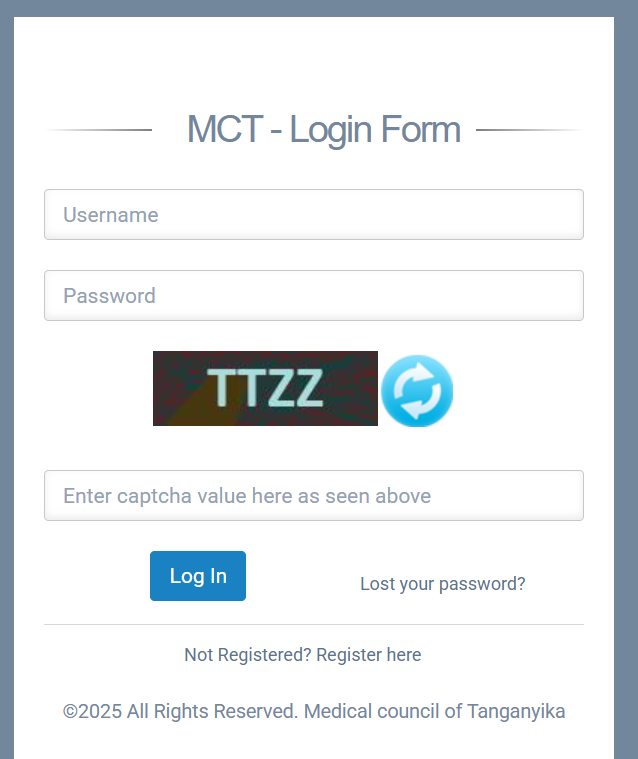
Forgot Your Password?
If you can’t access your account:
-
Go to the password reset page here:
➡ https://www.mct.go.tz/oas/login/passReset.php -
Enter your registered email address and captcha
-
Follow the instructions sent to your email
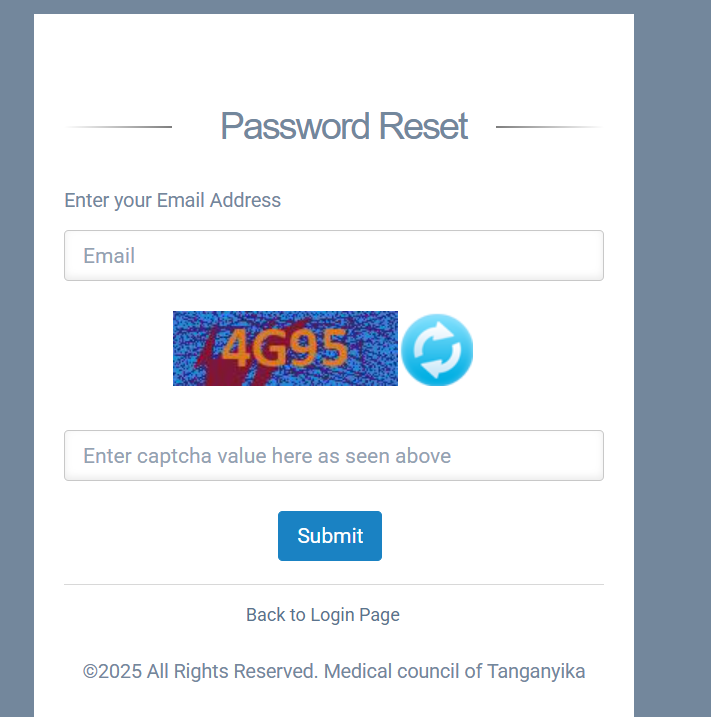
New User? Here’s How to Register
If you’re not registered yet, you’ll need to sign up for an account to use the system’s features.
Visit the registration page:
➡ https://www.mct.go.tz/oas/register/?pg=563873d38950b841aebf89c3be1b1a35
Important Notes:
-
Use accurate and up-to-date information.
-
You’ll receive account details upon successful registration.
Using the Pre-Internship Examination Panel
This section is tailored for graduates of Bachelor Degrees in Medicine, Dentistry, or Allied Health Sciences who need to sit for the Pre-Internship Examination.
How to Use It:
When you access the pre-internship panel, you must choose the appropriate applicant category:
1. Applicants with Local Certificates
-
For graduates from Tanzanian health training institutions
2. Applicants with Foreign Certificates
-
For those who completed medical studies outside Tanzania
What to Expect:
-
Complete your details as requested
-
Upload supporting documents
-
Await notification on exam eligibility and scheduling
This tool simplifies the evaluation process, especially for foreign-trained graduates whose credentials must be verified.
Practitioner Registration Panel: Step-by-Step Guide
This section of the mct login portal is designed for:
-
Medical, Dental, or Allied Health Practitioners
-
Individuals not applying for provisional registration
-
Those without an existing account on the MCT system
Key Registration Steps:
-
Start by registering your education level:
-
Select your lowest level of professional education
-
Example: If you hold both an MD and MMed, start with MD
-
-
Add higher qualifications later:
-
Once logged in, you can add degrees such as Masters or PhD under “Additional Qualifications”
-
-
Submit your form:
-
Ensure all fields are accurately filled
-
Click the Register button to proceed
-
Once your profile is set up, you’ll be able to update your credentials, apply for licenses, and track application progress.
Tips for a Smooth MCT Login Experience
To avoid common issues when accessing or using the mct login system, keep these tips in mind:
-
Use a reliable internet connection: Slow speeds may cause errors or timeouts.
-
Always enter captcha values correctly: This is required for both login and registration.
-
Keep your login credentials safe: Don’t share your username or password.
-
Bookmark the portal: Use https://www.mct.go.tz/oas/login/ for quick access.
-
Use official links only: Avoid third-party websites claiming to offer login services.
Common User Questions
What if I don’t receive the password reset email?
Check your Spam or Junk folder. If it’s still missing, contact the MCT support team via their main website for assistance.
Can I register multiple degrees at once?
No. Start with your lowest professional qualification, and once you have logged in, add others under “Additional Qualifications.”
What happens after registering for the pre-internship exam?
You will receive further instructions from MCT, including exam schedules, eligibility confirmation, and next steps.
Final Thoughts
The mct login mct login portal offers a centralized way for medical professionals and students to interact with the Medical Council of Tanganyika. Whether you’re registering for your first exam or updating a master’s degree, understanding how to properly use the system is essential for compliance and success.
By following the outlined steps and using the official links, you can avoid unnecessary delays and ensure that your information is correctly recorded with the MCT.
Go to our Homepage To Get Relevant Information.
Contents
