
If you’re a student or staff member at Mbeya University of Science and Technology (MUST), chances are you’ve needed quick access to your academic records, course results, or registration tools. But getting to the right place and understanding how to use the portal effectively isn’t always obvious. That’s where the must login must sims portal comes into play.
Whether you’re struggling to register for courses or view your grades, or you’re a lecturer managing students’ performance, knowing how to efficiently use the MUST SIMS (Student Information Management System) is crucial. This article walks you through everything you need to know—from logging in, accessing key features, resetting passwords, and understanding how this system simplifies academic life.
What Is MUST SIMS?
The must login must sims portal is the official Student Information Management System used by Mbeya University of Science and Technology. Designed and developed by ICT Solutions Design, this platform serves as the digital backbone for academic administration and student management.
It provides a centralized hub for both students and teaching staff, helping them manage course registration, performance tracking, and academic records in real-time. Whether you’re planning your semester or monitoring student reports, this portal is the go-to tool.
Accessing the MUST SIMS Portal
To begin using the system, visit the official MUST SIMS login page:
🔗 https://sims.must.ac.tz/login
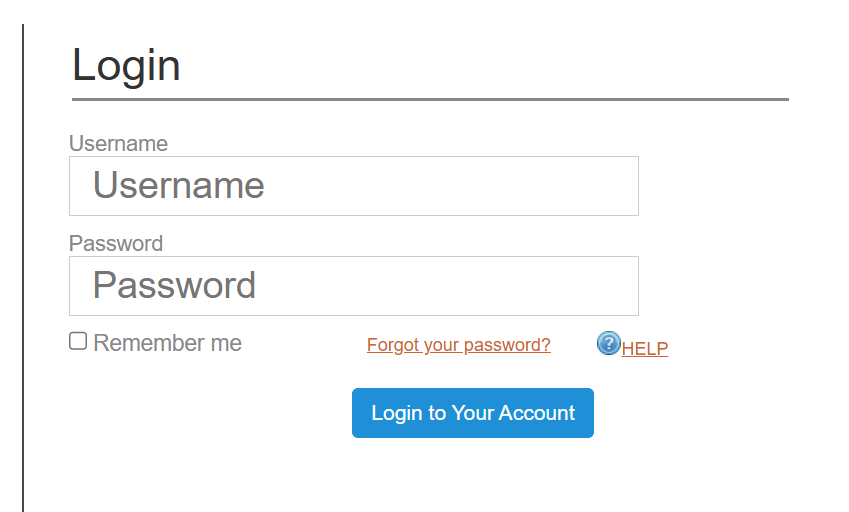
Here’s what you’ll need:
-
Username: Typically assigned by the university
-
Password: Confidential login credential
The login form includes:
-
Fields for your Username and Password
-
A “Remember me” checkbox for convenience
-
A “Forgot your password?” link if you can’t log in
Once you’ve entered your details correctly, click “Login” to access your dashboard.
Key Features of the MUST SIMS Platform
1. For Students
The MUST SIMS portal empowers students with the following tools:
-
Register for Courses Online
Avoid long queues by registering for new semester courses directly through the portal. -
View Course Progress and Results
Track your academic progress with up-to-date results and course performance summaries. -
Forums
Interact with fellow students or academic staff through discussion forums—an excellent tool for collaborative learning.
These services save time, reduce paperwork, and give you better control over your academic journey.
2. For Teaching Staff
The system is also built with educators in mind, offering:
-
View List of Students per Course
Quickly access registered students by subject or department. -
Publish Course Results
Upload and publish academic results for instant student access. -
Track Students’ Progress and Reports
Stay updated on student performance through structured reports and progress dashboards.
This functionality supports more efficient teaching and academic supervision.
3. Additional System Tools
Beyond student and staff support, the system offers:
-
Payment Management
Allows for tracking and managing school fee payments within the system. -
Configuration Options
Manage system preferences, academic calendars, and administrative setups from a centralized interface.
What If You Forget Your Password?
It’s common to forget login details, but the must login must sims portal makes recovery easy.
Here’s how to reset your password:
-
Visit the password reset page:
🔗 https://sims.must.ac.tz/forgot_password
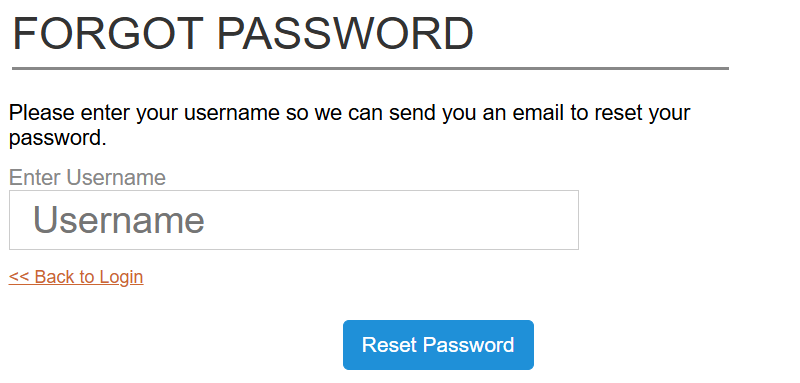
-
Enter your Username in the field provided.
-
Submit the form, and the system will email you instructions to reset your password securely.
This ensures uninterrupted access to academic resources without needing to visit university offices in person.
Tips for Using the MUST SIMS Portal Efficiently
To get the most out of the must login must sims system, consider the following tips:
-
Log in Early During Course Registration Periods
Spaces in certain classes can fill up fast. Accessing the system early ensures you get the courses you want. -
Bookmark the Login Page
Save https://sims.must.ac.tz/login in your browser for quick access every semester. -
Keep Your Login Credentials Safe
Avoid sharing your password and always log out after using public or shared computers. -
Check the Portal Regularly
From course updates to result announcements, staying updated means you won’t miss important academic deadlines.
Frequently Asked Questions (FAQs)
Q: Can I use the MUST SIMS portal on my phone?
A: Yes. The system is accessible via smartphones, tablets, and desktops. Just use a modern browser and a stable internet connection.
Q: Who designed the system?
A: The SIMS platform is designed and developed by ICT Solutions Design for Mbeya University of Science and Technology.
Q: Is the SIMS portal only for students?
A: No. The platform is also used by teaching staff and administrators for academic and system management tasks.
Why the MUST SIMS Portal Matters
With the increasing need for efficient digital solutions in education, the must login must sims system offers a practical, reliable, and user-friendly way for students and lecturers to interact with academic resources.
No more waiting in lines for course registration. No more confusion over missing grades. Everything is organized and easily accessible—saving time and improving accuracy.
As MUST continues to grow as a center for science and technology, having this system ensures that academic administration evolves alongside it.
Final Thoughts
If you’re part of Mbeya University of Science and Technology, you can’t afford to ignore the must login must sims portal. It’s more than just a login page—it’s the hub of your academic life. Whether you’re a freshman registering for your first course or a lecturer publishing final year results, this system streamlines essential processes that once required hours of manual work.
Save time. Stay informed. Use SIMS.
Go to our Homepage To Get Relevant Information.
Contents
