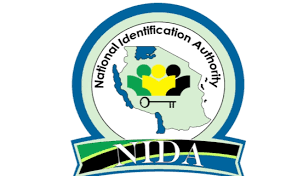
Imagine needing to open a bank account, register a SIM card, or apply for a government service—only to realize you don’t have a National ID number (NIN). This scenario is common for many Tanzanians who haven’t yet obtained their namba ya nida online. Thankfully, the National Identification Authority (NIDA) has streamlined the process through the nida online registration platform, enabling applicants to initiate their registration from any location.
In this guide, we’ll take you through everything you need to know about nida online registration namba ya nida online, including the steps involved, required documents, tips for a smooth application process, and where to seek help if needed.
What Is nida online registration namba ya nida online?
nida online registration refers to the digital application process for acquiring a National ID in Tanzania. This service is offered by the National Identification Authority (NIDA) through the link:
👉 https://eonline.nida.go.tz/Account/Register
This digital platform allows Tanzanian citizens and legal residents to fill out a registration form online, print it, and submit it to the nearest NIDA office along with the required documents for biometric verification.
The unique identification number you receive upon successful registration is known as the namba ya nida online, or National Identification Number (NIN)—a critical number used in various sectors.
Step-by-Step Guide to nida online registration
To register successfully, follow these steps carefully:
1. Access the Official Portal
Visit the official NIDA online registration site:
🔗 https://eonline.nida.go.tz/Account/Register
2. Fill Out the Registration Form
You’ll be required to enter:
-
Barua Pepe (Email Address)
-
Neno la Siri (Password)
-
Hakiki Neno la Siri (Confirm Password)
-
Captcha text verification (e.g., cYQA0)
🛡️ Password Requirements:
Your password must meet the following:
-
Between 7 and 15 characters
-
Contain at least one numeric digit
-
Include at least one special character
Example of a valid password: Tz@2025id
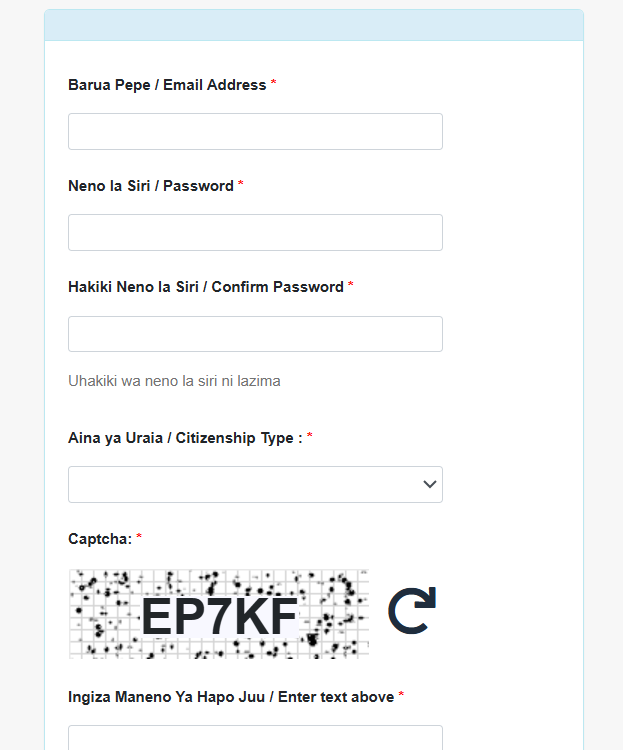
Types of Citizenship and How to Choose the Right One
When selecting Aina ya Uraia (Citizenship Type) on the form, it’s important to match your category with the correct documentation:
-
Raia kwa Kuzaliwa (Citizen by Birth)
-
Raia kwa Kurithi (Citizen by Descent)
-
Raia kwa Kujiandikisha (Citizen by Naturalization)
-
Mgeni Mkazi (Legal Resident)
Each category has specific document requirements, as explained below.
Required Documents for nida online registration (Citizens)
For Tanzanian citizens applying through nida online registration, the following documents are mandatory:
-
Cheti cha kuzaliwa cha mwombaji (Birth certificate of the applicant)
-
Nakala ya cheti cha kuzaliwa / kiapo cha mzazi mmoja (Parent’s birth certificate or affidavit)
-
If citizenship is by descent, provide:
-
Parent’s National ID copy or birth certificate.
-
-
If citizenship is by naturalization, provide:
-
Dossier Number or proof of naturalization.
-
✅ These documents must be printed and submitted physically after online registration.
Required Documents for Legal Residents
If you’re a legal resident (Mgeni Mkazi) applying through nida online registration, you must submit:
-
Passport Number
-
Resident Permit or Work Permit
Make sure the permits are valid and clearly legible.
After Registration: What’s Next?
After filling out the online form:
-
Print the Completed Form
-
Attach all required documents
-
Visit the nearest NIDA District Office for biometric data capture (fingerprints, photo, etc.)
Biometric data is essential for your final identification and issuance of the namba ya nida online.
Where to Get Help or More Information
For further assistance during nida online registration, you can contact the NIDA customer service team:
📞 Customer Service Numbers:
-
0752 000 058
-
0687 088 888
-
0777 740 006
-
0677 146 666
📧 Email: info@nida.go.tz
📍 Head Office Address:
Mamlaka ya Vitambulisho vya Taifa
P.O. Box 12324, Dar es Salaam, Tanzania
Key Links and Partner Institutions
During or after your nida online registration, you might interact with the following organizations:
These institutions often support verification processes or issue key supporting documents.
Common Issues and Practical Tips
✅ Tip 1: Use a Valid Email Address
Ensure your email is accessible because NIDA may send updates or reference numbers to it.
✅ Tip 2: Check Password Strength
Use a secure password that meets all criteria to avoid rejection.
✅ Tip 3: Submit Accurate Documents
Your documents must match the info provided in the online form.
✅ Tip 4: Save a Copy
After completing the form, keep a printed and digital copy of the form and any reference numbers.
Why nida online registration namba ya nida online Matters
Whether you’re applying for a passport, buying land, or registering a voter ID, your namba ya nida online is required. It’s used to:
-
Open bank accounts
-
Register phone numbers
-
Access government health services
-
Get official employment
-
Apply for loans or scholarships
Having your namba ya nida online ensures smoother access to services and greater identification security.
Conclusion
The process of obtaining your namba ya nida online through nida online registration doesn’t have to be complicated. With the availability of an online system, anyone can begin the application from the comfort of home. By following the steps, gathering the right documents, and visiting your local NIDA office to finalize biometric data, you’ll be on your way to receiving your National ID.
Don’t delay the process—your namba ya nida online is the key to unlocking many essential services in Tanzania.
Go to our Homepage To Get Relevant Information.
Contents
- 1 What Is nida online registration namba ya nida online?
- 2 Step-by-Step Guide to nida online registration
- 3 Types of Citizenship and How to Choose the Right One
- 4 Required Documents for nida online registration (Citizens)
- 5 Required Documents for Legal Residents
- 6 After Registration: What’s Next?
- 7 Where to Get Help or More Information
- 8 Key Links and Partner Institutions
- 9 Common Issues and Practical Tips
- 10 Why nida online registration namba ya nida online Matters
- 11 Conclusion
