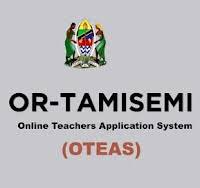
If you’ve ever tried applying for government teaching jobs in Tanzania, you’ve probably heard of OTEAS — the Online Teachers Application System — and the Ajira Portal under TAMISEMI. While these platforms are meant to streamline job applications, many job seekers still find the login and application process confusing. Where do you start? How do you register? What happens if your documents don’t upload correctly?
This guide breaks down everything you need to know about the oteas login ajira portal login process, offering clear steps, official links, and insider tips to help you avoid common mistakes and apply successfully.
What is OTEAS?
OTEAS stands for Online Teachers Application System, a platform developed and managed by TAMISEMI (President’s Office – Regional Administration and Local Government). It allows eligible applicants to apply for government teaching positions online, removing the need for manual submissions or physical paperwork.
OTEAS simplifies the teacher recruitment process, making it easier for graduates to apply, track, and manage their job applications directly from their devices.
How Does OTEAS Relate to Ajira Portal?
The Ajira Portal under TAMISEMI is the broader system through which multiple categories of public service jobs — especially teaching jobs — are listed and processed. The oteas login ajira portal login phrase essentially points to using the OTEAS system through the Ajira TAMISEMI portal.
Whether you are a fresh graduate or a qualified teacher seeking government employment, your journey begins at:
👉 https://ajira.tamisemi.go.tz/
Step-by-Step Guide: OTEAS Login & Application Process
To make your journey seamless, here is a detailed breakdown of how to register and apply using the OTEAS Ajira Portal:
1. Access the OTEAS Platform
Go directly to the official OTEAS TAMISEMI portal:
Note: Do not use third-party websites to enter your personal information unless they are official government sources or trusted platforms like Ajira Yako.
2. New User? Here’s How to Register
If you’re a first-time applicant:
-
Click “Jisajili/Register” located at the top-right corner.
-
You will be prompted to enter your NIDA number or email address as your username.
-
Set a secure password and complete the registration form with your personal and academic information.
Tip: Use a valid email address that you regularly access. Important application updates are sent via email.
3. Returning User? Login with Your Credentials
Already registered?
-
Go to the login page at https://ajira.tamisemi.go.tz/
-
Enter your username (NIDA/email) and password.
-
Click Login to access your dashboard.

4. Complete Your Teaching Job Application
After logging in:
-
Navigate to the open teaching vacancies.
-
Select the position you’re qualified for.
-
Upload necessary documents, including:
-
Academic certificates
-
Professional qualifications
-
Birth certificate
-
Recent passport photo
-
Important:
-
Make sure all attachments are clear and legible.
-
Incomplete or blurry documents may lead to disqualification.
-
Applications not completed before the deadline will not be processed.
Important Reminders for OTEAS Applicants
Here are some practical insights that every applicant should keep in mind:
✅ Read Job Advertisements Thoroughly
Before submitting your application, ensure you’ve read and understood all the job requirements. Don’t rush — the smallest oversight can cost you the opportunity.
✅ Confirm Application Completion
Just logging in is not enough. You must complete and submit your application. Check for a confirmation message or email once submitted.
✅ Keep Contact Details Handy
If you face technical issues or need clarification, reach out via:
-
TAMISEMI OTEAS Support:
📞 026-2160210 / 0735-160210
📧 ajirayako@gmail.com
What to Do After Applying via OTEAS Portal?
Once your application is submitted, the next steps are:
-
Wait for Shortlisting: TAMISEMI releases lists of shortlisted candidates on its portal and through regional education offices.
-
Attend Interviews: If shortlisted, prepare original copies of your certificates and attend scheduled interviews.
-
Appointment Letters: Successful candidates will receive appointment notifications through the system and via official government channels.
Why the OTEAS Login Ajira Portal Login Process Matters
Every year, thousands of teaching positions are announced by the Tanzanian government, especially for primary and secondary schools across various regions. The oteas login ajira portal login process ensures transparency and accessibility, removing traditional bottlenecks in the recruitment process.
Using this portal not only saves time but also increases your chances of staying informed and applying for the latest opportunities.
Additional Resources
Looking for related government job tools and portals? Check out:
Job Application Safety Tips
Ajira Yako reminds all users:
“Never Pay to Get a Job.”
Legitimate employers do not ask for payment. Any job listing requiring fees should be treated as a scam.
For more information, visit:
👉 https://ajirayako.co.tz/jobs/oteas-sign-up-log-in/
✉️ ajirayako@gmail.com
Conclusion: Take Charge of Your Teaching Career
The oteas login ajira portal login process may seem overwhelming at first, but once you understand the steps and use the right links, it becomes a straightforward pathway to your future teaching career. With teaching jobs becoming more competitive, submitting a complete and error-free application is essential.
Don’t wait for opportunities to find you. Visit the portal, create your account, and begin applying confidently today.
Go to our Homepage To Get Relevant Information.
Contents
- 1 What is OTEAS?
- 2 How Does OTEAS Relate to Ajira Portal?
- 3 Step-by-Step Guide: OTEAS Login & Application Process
- 4 Important Reminders for OTEAS Applicants
- 5 What to Do After Applying via OTEAS Portal?
- 6 Why the OTEAS Login Ajira Portal Login Process Matters
- 7 Additional Resources
- 8 Job Application Safety Tips
- 9 Conclusion: Take Charge of Your Teaching Career
