
Finding the right job can feel overwhelming, especially when you don’t know where to start. Many Tanzanians looking for government employment often struggle with understanding how to use online recruitment systems. If you’ve ever wondered how to effectively access and use the pccb ajira portal ajira portal login, this guide is for you.
This article provides a step-by-step breakdown of everything you need to know about the PCCB job application portal under the Public Service Recruitment Secretariat (PSRS).
What is the pccb ajira portal ajira portal login?
The pccb ajira portal ajira portal login refers to the official government recruitment system used to apply for job opportunities under the Prevention and Combating of Corruption Bureau (PCCB) and other government agencies in Tanzania.
It is part of the wider PSRS platform: https://portal.ajira.go.tz, which allows job seekers to:
- Browse available government job vacancies
- Create and manage user accounts
- Submit online job applications
- Track application status and interview calls
This system ensures a centralized and transparent approach to public sector recruitment.
How to Access the PCCB Ajira Portal
To access the pccb ajira portal ajira portal login page, go directly to: https://portal.ajira.go.tz/user/auth/login
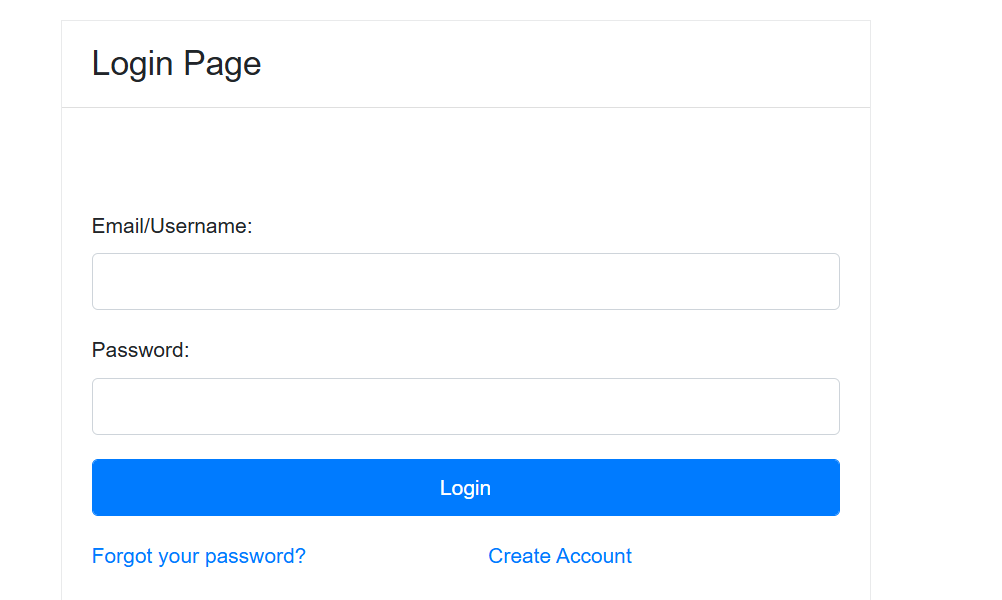
Here’s what you’ll find:
- Email/Username field
- Password field
- Login button
- Options for “Forgot Password” and “Create Account”
Creating a New Account on the Ajira Portal
If you’re a first-time user, follow these steps:
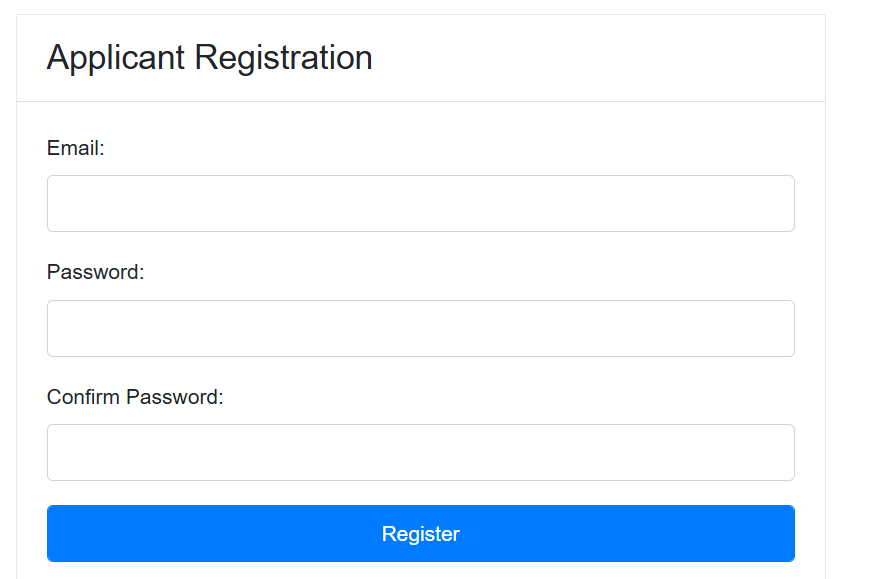
- Go to the registration page: https://portal.ajira.go.tz/user/auth/registration_user
- Fill in your email, password, and confirm your password.
- Submit the form to create your account.
Once you create your account, you can login and start applying for jobs.
Resetting Your Password
If you’ve forgotten your login credentials, here’s how to reset them:
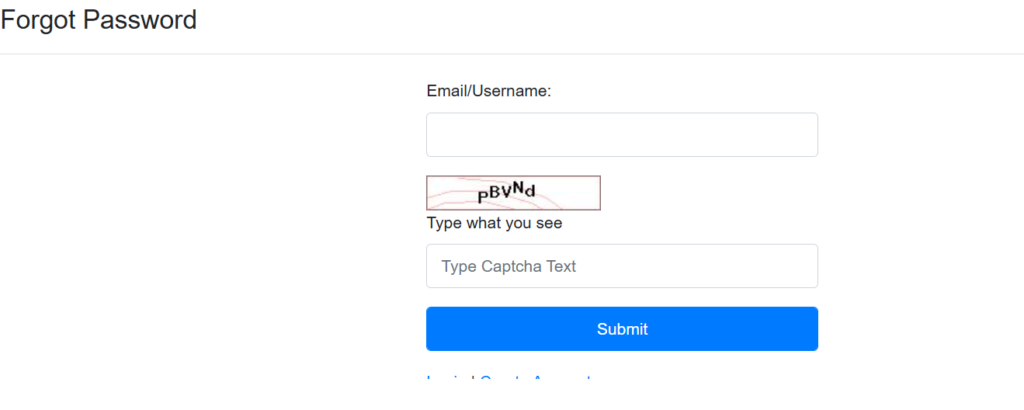
Reset your forgotten pasword
- Go to the password reset page: https://portal.ajira.go.tz/user/auth/forgot_password
- Enter your registered email/username.
- Complete the captcha verification.
- Follow the email instructions to reset your password.
Viewing and Applying for Available Vacancies
Visit https://portal.ajira.go.tz/advert/index to see current job postings. Jobs are categorized by sector such as:
- Accounting and Auditing
- Engineering and Construction
- HR & Administration
- IT and Telecoms
- International Relations
- Marketing, Media and Brand
- Water, Mining and Natural Resources
Each listing includes a closing date and a “Login to Apply” option.
Updating Your Application Profile
After logging in, it is essential to update the following information:
- Personal Details: Include your National Identification Number (NIN).
- Academic Qualifications: Ensure courses are categorized correctly.
This helps in proper matching with job qualifications and avoids disqualification.
Checking Application Status
- Login to your account.
- Go to “My Application” section.
- Here, you can:
- Check your application status.
- View your interview call number if shortlisted.
- See the reason for rejection if not selected.
Useful Tips for Applicants
- Always upload certified academic documents.
- Use a professional email address.
- Clearly indicate your referees with accurate contact information.
- Check the portal frequently for new listings.
Contact Information and Support
For issues or questions:
- Call Center: 026 216 0350 / +255739160350
- Email Support:
- ict@ajira.go.tz (Technical support)
- malalamiko@ajira.go.tz (Complaints)
Final Thoughts
The pccb ajira portal ajira portal login system has simplified access to government jobs for many Tanzanians. By following the right steps, keeping your profile updated, and applying for suitable positions, you improve your chances of securing public employment.
Stay proactive and revisit the portal regularly to stay ahead.
Go to our Homepage To Get Relevant Information.
Contents
- 1 What is the pccb ajira portal ajira portal login?
- 2 How to Access the PCCB Ajira Portal
- 3 Creating a New Account on the Ajira Portal
- 4 Resetting Your Password
- 5 Viewing and Applying for Available Vacancies
- 6 Updating Your Application Profile
- 7 Checking Application Status
- 8 Useful Tips for Applicants
- 9 Contact Information and Support
- 10 Final Thoughts
