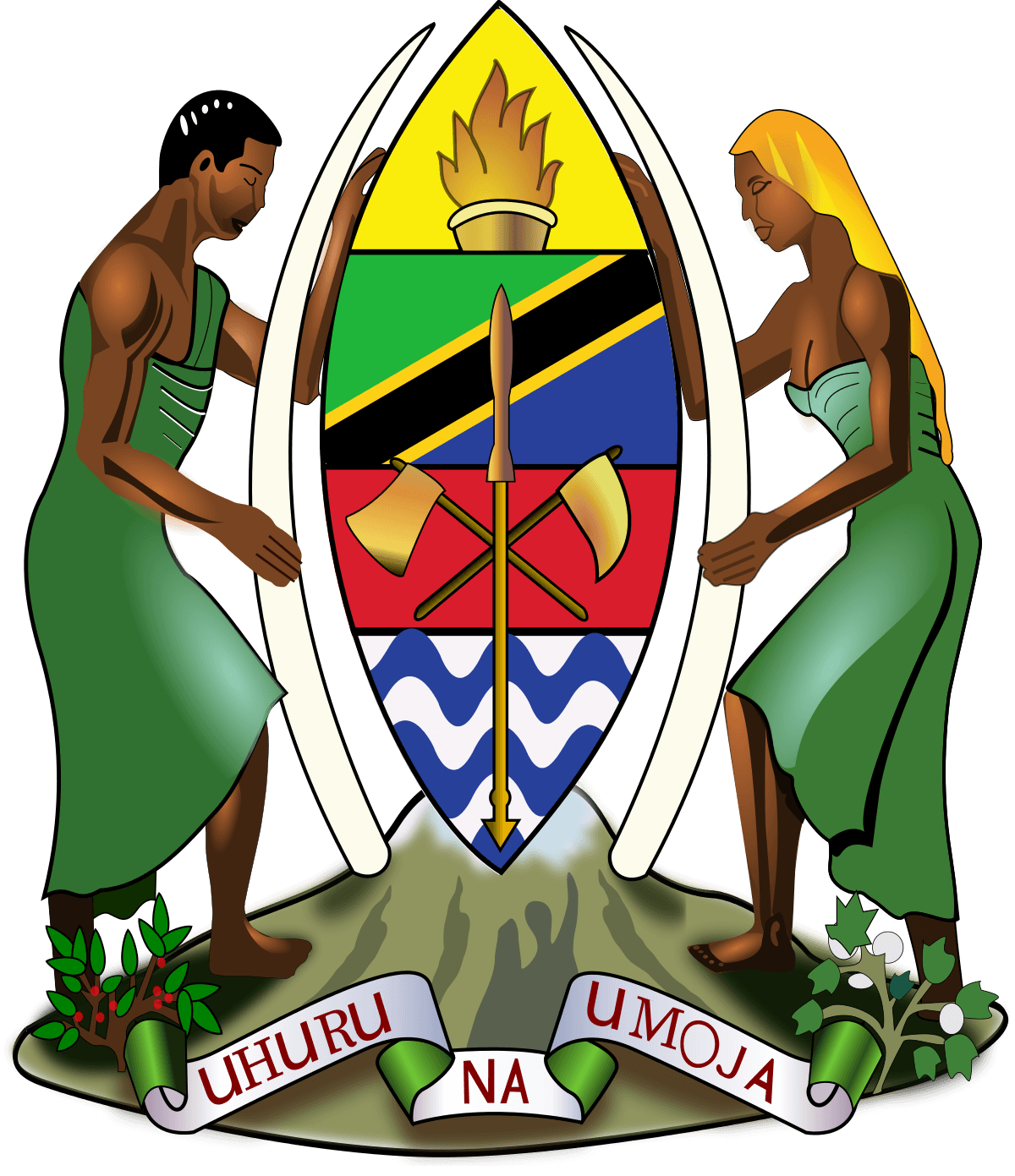
Pepmis Utumishi Login: A Comprehensive Guide for Tanzanian Public Servants
The digital age has revolutionized how government services are provided, making them more efficient and accessible. In Tanzania, the Employee Self Service (ESS) Utumishi platform is one such innovation designed to streamline the management of public servants’ employment details. Through PEPMIS Utumishi Login, employees can access a wide range of services related to their employment, ensuring they stay informed and manage their personal and job-related information with ease. This guide will walk you through everything you need to know about PEPMIS Utumishi, from login processes to key features and registration steps.
What is PEPMIS Utumishi?
The PEPMIS Utumishi system is part of the larger Employee Self Service (ESS) platform managed by the President’s Office – Public Service Management and Good Governance (PSMGG) of Tanzania. ESS Utumishi is an online portal that allows Tanzanian public servants to access vital employment information, including personal records, salary details, and service history. It provides a centralized system for managing various work-related tasks such as transfers, personal data updates, and accessing payslips.
Whether you’re looking to register for the first time, log in to your existing account, or reset your password, this post will provide you with step-by-step instructions to navigate the PEPMIS Utumishi platform efficiently.
Key Features of PEPMIS Utumishi
The PEPMIS Utumishi Login offers several key features that make it a valuable tool for public servants in Tanzania:
- Centralized Access to Employment Information:
- Employees can access their personal and job-related data, including salary details, service history, and other vital employment records.
- User-Friendly Interface:
- The platform is designed to be intuitive, making it easy for users to navigate and find the information they need quickly.
- Self-Service Capabilities:
- Public servants can update their personal details, request transfers, and perform other employment-related tasks without the need for paper-based processes.
- Security:
- The platform is built with security in mind, ensuring that users’ personal and employment information is protected.
- Support System:
- A reliable support team is available to assist users with technical inquiries or any issues they may encounter while using the platform.
How to Register for PEPMIS Utumishi
If you’re a Tanzanian public servant and haven’t registered for ESS Utumishi yet, the registration process is straightforward. Here’s a step-by-step guide:
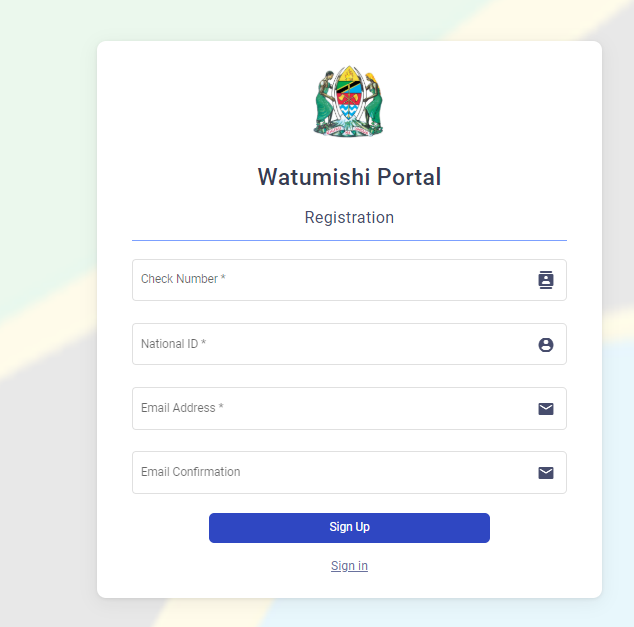
Prerequisites for Registration:
- Check Number: This is your unique employee identification number.
- NIDA Number: Your National Identification number.
- Valid Email Address: This will be used for receiving confirmation and login credentials.
Steps to Register:
- Visit the Official Website:
- Go to the ESS Utumishi website at ess.utumishi.go.tz.
- Click on the Registration Link:
- On the login page, click on “Not Registered? Click here to register.”
- Fill Out the Registration Form:
- Provide your check number, NIDA number, and a valid email address in the registration form.
- Submit the Form:
- After filling out the required information, submit the form and wait for a confirmation email from PSMGG.
- Confirmation:
- Once you receive the confirmation email, follow the instructions to activate your account.
Logging In to PEPMIS Utumishi
After successfully registering, you can log in to the PEPMIS Utumishi portal to access your employment information. Here’s how to log in:
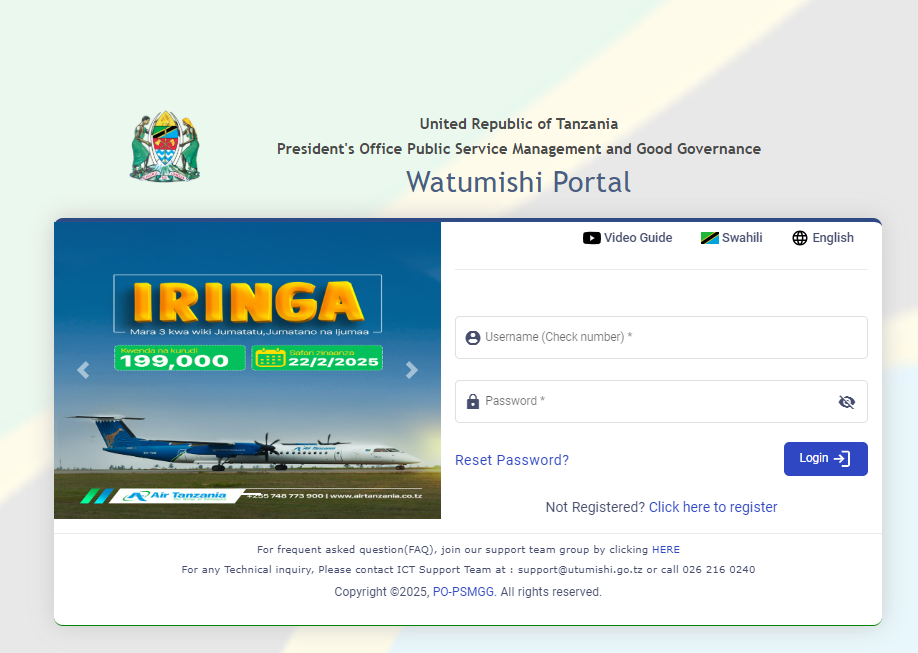
Steps to Log In:
- Visit the ESS Utumishi Portal:
- Go to ess.utumishi.go.tz.
- Enter Your Credentials:
- In the login fields, enter your Check Number (username) and Password.
- Click on the Login Button:
- After entering your details, click on the “Login” button.
- Access Your Account:
- Once logged in, you can access your employment details, update personal information, view salary records, and more.
Resetting Your PEPMIS Utumishi Login Password
Forgetting your password can be frustrating, but resetting it on the PEPMIS Utumishi platform is simple. Follow these steps to reset your password:
Steps to Reset Password:
- Click on “Forgot Password?”:
- On the ESS Utumishi login page, click the “Forgot Password?” link.
- Enter Your Username:
- Provide your username (Check Number) in the respective field.
- Answer Security Question:
- During registration, you set up a security question. Answer this question to proceed.
- Create a New Password:
- Once your identity is verified, you’ll be prompted to create a new password.
- Log In:
- After resetting your password, use your new credentials to log in to your account.
Once logged in, the PEPMIS Utumishi system allows you to perform various employment-related tasks. Below is a breakdown of some of the key features and how to use them:
Accessing Personal Information
- Viewing Personal Records:
- Navigate to the “Personal Information” section to view your personal details, including your name, address, and contact information.
- Updating Details:
- If any of your personal information has changed, you can update it directly through the platform.
Managing Salary Details
- Viewing Payslips:
- In the “Salary Details” section, you can view your payslips for each month, ensuring you stay informed about your earnings.
- Salary History:
- The platform also allows you to review your salary history, providing insights into your earnings over time.
Handling Transfers
- Requesting Transfers:
- If you need to request a transfer to another region or organization, the PEPMIS Utumishi system simplifies the process. You can initiate a transfer request and track its progress online.
Additional Services
- Service Records:
- View your service history, including any promotions, transfers, or disciplinary actions, all in one place.
- Training Records:
- If you’ve undergone any professional training, your records will be available on the platform, allowing you to track your career development.
Benefits of Using PEPMIS Utumishi
The PEPMIS Utumishi system offers several advantages to Tanzanian public servants:
- Efficiency:
- By digitizing employment-related processes, the platform reduces the need for paper-based methods, making tasks faster and more efficient.
- Convenience:
- Public servants can access their information from anywhere, at any time, without needing to visit government offices.
- Transparency:
- Employees have direct access to their employment records, ensuring transparency and accountability.
- Support:
To ensure smooth access and resolve any technical issues with the PEPMIS Utumishi platform, you can reach out to the ICT Support Team. For assistance, you can:
- Email: support@utumishi.go.tz
- Phone: Call 026 216 0240
Don’t hesitate to contact the support team for any inquiries or technical assistance you may need while using the platform.
Conclusion
The PEPMIS Utumishi Login system is a crucial tool for Tanzanian public servants, providing a centralized and efficient way to manage their employment information. Whether you need to access personal records, view salary details, or request a transfer, the ESS Utumishi platform offers a user-friendly and secure environment to handle these tasks.
By following the registration, login, and password reset steps outlined in this guide, you’ll be able to navigate the PEPMIS Utumishi system with ease. The platform’s benefits, including efficiency, convenience, and transparency, make it an indispensable resource for public servants in Tanzania.
To ensure smooth access and resolve any technical issues with the PEPMIS Utumishi platform, you can reach out to the ICT Support Team. For assistance, you can:
- Email: support@utumishi.go.tz
- Phone: Call 026 216 0240
Don’t hesitate to contact the support team for any inquiries or technical assistance you may need while using the platform.
Go to our Homepage To Get Relevant Information.
Contents
- 1 Pepmis Utumishi Login: A Comprehensive Guide for Tanzanian Public Servants
- 2 Key Features of PEPMIS Utumishi
- 3 How to Register for PEPMIS Utumishi
- 4 Logging In to PEPMIS Utumishi
- 5 Resetting Your PEPMIS Utumishi Login Password
- 6 Navigating the PEPMIS Utumishi Platform
- 7 Benefits of Using PEPMIS Utumishi
- 8 Conclusion
