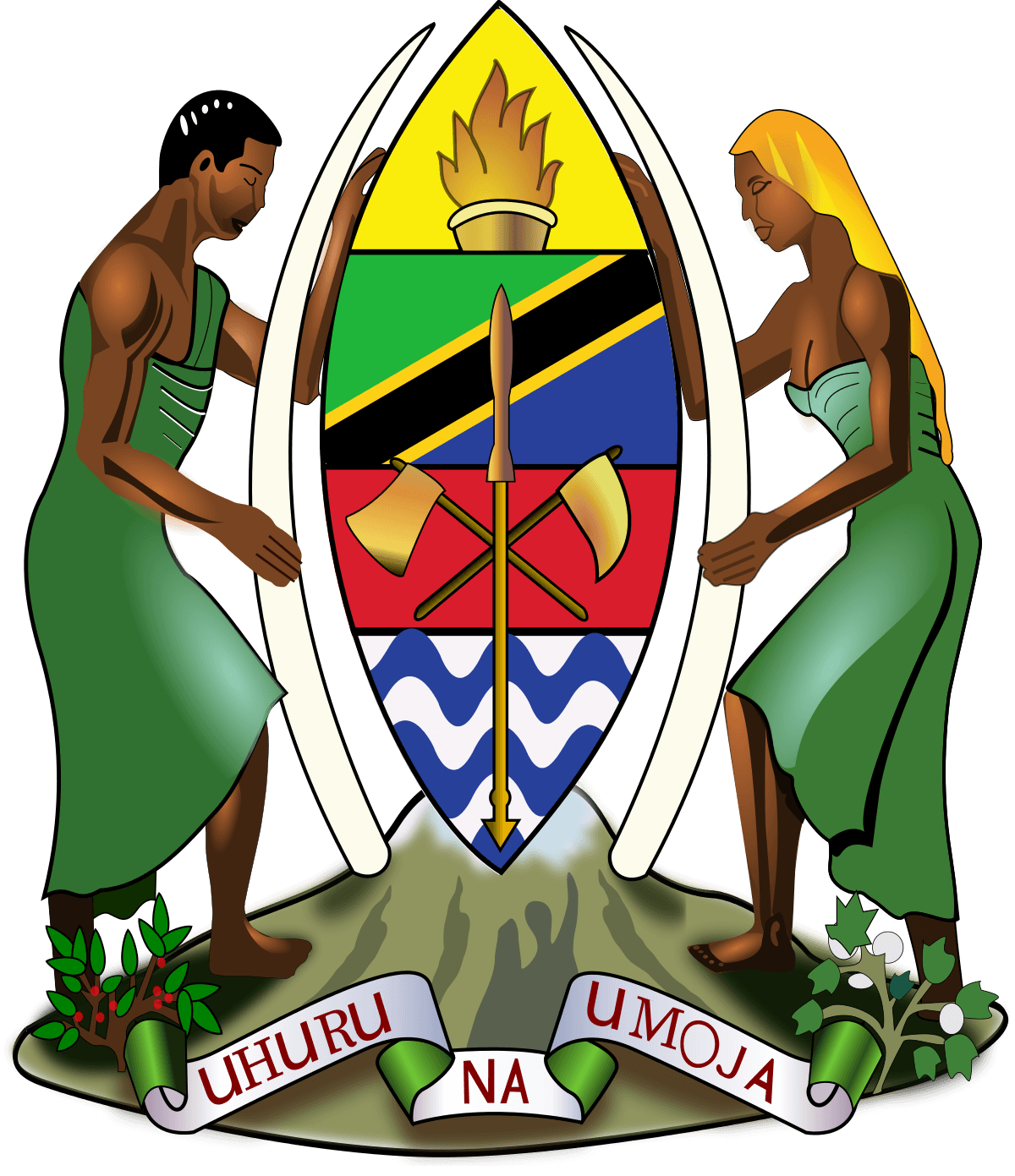
A Comprehensive Guide to Pepmis Login and Registration
Introduction to Pepmis: What Is Pepmis and How Does It Benefit You?
Pepmis, also known as ESS Utumishi, is a digital platform provided by the United Republic of Tanzania’s President’s Office Public Service Management and Good Governance. It serves as a vital tool for Tanzanian public servants, offering them access to essential services such as payroll management, leave requests, and other administrative functions. The platform streamlines communication between government institutions and civil servants, ensuring that employees can manage their personal and professional data efficiently.
Through the Pepmis login portal, users can access a wide range of services designed to improve the efficiency of government operations. Whether you’re a new user or have been using the platform for some time, understanding how to navigate the pepmis utumishi login process will enhance your experience.
How to Log In to Pepmis: A Step-by-Step Guide
Step 1: Access the Pepmis Login Page
To begin the pepmis login process, visit the official website: ESS Utumishi Login Portal. This portal is the gateway to accessing your personal data, work records, and more. Once on the page, you’ll see the login form, where you’ll need to enter your username and password.
Step 2: Enter Your Username and Password
The pepmis utumishi login page asks for your username (usually your check number) and password. Make sure your username and password are correct to avoid any login errors. If you’re logging in for the first time, you might need to complete pepmis registration first, which can be done by clicking the “Register” link on the login page.
Step 3: Troubleshooting Login Issues
If you face difficulties logging in, the platform offers solutions such as resetting your password. Simply click on the “Forgot Password?” link, and follow the prompts to reset your password. You will need to input your check number and email address associated with your account for security purposes.
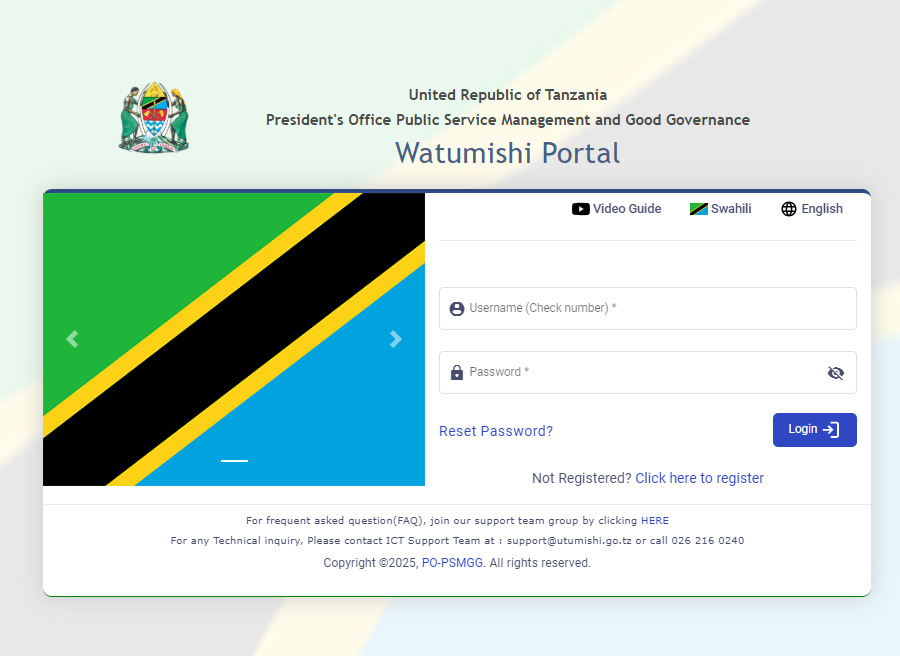
In case the problem persists, you can reach out to the ICT support team at support@utumishi.go.tz or call 026 216 0240 for technical assistance.
How to Register for Pepmis: Create Your Account
If you haven’t registered yet, don’t worry! The pepmis register process is straightforward.
Step 1: Access the Registration Page
On the pepmis login page, you will find an option labeled “Not Registered? Click here to register.” Click on it, and it will direct you to the registration page.
Step 2: Provide Your Details
Fill in the required fields, including your personal details and government employment information. This ensures that your account is set up correctly.
Step 3: Complete Registration and Login
After registering, you can return to the pepmis login page, input your username and password, and start using the platform. Now, you can enjoy all the services that pepmis tanzania ess offers, such as viewing your payslips, updating personal details, and managing leave requests.
What You Can Do with Pepmis: Key Features of the Platform
Pepmis offers a variety of services that are essential for public servants in Tanzania. Here are a few key features you can access through the pepmis app login:
-
Payslip Management: View your payslip and ensure that all payments and deductions are accurate.
-
Leave Management: Request and track your leave status through the platform.
-
Personal Information Update: Keep your personal information, such as contact details and marital status, up to date.
-
Employment History: Access and verify your employment history records, ensuring that everything is correctly recorded.
These features make pepmis utumishi an invaluable tool for civil servants in Tanzania, helping streamline administrative processes.
Conclusion: Stay Connected with Pepmis for Seamless Service
With the ease of access provided by pepmis login, Tanzanian civil servants can manage their work-related needs more efficiently. Whether you’re logging in to update your details, request leave, or access important documents, pepmis utumishi login ensures that all of your needs are met at your convenience.
Call to Action:
If you haven’t already, ensure you complete your pepmis registration today. The process is quick and easy, giving you access to a variety of services designed to simplify your work life. For any technical issues, don’t hesitate to contact the support team via email or phone.
Go to our Homepage To Get Relevant Information.
Contents
