
You’re trying to access crucial exam-related information, but you keep getting stuck on the login screen. The clock is ticking, and every failed attempt raises your stress level. If this scenario feels familiar, you’re not alone. Many educators, exam officers, and school administrators across Tanzania experience similar frustrations when trying to access the NECTA PREMS (Primary Education Management System) through the prems login prems portal.
This post is your complete guide to understanding how the prems login prems system works, how to log in smoothly, and what to do when things don’t go as planned. We’ve gathered everything you need to know—clearly, concisely, and without the fluff.
What Is the prems login prems Portal?
The prems login prems portal is a secure online platform managed by NECTA (National Examinations Council of Tanzania). Its primary function is to help educational institutions manage and verify essential data for pupils in primary schools across the country.
This includes:
-
Registering candidates for national examinations
-
Managing school information
-
Tracking pupil enrollment and attendance
-
Submitting and retrieving examination results
The system ensures accountability and standardization in the primary education sector.
To access the platform, users need valid credentials—a username and password—provided by NECTA.
How to Access the prems login prems Portal
Step-by-Step Login Instructions
To log into your NECTA PREMS account, follow these steps:
-
Visit the official portal:
Go to https://prems.necta.go.tz/prems/ -
Enter your credentials:
-
Username: Enter your registered NECTA PREMS username
-
Password: Input the corresponding password
-
-
Click “Login” to access your dashboard.
If everything checks out, you’ll be redirected to your account interface where you can perform various data management tasks.

Forgot Your Password? Here’s What to Do
Don’t panic if you’ve forgotten your password. The prems login prems portal has a user-friendly reset option.
How to Reset Your PREMS Password
-
Go to the password reset page:
https://prems.necta.go.tz/prems/users/reset-password
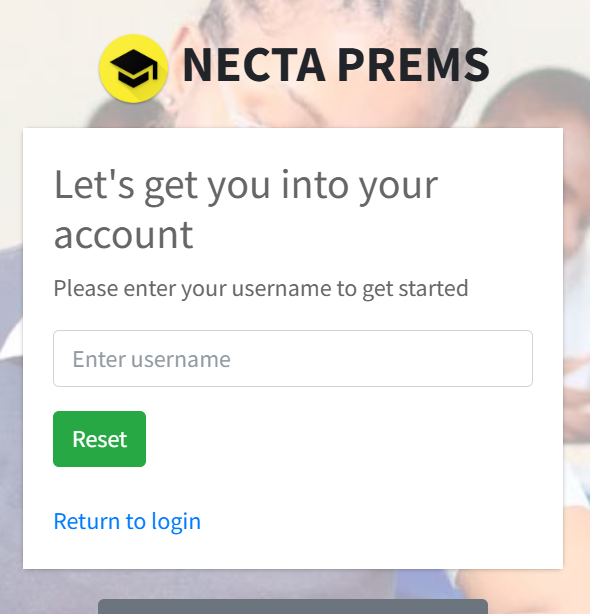
-
You’ll see this prompt:
“Let’s get you into your account. Please enter your username to get started.” -
Enter your username and follow the instructions to reset your password.
-
You’ll receive either a reset link or further instructions on your registered email or through NECTA’s communication channel.
-
Follow the reset steps carefully, then return to the login page to access your account.
Tip: If you don’t receive an email or message within a few minutes, double-check that you entered your username correctly or contact your school’s administrator.
Common Issues When Using prems login prems
1. Invalid Username or Password
This is the most common login error. Double-check your spelling, and make sure CAPS LOCK is off.
2. Browser Compatibility
Some older browsers may not fully support the PREMS portal. Use modern browsers like Chrome, Firefox, or Edge.
3. Cache Problems
If the login page fails to load or shows errors, try clearing your browser’s cache and cookies.
4. Slow Internet Connection
A weak connection can interrupt the login process. Try refreshing or switching to a more stable network.
5. System Maintenance
Occasionally, NECTA may schedule portal updates. During this time, the prems login prems system might be temporarily unavailable. Stay updated via official NECTA notices.
Security Tips for Using prems login prems
Since the portal contains sensitive data, users are encouraged to:
-
Never share login credentials with others.
-
Use strong passwords that include letters, numbers, and symbols.
-
Change your password regularly, especially if you suspect unauthorized access.
-
Always log out after finishing your session—especially on public or shared computers.
Who Should Use the prems login prems System?
The portal is primarily designed for:
-
Headteachers and school administrators responsible for managing primary school records.
-
District education officers for supervisory tasks.
-
NECTA officials who oversee registration and examination processes.
If you are a student or a parent, you won’t need to access this system directly but may receive information (like exam numbers or results) that originated from the platform.
The Importance of prems login prems in Tanzania’s Education Landscape
The prems login prems system plays a vital role in maintaining data accuracy and transparency within Tanzania’s education system. It has digitized a process that was once manual, reducing paperwork, increasing efficiency, and enabling real-time updates on student and school information.
By centralizing this information, NECTA can better prepare national assessments, ensure all eligible students are registered for exams, and keep educational records consistent across districts.
Actionable Tips for Smooth PREMS Portal Usage
-
Bookmark the correct URL
Always use the official NECTA PREMS login page:
👉 https://prems.necta.go.tz/prems/ -
Keep credentials secure and accessible
Store them using a secure password manager if necessary. -
Perform regular updates
Make sure your school data is up-to-date on the platform to avoid issues during examination periods. -
Report any system issues promptly
If you encounter errors, notify the appropriate NECTA contact or your district office as soon as possible.
Final Thoughts
Accessing the prems login prems portal doesn’t have to be a frustrating experience. With the right steps, you can smoothly manage pupil data, monitor school progress, and handle examination logistics—all from a centralized platform.
Whether you’re logging in for the first time or resetting your password, this guide has you covered. Save this page for future reference or share it with colleagues who may need a quick refresher on using the NECTA PREMS portal effectively.
Go to our Homepage To Get Relevant Information.
Contents
- 1 What Is the prems login prems Portal?
- 2 How to Access the prems login prems Portal
- 3 Forgot Your Password? Here’s What to Do
- 4 Common Issues When Using prems login prems
- 5 Security Tips for Using prems login prems
- 6 Who Should Use the prems login prems System?
- 7 The Importance of prems login prems in Tanzania’s Education Landscape
- 8 Actionable Tips for Smooth PREMS Portal Usage
- 9 Final Thoughts
