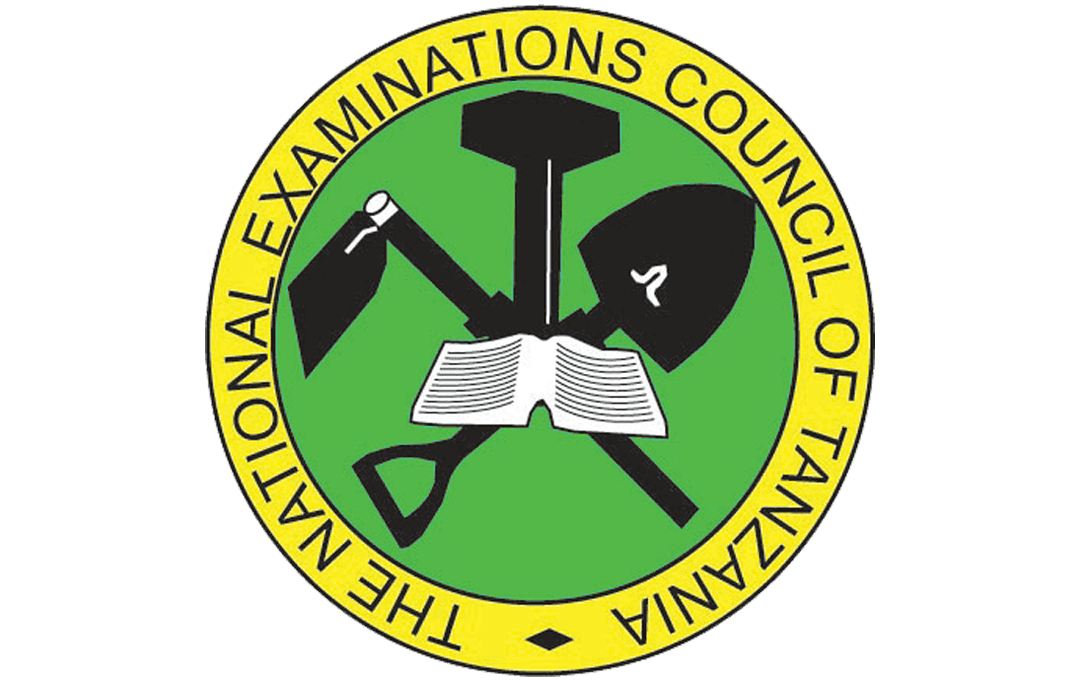
Understanding PREMS and NECTA: A Comprehensive Guide
PREMS (Primary and Secondary Education Management System) is a critical tool designed by NECTA (National Examinations Council of Tanzania) to streamline the management of both primary and secondary education in Tanzania. Known as PREMS msingi for primary schools and PREMS secondary for secondary schools, this platform facilitates the efficient handling of administrative tasks, including student registration, examination entries, and results management. This blog post will delve into the key aspects of PREMS, focusing on its integration with NECTA, its features, and step-by-step instructions on how to use the system effectively.
What is PREMS?
PREMS (Primary and Secondary Education Management System) is an online platform developed by NECTA to manage educational data for both primary and secondary schools in Tanzania. This system supports schools in handling administrative responsibilities, ensuring that student information, examination entries, and results are accurately managed and easily accessible.
Key Features of PREMS NECTA
PREMS NECTA offers various features that simplify the administrative tasks of schools, providing a smooth experience for educators, students, and parents. The following are some of the key features of the platform:
- Student Registration: Schools can register students for various national examinations through PREMS, ensuring that all information is accurate and up-to-date.
- Examination Management: The platform enables schools to manage examination entries, schedules, and related activities, reducing the risk of errors and ensuring proper organization.
- Results Management: After exams, schools can access and distribute student results through PREMS, allowing for timely communication of results to students and parents.
- User-Friendly Interface: PREMS is designed with simplicity in mind, making it easy for users of all technical skill levels to navigate and use the platform effectively.
How to Use PREMS NECTA: A Step-by-Step Guide
Using PREMS NECTA is straightforward when you follow these steps. Below is a detailed guide to help you access and use the platform efficiently:
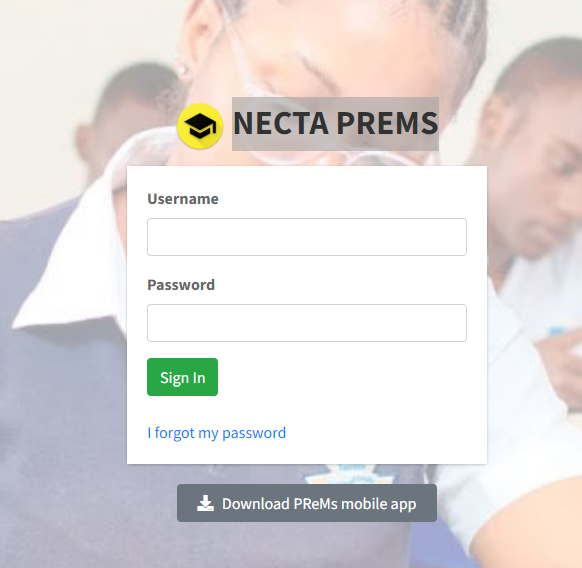
Step 1: Access the PREMS NECTA Login Page
Begin by visiting the official PREMS NECTA website at https://prems.necta.go.tz/prems/. This serves as the primary hub for managing all NECTA-related activities.
Step 2: Enter Your Credentials
On the login page, you will need to enter your username and password. These credentials are specific to each school or institution and are provided by NECTA. Make sure to enter the correct information to avoid login issues.
- Username: Provided by NECTA for school use.
- Password: Your unique password. If forgotten, use the “I forgot my password” link to reset it.
After logging in, you will be directed to the PREMS NECTA dashboard, where you can access various features such as student registration, exam management, and result viewing.
- Student Registration: Register new students for upcoming exams by clicking on the “Student Registration” tab. Ensure all information is correct before submitting.
- Exam Management: Manage exam entries, schedules, and student data under the “Examinations” section.
- Results: Access and distribute student results using the “Results” section after exams are conducted.
Step 4: Managing PREMS NECTA Login Password
If you forget your PREMS NECTA login password, the platform provides a simple way to reset it. Click on the “I forgot my password” link on the login page. You will need to enter your registered email or username, and instructions on how to reset your password will be sent to you.
Step 5: Logout and Security
Always remember to log out of the system after completing your tasks to maintain security, especially if using a shared device.
PREMS NECTA for Primary and Secondary Schools
PREMS NECTA is tailored to meet the specific needs of both primary and secondary schools. Here’s how it caters to each educational level:
PREMS Msingi (Primary School)
For primary schools, PREMS msingi focuses on managing student data, exam registrations, and results for younger students. This version of PREMS is designed to handle the unique needs of primary education, such as class-specific exams and simpler administrative processes.
- Primary Exam Management: Easily manage exam registrations and schedules for primary-level students.
- Performance Tracking: Track student progress and performance over time, helping teachers identify areas for improvement.
PREMS Secondary (Secondary School)
PREMS secondary is designed to handle the more complex needs of secondary education. It includes subject-specific exam entries, detailed performance tracking, and features that allow schools to manage larger student populations.
- Subject-Specific Exam Management: Register and manage exams based on specific subjects, ensuring students are correctly enrolled in the necessary exams.
- Detailed Performance Reports: Generate and analyze detailed reports on student performance, aiding in academic planning and support.
- Parental Access: Provide parents with access to their children’s academic progress, improving communication between school and home.
Common Issues and Troubleshooting PREMS NECTA
While PREMS NECTA is a robust platform, users may occasionally encounter issues. Here are some common problems and solutions:
- Login Problems: If you’re unable to log in, double-check your username and password. If the issue persists, use the “I forgot my password” feature.
- Slow Performance: The platform may experience slow loading times during peak hours. Try accessing it during off-peak times or check your internet connection.
- Data Entry Errors: Always verify the information entered into the system to prevent mistakes in student registration or exam entries.
PREMS NECTA: Enhancing Education in Tanzania
The development of PREMS by NECTA represents a significant advancement in the management of education in Tanzania. By simplifying processes such as student registration, exam management, and results distribution, PREMS allows schools to focus on delivering quality education.
Conclusion
PREMS NECTA is a powerful tool for managing both primary and secondary education in Tanzania. By making administrative tasks easier, it helps schools operate more efficiently and ensures that students receive the support they need to succeed. Whether you’re a school administrator, teacher, or parent, understanding how to use PREMS can make a significant difference in the educational experience.
Go to our Homepage To Get Relevant Information.
Contents
