
In Tanzania, the public service sector plays a vital role in shaping the country’s governance and development. To streamline public service management and provide easy access to crucial services, the President’s Office, Public Service Management and Good Governance (PO-PSMGG) introduced the Watumishi Portal. This digital platform has become an essential tool for Tanzanian public servants, offering a range of services, from accessing salary slips to managing personal information. In this blog post, we’ll explore the key features of the Watumishi Portal, its benefits, and how to get started with Watumishi Portal registration and other essential functions.
What is the Watumishi Portal?
The Watumishi Portal, also known as the ESS Watumishi Portal, is an online platform provided by the Tanzanian government to serve public servants across the country. This portal allows users to access their employment-related services and manage personal details. The primary mission of the portal is to make public service management more efficient, transparent, and accessible. Whether you’re looking to view your Watumishi Portal salary slip, update personal information, or access other vital services, the portal brings all this and more into one centralized system.
Key Features of the Watumishi Portal
-
Access to Salary Slips
One of the most commonly used features of the Watumishi Portal is the ability for public servants to view their Watumishi Portal salary slip online. Gone are the days of waiting for paper copies or physical distribution; employees can now easily check their salary information and download it whenever necessary. -
ESS Watumishi Portal Login
Logging into the ESS Watumishi Portal is simple and secure. Once registered, users can access their accounts by providing their username (or check number) and password. This secure login system ensures that sensitive data is protected. -
Managing Personal Information
Through the portal, employees can also update their personal details such as contact information, National ID, and email address. This ensures that public servants’ information is always up to date for administrative purposes. -
Watumishi Portal Registration
New users need to complete a straightforward Watumishi Portal registration process. The registration requires a valid National ID, check number, and email address. Once registered, users can access all features of the portal with ease. -
Forgot Password & Account Recovery
If you forget your login credentials, the Watumishi Portal offers a simple password reset feature. Users can recover their accounts by entering their check number and registered email address, making it easy to regain access without any hassle.
How to Register on the Watumishi Portal
If you’re new to the Watumishi Portal and need to register, here’s a step-by-step guide:
-
Visit the Official Website
Go to the ESS Watumishi Portal website at ess.utumishi.go.tz. -
Provide Your Details
You will need to enter your check number, National ID, and email address to begin the registration process. After filling out the form, make sure to confirm your email address. -
Submit and Wait for Confirmation
Once you’ve filled in all the required fields, click “Sign Up.” A confirmation will be sent to your email address, and you will be ready to log into the Watumishi Portal.
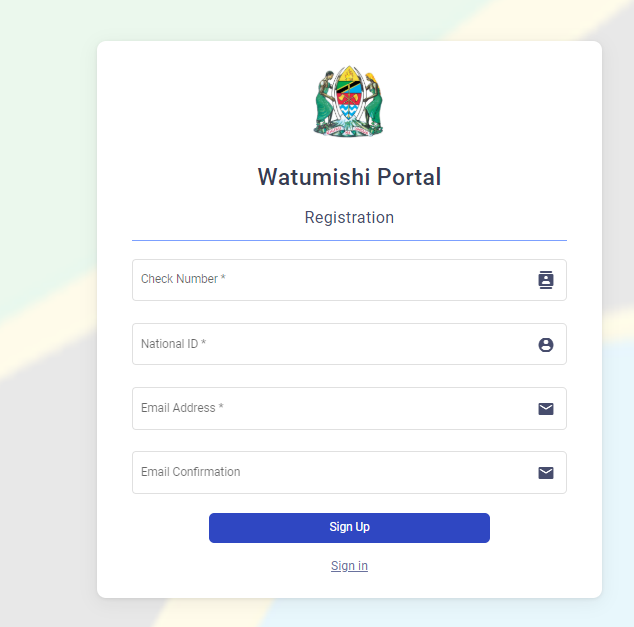
Watumishi Portal Login and Password Recovery
Once you’ve registered, accessing your account is straightforward:
-
Go to the Login Page
Visit the Watumishi Portal login page and enter your check number (or username) and password. -
Forgot Your Password?
If you’ve forgotten your password, you can reset it by clicking on the “Forgot Password” link. You will need to enter your check number and email address to receive instructions on resetting your password.
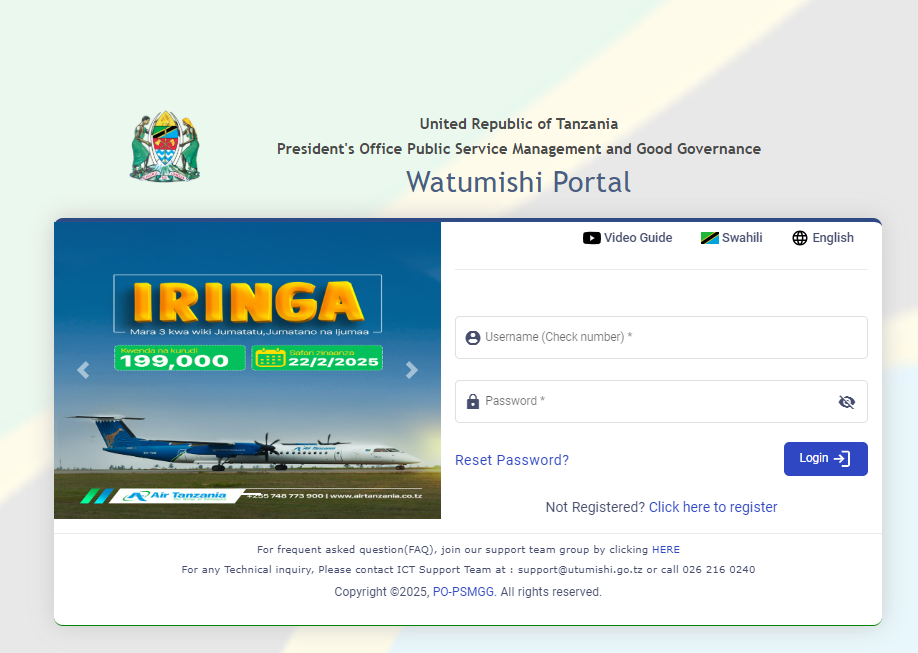
For any technical support or inquiries related to logging in, you can reach the ICT Support Team at support@utumishi.go.tz or call 026 216 0240.
Frequently Asked Questions (FAQ)
For additional help, the Watumishi Portal offers a dedicated FAQ section, which answers common questions related to registration, login issues, and more. You can also join the Watumishi Portal support group for live assistance from the support team.
Conclusion
The Watumishi Portal is an indispensable tool for Tanzanian public servants, offering easy access to essential services like salary slips, personal information management, and seamless account recovery. If you haven’t registered yet, visit the official portal, complete the registration process, and begin taking advantage of all that this platform has to offer. Whether you’re an employee trying to check your Watumishi Portal salary slip or need to reset your password, the ESS Watumishi Portal has made public service management simpler and more efficient.
Go to our Homepage To Get Relevant Information.
Contents
