
Ever found yourself scrambling at the last minute to check your exam results, register for courses, or handle university payments, only to be locked out of your account or confused by the process? For students and staff at the University of Iringa, understanding how to use the samis login university of iringa portal is more than just a convenience—it’s essential for staying on top of your academic life. Whether you’re a freshman trying to enroll in your first semester or a lecturer submitting final grades, SAMIS is your go-to tool for managing everything academic.
This article breaks down the SAMIS portal, how to access it, what you can do inside, and practical tips to make your experience smoother.
What is SAMIS?
SAMIS stands for Student Academic Management Information System, and it’s the centralized platform that supports the academic operations at the University of Iringa. It’s designed to streamline course registration, results viewing, grade entry, fee billing, and timetable management for both students and staff.
The SAMIS portal can be accessed via https://samis.uoi.ac.tz, and it plays a critical role in maintaining academic records, processing student information, and ensuring accurate reporting.
SAMIS Login University of Iringa: Who Uses It and Why?
Both students and teaching staff use the samis login university of iringa portal regularly:
For Students:
-
Course Registration: Students can register for all their semester courses online.
-
Results and Academic Progress: It provides access to real-time updates on course performance and examination results.
-
Transcript and Exam Approval: The system supports the generation of transcripts and allows the management to approve final results.
-
Accommodation & Fee Management: Students can also access billing information and manage hostel allocations.
For Teaching Staff:
-
View Students Per Course: Lecturers can view enrolled students for each course.
-
Submit Marks: Faculty are able to enter student examination results directly into the system.
-
View Summary Reports: A summary of examination outcomes can be reviewed for further action.
For Administrative Use:
-
Billing and Fees Management: Handles invoicing, payments, and balances.
-
Timetable Management: Ensures lectures are scheduled without conflict.
-
Accommodation Services: Manages student housing allocations and logistics.
How to Access SAMIS Login University of Iringa
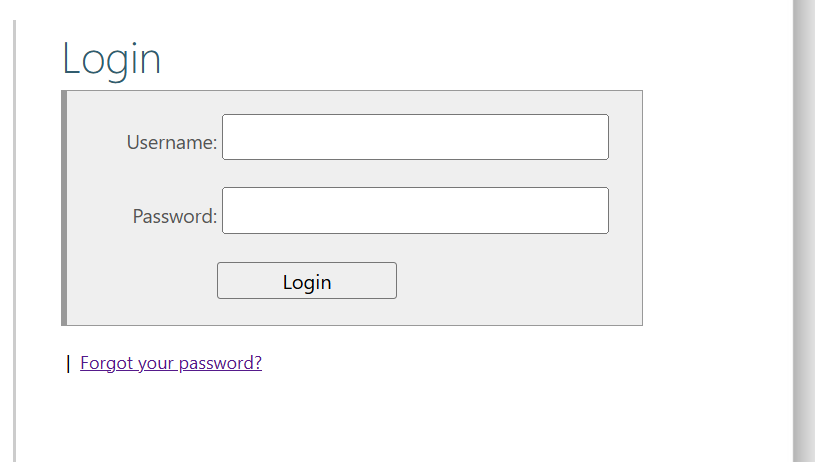
Logging into SAMIS is straightforward, provided you have your credentials ready:
-
Visit the official SAMIS portal: https://samis.uoi.ac.tz
-
Enter your Username and Password in the login section.
-
Click Login to access your dashboard.
🔐 Forgot your password? No worries. You can reset it via this direct link:
https://samis.uoi.ac.tz/modules/setup/reset.password.php
There, you’ll be prompted to provide either your Registration Number or Username to initiate the reset process.
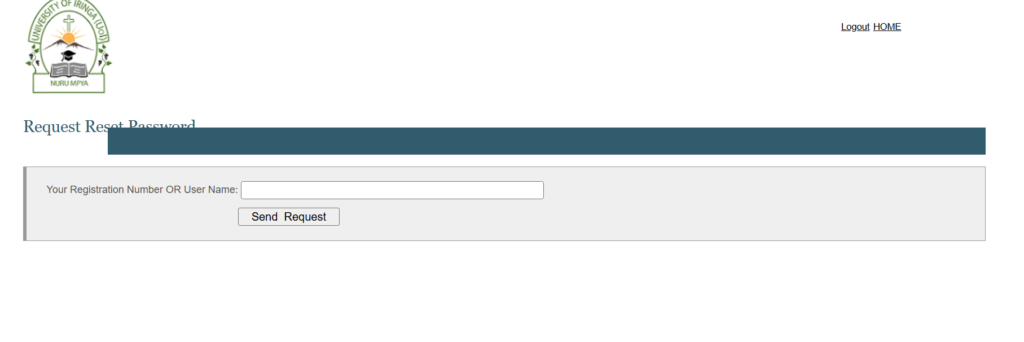
Key Features of the SAMIS Portal
Let’s break down the main modules of the samis login university of iringa platform and how each contributes to a better academic experience:
1. Course Registration
Students no longer need to fill out forms manually or line up at academic offices. Simply log in and:
-
View available courses for the semester.
-
Register with just a few clicks.
-
Confirm your registration status instantly.
2. Results and Transcripts
Once exams are marked and uploaded by lecturers:
-
Students can immediately view results.
-
Academic progress is displayed over semesters.
-
Management can approve transcripts directly in the system.
3. Mark Entry and Reporting for Staff
Teaching staff can:
-
Upload continuous assessment and exam marks.
-
Access a summary view of all student results per course.
-
Ensure timely submission and verification of academic data.
4. Fees and Billing
Under the billing section:
-
Students can see detailed fee structures.
-
Invoices, payments, and outstanding balances are easily tracked.
-
Administrators use this data for financial management and reporting.
5. Accommodation Management
The portal also covers accommodation services:
-
Students apply for on-campus housing.
-
Allocation status is updated and visible in real-time.
-
Administrative staff track availability and occupancy rates.
6. Timetable Management
Both students and staff can:
-
View the semester’s timetable.
-
Avoid class conflicts.
-
Stay updated on changes or announcements.
Common Challenges and How to Solve Them
Problem 1: Password Issues
-
Use the reset link provided:
Reset Password
Problem 2: Course Not Found
-
Confirm with the department if the course is activated for the semester.
-
Ensure prerequisites are met.
Problem 3: System Downtime
-
Try accessing the portal during off-peak hours.
-
Contact ICT support at the university for persistent access issues.
Problem 4: Incorrect Results or Missing Grades
-
Contact your lecturer immediately with your course code.
-
Ensure all assessments were submitted and recorded.
Practical Tips for Using SAMIS Efficiently
-
Log in early during registration periods to avoid last-minute pressure.
-
Check fee status regularly to prevent access restrictions.
-
Verify course registration before the add/drop deadline.
-
Save copies of your registration and results for personal records.
-
Use official browsers recommended by the University of Iringa ICT team for compatibility.
Summary
The samis login university of iringa portal is more than just a login screen—it’s the academic backbone of your university experience. From registering for courses to checking grades and managing accommodation, SAMIS centralizes everything you need in one platform. Understanding how to use it properly can save you time, reduce stress, and ensure that you’re always in control of your academic journey.
By following the steps and tips in this guide, both students and staff at the University of Iringa can navigate SAMIS with confidence and ease.
Go to our Homepage To Get Relevant Information.
Contents
