
If you’ve ever struggled with the saris iae login saris iae process—whether due to forgotten passwords, missing account access, or confusion around registration—you’re not alone. Many students and staff members at the Institute of Adult Education (IAE) encounter similar issues. What should be a straightforward task—checking your student records, accessing grades, or managing academic data—can sometimes become a frustrating experience due to lack of clear guidance.
This post provides a complete, step-by-step explanation of how to successfully access and manage your SARIS IAE account, register as a new user, and recover your password if needed. Whether you’re a new student, returning learner, or part of the IAE staff, you’ll find all the practical insights you need here.
What is SARIS IAE?
SARIS stands for Student Academic Records Information System. It is the official online platform of the Institute of Adult Education (IAE) in Tanzania. The saris iae portal allows users to access academic information, including:
-
Course registrations
-
Examination results
-
Academic timetables
-
Personal student data
-
Administrative notices
Both students and faculty rely on the platform to manage and monitor academic progress and institutional communication.
How to Log In to SARIS IAE
Accessing your account is simple, provided you already have your login credentials. Here’s a quick step-by-step guide for the saris iae login saris iae process:
-
Visit the SARIS login page:
👉 https://saris.iae.ac.tz/ -
Enter your credentials:
-
Username: Enter your registered username
-
Password: Type your password accurately
-
-
Click ‘Login’ to access your dashboard.
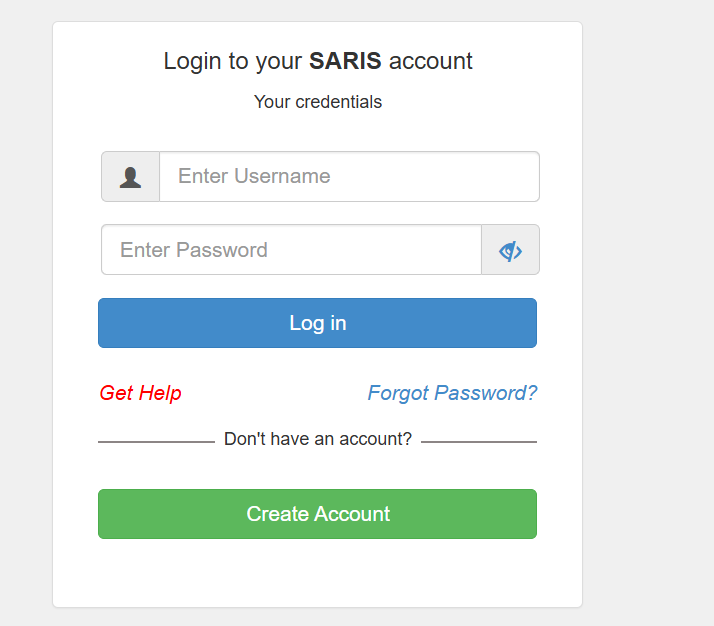
-
If your login fails, double-check that you’ve typed your credentials correctly. Make sure the Caps Lock is not enabled if your password is case-sensitive.
Forgot Your Password? How to Recover Access
It’s common to forget passwords, but thankfully, the SARIS platform offers a recovery option. Here’s how to reset your credentials:
Step-by-Step Password Recovery:
-
Go to the Password Recovery page:
🔗 https://saris.iae.ac.tz/passwordrecover.php
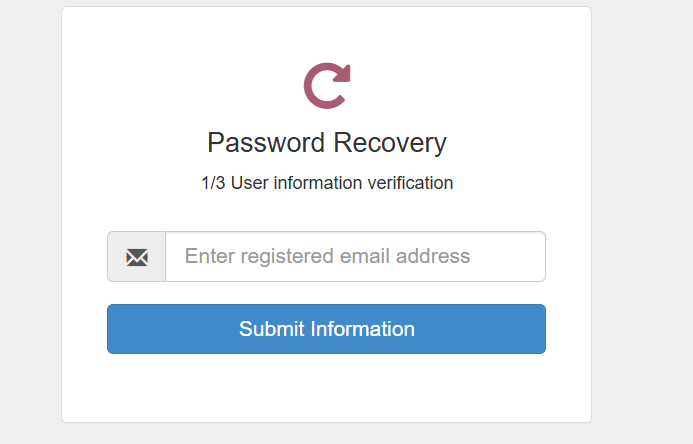
Create new pasword
-
Enter your registered email address. This email should match the one you used during your initial registration.
-
Follow the on-screen instructions to verify your identity and reset your password.
-
If you encounter issues during this process, you can get help directly from the ICT Department:
-
📧 Email: emayengo@iae.ac.tz
-
📱 Mobile: +255 753080328
-
☎️ Telephone: 0768300083
-
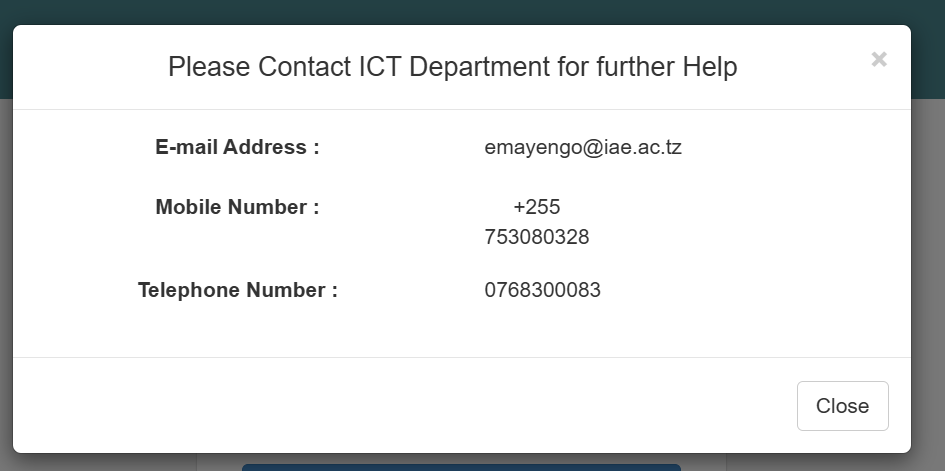
New Student? Here’s How to Create Your SARIS IAE Account
If you are a new student or user who doesn’t yet have an account, registration is required. Here’s what to do:
SARIS IAE Registration Steps:
-
Visit the registration page here:
🔗 https://saris.iae.ac.tz/registerformpage.php -
Fill out all the required fields:
-
Select account type
-
Enter First Name and Last Name
-
Choose a Username
-
Provide your Registered Campus
-
Create and repeat a New Password
-
Enter your Registered Email Address
-
-
Double-check your information for accuracy.
-
Submit the form to complete the registration process.
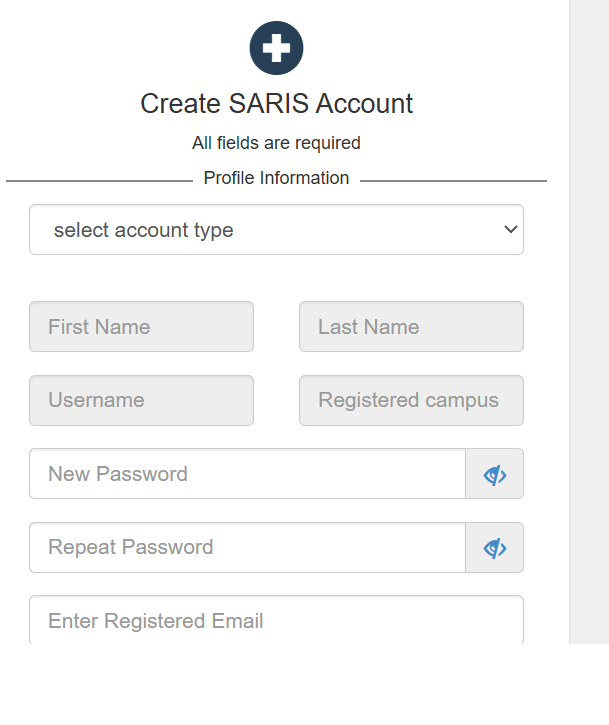
Once submitted, your details will be saved in the SARIS database, and you can then proceed with the saris iae login saris iae process using your new credentials.
Common Issues and Solutions for SARIS IAE Users
While using the system, users may encounter a few recurring challenges. Here are some of the most reported problems and how to resolve them:
1. Invalid Username or Password
-
Cause: Typos, wrong casing, or unregistered account.
-
Fix: Reset your password or double-check your account details.
2. No Account Found
-
Cause: Attempting to log in before registration.
-
Fix: Complete the registration form first at
🔗 https://saris.iae.ac.tz/registerformpage.php
3. Email Not Recognized During Password Recovery
-
Cause: Entered an incorrect or unregistered email.
-
Fix: Ensure you use the same email provided during registration.
4. Technical Errors or Page Failures
-
Fix: Try accessing the platform from a different browser or device. If the issue persists, contact the ICT department via the provided email or phone number.
Tips for Using SARIS IAE Efficiently
To make your experience on the SARIS platform more productive, consider these tips:
-
Bookmark the Login Page: Save https://saris.iae.ac.tz/ in your browser for quick access.
-
Use a Secure Password: Choose a strong password and avoid sharing it with others.
-
Update Your Contact Info: Ensure your email and phone number are up to date for password recovery and system notifications.
-
Log Out After Use: Especially if you’re accessing your account from a shared computer.
-
Keep Records: Save confirmation emails and screenshots of your submissions for future reference.
Why SARIS IAE is Crucial for IAE Students and Staff
The saris iae login saris iae portal is more than just a login page—it’s an essential academic companion. It helps students stay on top of their academic responsibilities and offers a central platform for communication between the institution and its learners.
Key advantages of SARIS include:
-
Time-Saving: View results and class schedules online instead of visiting campus offices.
-
Transparency: Direct access to academic records ensures accountability and trust.
-
Security: Only registered users can access personalized information, ensuring data privacy.
Final Thoughts
The SARIS IAE system is a valuable tool for every student and staff member at the Institute of Adult Education. Whether you’re trying to log in, register, or recover your password, the process becomes easy once you know the correct steps.
Keep this guide handy so you can quickly return to it whenever you need assistance with the saris iae login saris iae system. And if you hit a technical roadblock, don’t hesitate to reach out to the ICT team for support.
Go to our Homepage To Get Relevant Information.
Contents
- 1 What is SARIS IAE?
- 2 How to Log In to SARIS IAE
- 3 Forgot Your Password? How to Recover Access
- 4 New Student? Here’s How to Create Your SARIS IAE Account
- 5 Common Issues and Solutions for SARIS IAE Users
- 6 Tips for Using SARIS IAE Efficiently
- 7 Why SARIS IAE is Crucial for IAE Students and Staff
- 8 Final Thoughts
