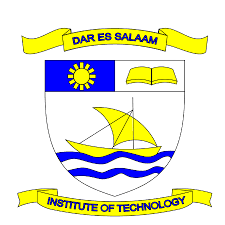
Every student at the Dar es Salaam Institute of Technology (DIT) eventually needs to interact with the SOMA DIT platform — whether it’s to check academic records, register for courses, or access exam results. But what happens when you’re stuck at the login page, unsure of your password or confused about how the system works?
If you’ve ever typed “soma.dit.ac.tz login password soma dit” into a search bar hoping to find clear instructions, you’re not alone. Many students run into problems when trying to access their SOMA DIT accounts, whether it’s their first time or they’ve simply forgotten their password.
This guide breaks everything down — how to log in, how to register, and what to do if your password isn’t working — so you can focus on your studies without being blocked by tech issues.
What is SOMA DIT and Why Is It Important?
The SOMA Student Records Management System is the official academic portal for students at the Dar es Salaam Institute of Technology. Through https://soma.dit.ac.tz/auth/login, students can:
-
View personal academic records
-
Register for courses each semester
-
Monitor exam schedules and results
-
Manage profile information
Without access to this system, staying on top of your academic responsibilities becomes a serious challenge.
That’s why knowing how to properly use your soma.dit.ac.tz login password soma dit is so important.
How to Log In: soma.dit.ac.tz Login Password Soma DIT
Here’s a straightforward guide for logging in to your SOMA DIT account:
🔐 Step-by-Step Login Instructions:
-
Go to the official login page: https://soma.dit.ac.tz/auth/login
-
You’ll see the SOMA login panel:
-
Email
-
Password
-
[✓] Remember Me (optional)
-
-
Enter your registered email address
-
Type in your password
-
Click Login
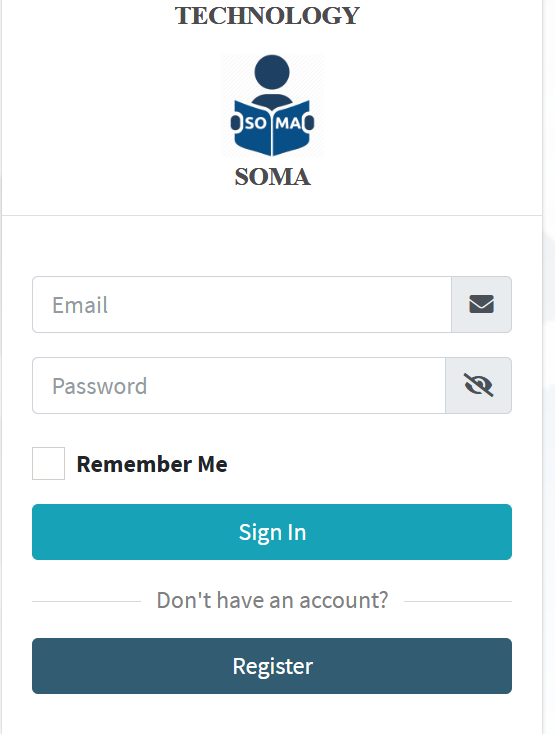
✅ If the credentials are correct, you’ll be redirected to your student dashboard.
🔁 If you don’t remember your password, check below for reset options.
Don’t Have an Account Yet? Here’s How to Register
If you’re a new student at DIT, you’ll need to create an account before using the system. Follow these instructions to register:
📝 SOMA DIT Registration Steps:
-
Visit the registration page: https://soma.dit.ac.tz/auth/register
-
Fill in the required details:
-
Email Address
-
FIV Index Number (e.g.,
S0629/0200/2015) -
Password (choose a strong one)
-
Retype Password
-
-
Check the box to agree to the terms.
-
Click Register
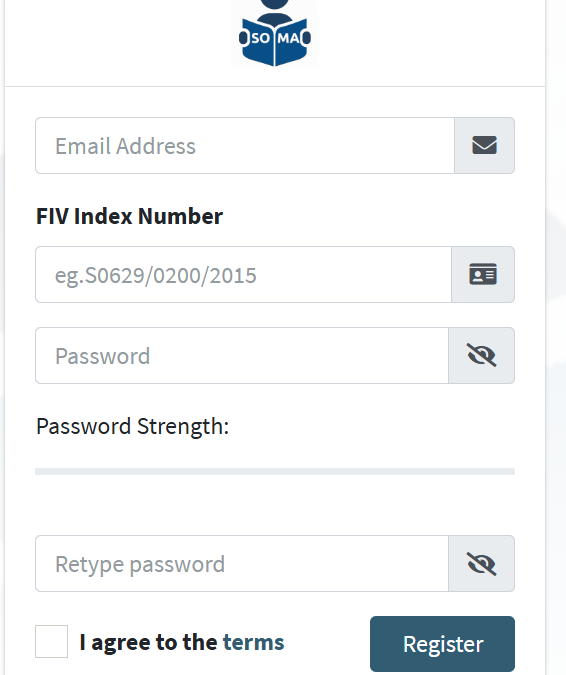
Once completed, you’ll receive a confirmation email, and your soma.dit.ac.tz login password soma dit credentials will be active for use.
Forgot Your Password? Here’s What to Do
For students who can’t remember their password or are having login issues, here’s what you can do:
-
Go to the login page: https://soma.dit.ac.tz/auth/login
-
Look for a password reset or “forgot password” link (this is typically provided under the login form).
-
Follow the on-screen instructions to reset your password via email.
-
If you don’t receive an email, check your spam folder or contact your academic registrar.
If you experience persistent issues, visit the DIT ICT Department or contact the admin office directly for help resetting your soma.dit.ac.tz login password soma dit details.
Tips for a Strong Password on soma.dit.ac.tz
To make sure your account stays secure, here are a few tips for creating a strong SOMA DIT password:
-
Use a combination of uppercase letters, lowercase letters, numbers, and symbols
-
Avoid using your name, birthday, or index number
-
Create a password that’s at least 8 characters long
-
Don’t reuse passwords from other platforms
-
Change your password regularly, especially if you suspect someone else has access
Pro tip: Write it down and store it in a safe place or use a password manager to remember it.
Common Issues and Solutions
Let’s go over some common problems students report when accessing the soma.dit.ac.tz login password soma dit system — and how to fix them.
| Problem | Solution |
|---|---|
| Wrong email or password | Double-check spelling and use the reset link if needed |
| Account not registered | Register via https://soma.dit.ac.tz/auth/register |
| Password reset email not received | Check spam/junk folder or verify you typed the correct email |
| Website not loading or access denied | Try using another browser or device; ensure you have internet access |
| Password strength too weak during registration | Use a combination of characters to meet the strength requirements |
Frequently Asked Questions (FAQs)
📌 Can I use my phone to log in?
Yes! The SOMA platform is mobile-friendly and can be accessed through any smartphone browser.
📌 What is the “FIV Index Number” during registration?
This refers to your official student index number (e.g., S0629/0200/2015) which DIT uses to verify your identity.
📌 I created an account but can’t log in. Why?
Make sure you’ve activated the account via the confirmation email. If that’s done, try resetting your password or contacting support.
📌 Is there a mobile app for SOMA DIT?
As of now, SOMA DIT functions through the website. Bookmark it for easier access on your phone or computer.
Best Practices for Using SOMA DIT
To avoid running into login or account issues, follow these best practices:
-
Log out after each session, especially on public/shared devices
-
Keep your login credentials confidential
-
Update your email if you change your contact info with DIT
-
Monitor your academic progress regularly to avoid last-minute surprises
Final Thoughts
Whether you’re a freshman just getting started or a returning student trying to recover your credentials, understanding how to use the soma.dit.ac.tz login password soma dit system is essential. It’s your gateway to managing your academic journey at DIT efficiently.
Bookmark both the login page and the registration page and keep your password secure.
If you ever find yourself stuck, this guide will always be here to walk you through the steps — no confusion, just clarity.
Go to our Homepage To Get Relevant Information.
Contents
- 1 What is SOMA DIT and Why Is It Important?
- 2 How to Log In: soma.dit.ac.tz Login Password Soma DIT
- 3 Don’t Have an Account Yet? Here’s How to Register
- 4 Forgot Your Password? Here’s What to Do
- 5 Tips for a Strong Password on soma.dit.ac.tz
- 6 Common Issues and Solutions
- 7 Frequently Asked Questions (FAQs)
- 8 Best Practices for Using SOMA DIT
- 9 Final Thoughts
