
A Complete Guide to SUASISUQF Login: Everything You Need to Know
The SUASISUQF platform is the Student Information System (SUASIS) designed by Sokoine University of Agriculture (SUA) to manage and streamline student-related activities. From course registration to accessing academic records, the system serves as a central hub for both students and faculty members. Navigating this platform can sometimes be challenging, especially if you’re unfamiliar with the login procedures. In this guide, we’ll walk you through everything you need to know about SUASISUQF, including how to log in, recover your password, and troubleshoot common issues.
What is SUASISUQF?
SUASISUQF stands for Sokoine University of Agriculture Student Information System User Query Form (SUQF). It’s a comprehensive online system that manages various academic services for students. The platform allows students to register for courses, check their academic records, and handle other administrative tasks related to their education.
Features of SUASISUQF
The SUASISUQF platform is packed with features designed to make academic life easier for students at Sokoine University of Agriculture. Here are some of the key features:
- Course Registration: Easily enroll in courses for the upcoming semester without the hassle of paperwork.
- Academic Records: Access your grades, transcripts, and other essential academic documents.
- Fee Management: Check your fee statements and make payments online.
- Announcements and Notices: Stay updated with the latest university announcements and deadlines.
- Library Access: Connect to the university’s digital library resources directly through the platform.
How to Access SUASISUQF Login
To access the SUASISUQF login page, follow these steps:
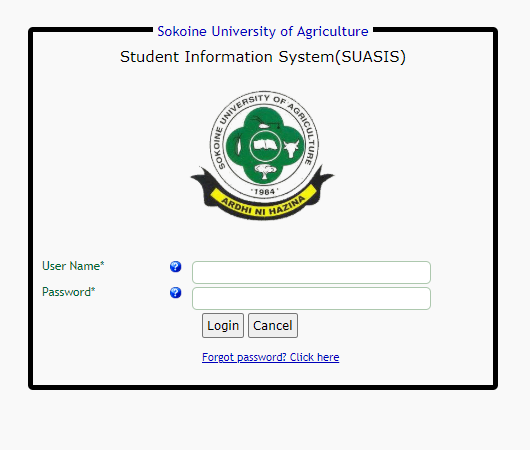
- Open your browser and go to suasisuqf.sua.ac.tz.
- You will be directed to the official SUASISUQF login page.
- Enter your User Name and Password in the respective fields.
Step-by-Step Instructions:
Step 1: Visit the SUASISUQF Login Page
The official SUASISUQF login page can be accessed by visiting suasisuqf.sua.ac.tz. Ensure you are on the correct website to avoid phishing scams.
Step 2: Enter Your Credentials
Once you land on the login page, you will see fields for your username and password. Enter your registered username and password to proceed.
Step 3: Forgot Password?
If you’ve forgotten your password, simply click the “Forgot password? Click here” link beneath the password field. You will be prompted to enter your registered email address to receive a password reset link.
Step 4: Login and Access the Dashboard
After entering your login credentials, click the “Login” button. If the information is correct, you will be directed to your SUASISUQF dashboard, where you can manage your academic activities.
SUASISUQF TZ Login for Tanzanian Students
For Tanzanian students, the SUASISUQF TZ login process is the same as described above. However, it’s crucial to use the correct login credentials provided by the university during your registration process.
How to Reset SUASISUQF Login Password
If you’ve forgotten your SUASISUQF login password, don’t panic. Follow these steps to reset it:
- Visit the SUASISUQF Login Page.
- Click on the “Forgot password? Click here” link below the login fields.
- Enter your registered email address.
- Check your email for a password reset link and follow the instructions.
- Create a new password and use it to log in.
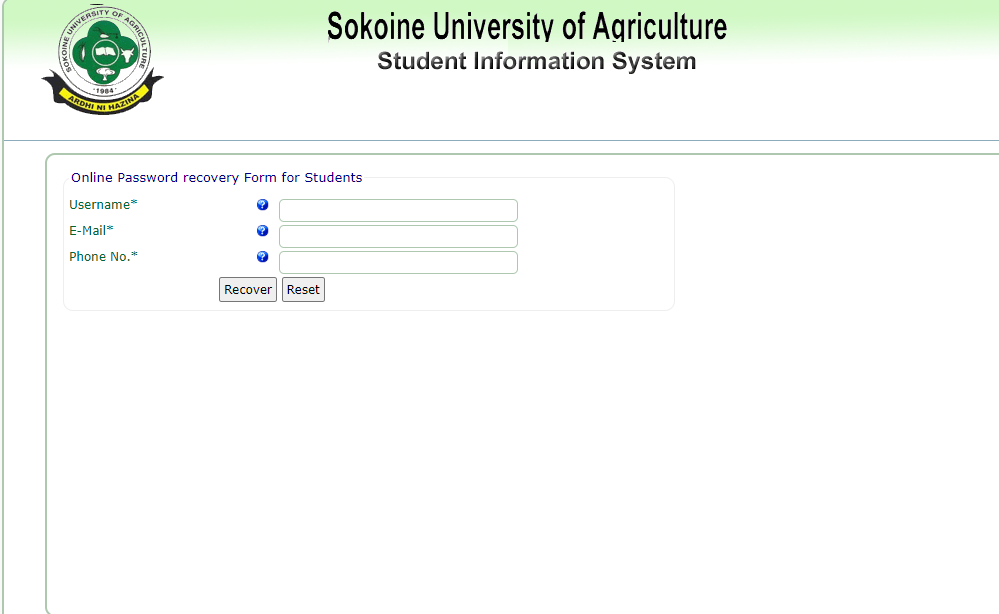
SUASISUQF SUA AC TZ Login: A Quick Overview
The SUASISUQF SUA AC TZ login portal is dedicated to students of Sokoine University of Agriculture. It’s designed to be intuitive and user-friendly. However, the first time you log in can be a bit overwhelming if you’re not familiar with the system.
To ensure a smooth login experience:
- Keep your login credentials secure. Avoid sharing your username and password with anyone.
- Always log out of your account when accessing it from a public computer or shared device.
- Enable two-factor authentication if the system supports it, for added security.
Tips for a Secure SUASISUQF Login Experience
Here are a few tips to keep your account secure:
- Use a Strong Password: Create a unique password that includes a combination of letters, numbers, and special characters.
- Update Your Password Regularly: Changing your password every few months can help prevent unauthorized access.
- Be Cautious of Phishing Scams: Always ensure you’re logging into the correct website and avoid clicking on suspicious links in emails.
Table: SUASISUQF Login Process Summary
| Step | Action |
|---|---|
| Visit the SUASISUQF Login Page | Go to suasisuqf.sua.ac.tz |
| Enter Credentials | Input your User Name and Password |
| Forgot Password? | Click “Forgot password?” to reset it |
| Login to Dashboard | Access your account and manage academic activities |
Conclusion
The SUASISUQF platform is a powerful tool for managing your academic life at Sokoine University of Agriculture. Whether you’re registering for courses, checking your grades, or making fee payments, this platform simplifies the process. By following the steps outlined in this guide, you can easily navigate the login process and resolve any issues that may arise. Remember to keep your login credentials secure and regularly update your password to ensure a safe online experience.
Go to our Homepage To Get Relevant Information.
Contents
- 1 A Complete Guide to SUASISUQF Login: Everything You Need to Know
- 1.1 What is SUASISUQF?
- 1.2 Features of SUASISUQF
- 1.3 How to Access SUASISUQF Login
- 1.4 SUASISUQF TZ Login for Tanzanian Students
- 1.5 How to Reset SUASISUQF Login Password
- 1.6 SUASISUQF SUA AC TZ Login: A Quick Overview
- 1.7 Tips for a Secure SUASISUQF Login Experience
- 1.8 Table: SUASISUQF Login Process Summary
- 1.9 Conclusion
