Key Information about Selform Tamisemi
Selform Tamisemi is an online platform developed by the President’s Office – Regional Administration and Local Government (TAMISEMI) in Tanzania. It’s designed to streamline the process of secondary school selection for Form Five (Ordinary Level) and higher education placements for graduates.
Here’s a quick breakdown of key functionalities:
- Student Self-Service: Students can update personal details, choose preferred schools/colleges, and track their application status.
- Selection & Allocation: The system facilitates the allocation of students to schools/colleges based on their examination results and preferences.
- Transparency & Efficiency: Selform Tamisemi aims to bring transparency and efficiency to the selection process.
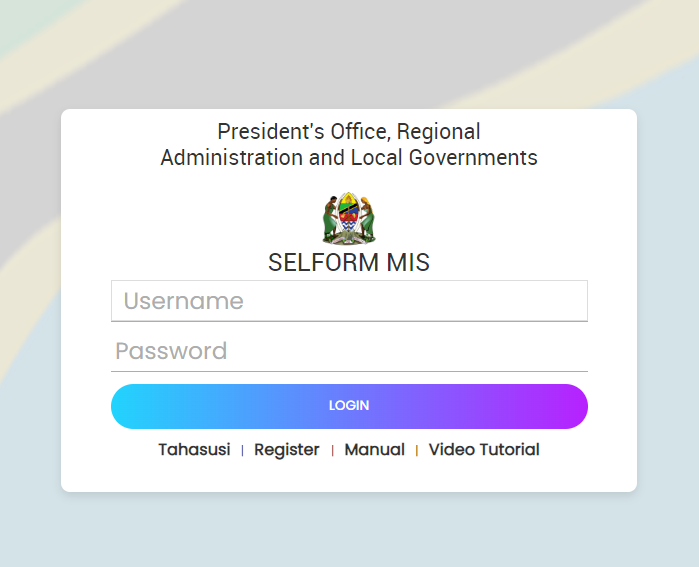
How to Change Subject Combinations on Selform Tamisemi
Note: The ability to change subject combinations may only be available during specific periods and now is open.
- Visit the Selform Tamisemi website: https://selform.tamisemi.go.tz/
- Login using your credentials (obtained during registration).
- Navigate to the section for updating subject combinations (this might be labeled “Combination” or “Choices”).
- Carefully review the available subjects and their combinations.
- Make your desired changes and submit the updated selections.
How to Register on Selform Tamisemi
Registration on Selform Tamisemi is typically conducted by school administration on behalf of students. However, you can still ensure you have the necessary details for login:
- Student Information: Make sure you have your full name, examination number, and contact details readily available.
- School Information: School name, code, and location might be required during registration.
Selform Tamisemi Login
- Open a web browser and visit the Selform Tamisemi website: https://selform.tamisemi.go.tz/
- Locate the login section and enter your username (examination number) and password.
- Click on the login button and access your Selform Tamisemi profile.
Remember: It’s crucial to keep your login credentials confidential.
Conclusion: Taking Charge of Your Educational Journey with Selform Tamisemi
Selform Tamisemi empowers students in Tanzania to actively participate in shaping their educational journeys. By providing a user-friendly online platform, students can update their information, express their preferences for schools/colleges, and track their application status. Remember to stay updated on deadlines and announcements from TAMISEMI to make the most of Selform Tamisemi.
Go to our Homepage To Get Relevant Information.
Contents
