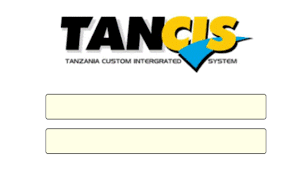
If you’ve ever found yourself stuck trying to figure out how to use the TANCIS login portal, you’re not the only one. Whether you’re a customs agent, importer, or exporter working with the Tanzania Revenue Authority (TRA), gaining access to your TANCIS account is crucial—but the process can be a little overwhelming if you’re unfamiliar with the system.
The Tanzania Customs Integrated System (TANCIS) is a vital digital gateway designed to manage and monitor customs procedures. Through the TANCIS login portal, users can submit declarations, register new users, retrieve forgotten credentials, and access vital information about cargo, oil, air, and maritime shipments. This article walks you through every aspect of the login process, registration steps, and password recovery—all in plain, straightforward language.
What is the TANCIS Login Portal?
The TANCIS login portal is an official TRA platform available at https://tanoga.tra.go.tz/login/login. It enables registered users to manage various customs services, including submission of declarations and communication with TRA for cargo management.
The login page is branded with the TANOGA logo, features background images of Tanzania’s logistics hubs—such as buildings, maps, airplanes, and ships—and includes both light and dark mode options.
Basic Login Fields:
-
ID*
-
Password*
-
Remember Me (Optional checkbox)
-
Buttons: LOGIN, USER REGISTRATION, and Forgot your ID or Password?
🔐 This portal is secured and operated solely by the Tanzania Revenue Authority. Always make sure you’re on the official site before entering your login details.
Step-by-Step Guide: How to Use the TANCIS Login Portal
Whether you’re an organization representative or a customs agent, here’s how to securely log into your TANCIS account.
1. Access the Official Login Page
Go to: https://tanoga.tra.go.tz/login/login
2. Enter Your Credentials
-
ID: This is the unique identifier provided during registration.
-
Password: Enter your secure password.
-
Remember Me (optional): Tick this box if you’re on a private device.
Click the LOGIN button to proceed.
If your details are correct, you’ll be directed to your personalized dashboard.
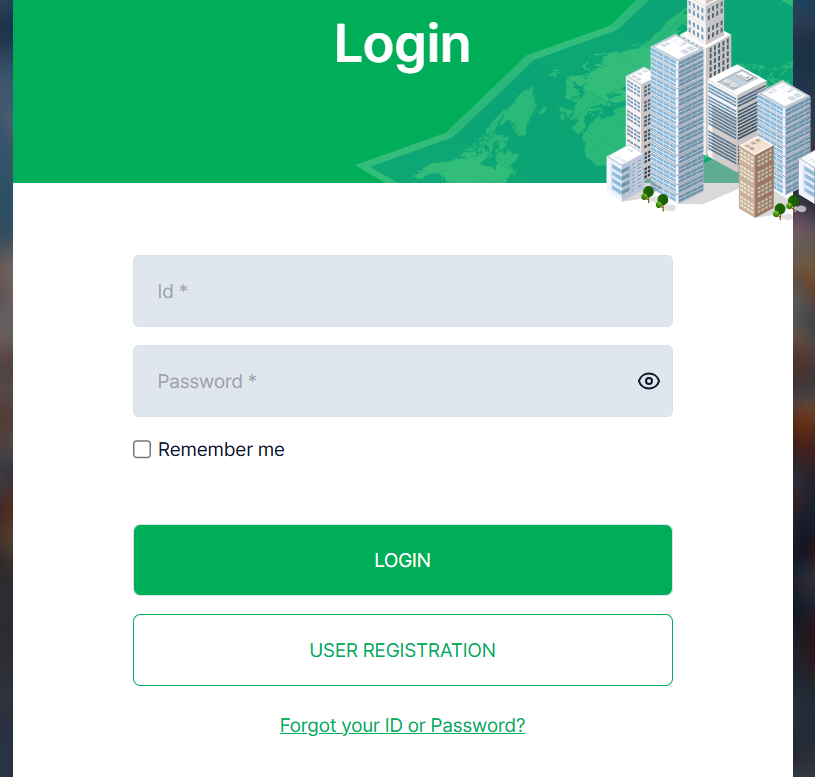
New to TANCIS? Here’s How to Register
If you’re accessing the platform for the first time, you’ll need to complete the User Registration Request. This section is hosted at:
👉 https://tanoga.tra.go.tz/ptlo/acrdt/usr/ptlo0201001s?menuId=menu_ptlo0035
Required Information:
User Information Section
-
TIN* (Taxpayer Identification Number)
-
Username*
-
Organization Code*
-
Division (Optional)
-
User Password* and Confirm Password*
Representative Information
-
Organization Representative*
-
Head of Organization*
General Details
-
Nationality*: Choose between Citizen or Foreigner
-
Country Code*
-
Mobile Number*
-
Email Address*
-
Residential Address*
-
Customs Office Code (mandatory for oil management use)
Click Submit to send your registration for review.
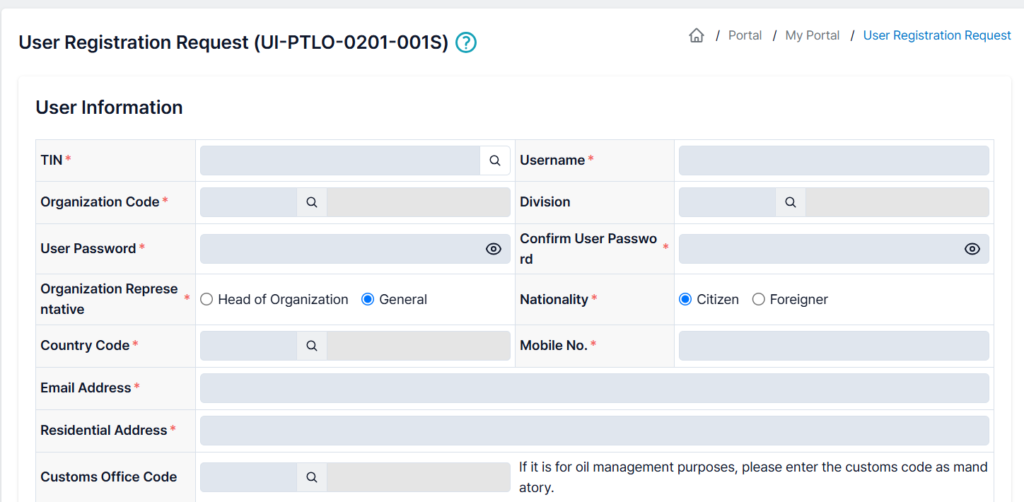
📌 Be sure to provide accurate details—especially your TIN and email—as these are essential for account verification.
Forgot Your ID or Password? Here’s What to Do
Don’t panic if you can’t remember your login credentials. TRA has provided a dedicated section to recover your ID or password.
Go to: https://tanoga.tra.go.tz/findId
How to Recover ID:
Fill out the form with:
-
Name
-
Email
Click on Find ID.
How to Reset Password:
Use your registered email and ID to start the password recovery process.
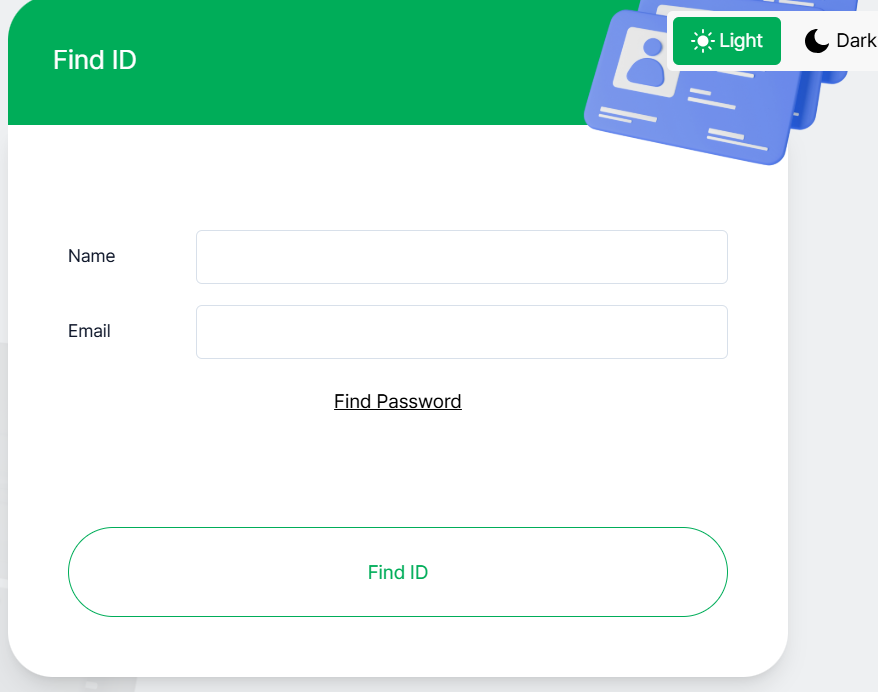
This user-friendly interface offers light and dark modes and is accessible via both desktop and mobile devices.
Key Tips for Using the TANCIS Login Portal
Here are some best practices to keep your experience smooth and secure:
✅ Use Strong Passwords
Avoid using simple or recycled passwords. Use a combination of letters, numbers, and special characters.
✅ Bookmark the Login Page
Save https://tanoga.tra.go.tz/login/login in your browser to avoid fake websites.
✅ Check for Secure HTTPS
Ensure the URL has a lock symbol, confirming it’s a secure connection.
✅ Keep Contact Info Updated
Make sure your email and phone number are current to simplify recovery processes if needed.
Common Issues and How to Solve Them
❌ “Invalid Login Credentials”
Double-check that:
-
Caps Lock is off
-
You’re using the correct ID and password
❌ “Page Not Loading”
Try:
-
Refreshing the browser
-
Switching internet connections
-
Using a different browser
❌ “Missing TIN or Customs Code”
Ensure all fields marked with * are filled in, especially when registering for oil-related operations.
TANCIS Login Portal at a Glance
| Feature | Description |
|---|---|
| Official URL | https://tanoga.tra.go.tz/login/login |
| Registration Page | User Registration |
| ID/Password Recovery | Find ID/Password |
| Language Options | English |
| Display Modes | Light / Dark |
| Administered By | Tanzania Revenue Authority (TRA) |
| Year Active | 2025 |
Conclusion: Make the Most of Your TANCIS Login Experience
Whether you’re managing import declarations or handling customs documentation, the TANCIS login portal is your go-to tool. With clear instructions, secure access, and a structured interface, the platform supports a seamless connection between users and TRA.
Remember to use official links, safeguard your credentials, and keep your registration details up to date. By doing so, you can avoid most login issues and ensure uninterrupted access to your account.
Go to our Homepage To Get Relevant Information.
Contents
- 1 What is the TANCIS Login Portal?
- 2 Step-by-Step Guide: How to Use the TANCIS Login Portal
- 3 New to TANCIS? Here’s How to Register
- 4 Forgot Your ID or Password? Here’s What to Do
- 5 Key Tips for Using the TANCIS Login Portal
- 6 Common Issues and How to Solve Them
- 7 TANCIS Login Portal at a Glance
- 8 Conclusion: Make the Most of Your TANCIS Login Experience
