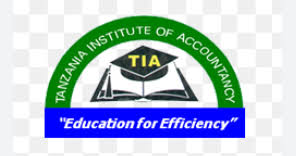
Trying to access academic information and hitting a dead end with the tia student information system login in tia student information system? You’re not the only one. Many students at the Tanzania Institute of Accountancy (TIA) face hurdles like incorrect credentials, network issues, or simply not knowing where to start. Whether you’re a first-year student trying to register or a final-year candidate checking exam results, this guide will help you navigate the TIA Student Information Management System (SIMS) with ease.
We’ll walk you through the login process, explain what you can access once you’re in, and share helpful tips to avoid common errors. Let’s get into the core of how the system works and how to make the most of it.
What Is the TIA Student Information Management System?
The tia student information system login in tia student information system portal is a secure online platform designed for students of the Tanzania Institute of Accountancy. This platform, officially referred to as the Student Information Management System (SIMS), enables students to manage academic and personal data efficiently.
Once logged in, you can view and update your personal information, register for semesters, view your fee payment records, check examination results, and access your course syllabus and modules.
Where to Access the System
To access the tia student information system login in tia student information system portal, students should visit the official login page:
👉 https://sims.tia.ac.tz/login
This is the only official and secure portal to access TIA SIMS. Always ensure you’re using this link to avoid phishing attempts or unofficial sites.
Step-by-Step Guide to TIA Student Information System Login
Here’s how you can successfully log in to your SIMS account:
-
Go to the Login Page
Use the official link: https://sims.tia.ac.tz/login -
Enter Your Username
Your username is your Registration Number as provided during your enrollment. -
Enter Your Password
Use the password you created during registration. It is case-sensitive, so be sure to type it accurately. -
Click on the “Login In” Button
You will be directed to your student dashboard. -
For New Students
Click on “New Student Registration” to create your account before attempting to log in.
Note: If you receive an error like “Invalid username or password – User not found,” double-check your credentials and ensure that you have completed the registration process.
Common Issues During Login and How to Fix Them
1. “Invalid Username or Password” Error
-
Make sure your registration number is correct.
-
Passwords are case-sensitive — check for caps lock.
-
If you’re a new student, ensure you’ve completed the New Student Registration.
2. “Network Failed” Message
-
This is usually due to internet connectivity issues. Refresh the page or try a different browser.
-
Use a stable internet connection, especially during peak hours.
3. Forgotten Password
-
If you’ve forgotten your password, use the password recovery feature (if available) or contact the academic registrar’s office for assistance.
Features Available After Logging In
Once you log in to the tia student information system login in tia student information system, you gain access to a personalized dashboard with the following key features:
1. Semester Registration
Register for ongoing and upcoming semesters. This is essential for accessing classes and exams.
2. Fee Payments Records
View your payment history and any outstanding balances. This helps in budgeting and ensuring you’re financially cleared for exams.
3. Examination Results
Check your academic performance each semester, including grades and GPA.
4. Course Syllabus
Stay on top of your coursework with the full syllabus provided for your registered programs.
5. Program Modules
Access detailed descriptions and breakdowns of all modules in your course. This is helpful for academic planning and exam preparation.
Benefits of Using the TIA Student Information System
-
Convenience: Everything is centralized — no more queues or paperwork for registration or results.
-
Accuracy: Real-time updates and official data direct from TIA’s database.
-
Transparency: Access to your own academic history builds trust and accountability.
-
Security: The system is password-protected and securely managed.
Tips for a Smooth Experience
-
Bookmark the Login Page: https://sims.tia.ac.tz/login to avoid typing errors.
-
Check Regularly: Stay updated on fee payments and academic performance.
-
Use a Strong Password: For added security, choose a password with a mix of characters.
-
Log Out After Use: Especially when accessing from public or shared devices.
Support and Contact Information
If you’re facing persistent issues with the tia student information system login in tia student information system, consider reaching out to TIA’s ICT or academic support teams through your campus administration or the contact page on the main TIA website.
Final Thoughts
The tia student information system login in tia student information system may seem like just another portal at first, but it’s your gateway to managing your academic life at TIA. From registration to results, everything you need is just a few clicks away. Keep your credentials safe, check your dashboard regularly, and take full advantage of the system’s features. A little digital diligence can save you a lot of stress down the road.
Go to our Homepage To Get Relevant Information.
Contents
- 1 What Is the TIA Student Information Management System?
- 2 Where to Access the System
- 3 Step-by-Step Guide to TIA Student Information System Login
- 4 Common Issues During Login and How to Fix Them
- 5 Features Available After Logging In
- 6 Benefits of Using the TIA Student Information System
- 7 Tips for a Smooth Experience
- 8 Support and Contact Information
- 9 Final Thoughts
