
Have you ever found yourself scrambling to access your academic information the night before an exam? Or perhaps you’ve missed an important course registration deadline because the process felt too confusing? If you’re a student or staff member at the Tengeru Institute of Community Development (TICD), there’s one platform that simplifies all these essential tasks — TICD SIMS.
Understanding how to properly use the TICD SIMS login system can save you time, stress, and potential academic hiccups. In this guide, we’ll break down everything you need to know about TICD SIMS, how to log in, features for students and staff, and helpful tips for a smoother experience.
What is TICD SIMS?
The Student Information Management System (SIMS) at the Tengeru Institute of Community Development is a centralized digital platform designed to manage and streamline academic data and student services. Accessible through https://sims.ticd.ac.tz/index.php/login/?callback=https://sims.ticd.ac.tz/index.php, this portal plays a critical role in the academic life of every TICD student and faculty member.
Whether you’re a new student learning the ropes or a lecturer looking to manage your course lists, TICD SIMS offers a tailored interface with tools specific to your role.
Key Features of TICD SIMS
Let’s break down what you can expect once you’re inside the TICD SIMS login portal.
For Students:
-
Course Registration: Sign up for courses each semester without needing physical paperwork.
-
View Progress & Results: Track your academic performance and access final grades as soon as they’re published.
-
Student Forums: Engage with peers and faculty in structured discussion spaces.
For Teaching Staff:
-
Student Management: View rosters, track attendance, and monitor performance.
-
Grade Submission: Publish course results directly to the system for student access.
-
Progress Tracking: Analyze class trends and generate academic reports.
For Admins and Other Roles:
-
Payment Oversight: Manage and confirm student payments.
-
System Configuration: Set parameters for various modules, from course schedules to staff access.
This centralized approach ensures data consistency and makes academic and administrative processes more efficient.
How to Access the TICD SIMS Login Page
Accessing TICD SIMS login is simple if you follow the right steps:
-
Visit the Login Portal
Head to: https://sims.ticd.ac.tz/index.php/login/?callback=https://sims.ticd.ac.tz/index.php
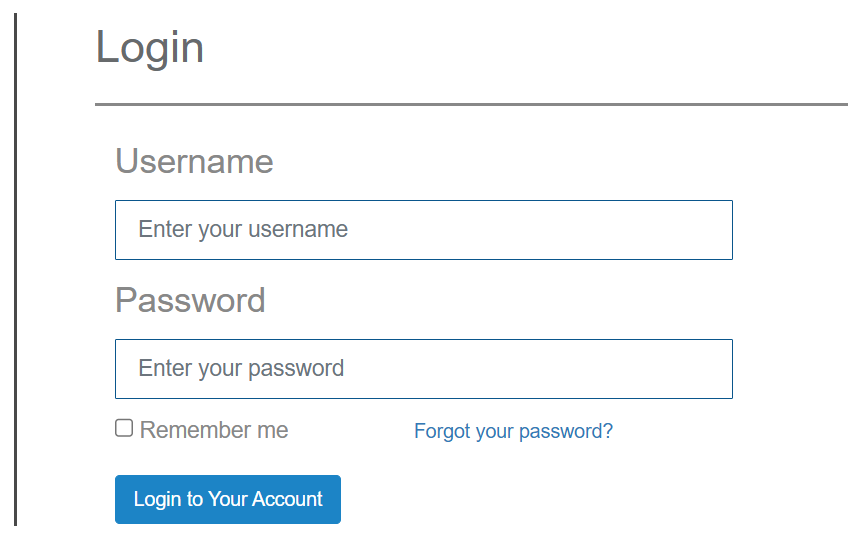
-
Enter Your Username
This is typically your student ID or staff credential provided by TICD. -
Enter Your Password
Use the password assigned during registration or your last updated one. -
Optional: Remember Me
Check this if you’re using a private device and want the system to keep you logged in. -
Click “Login” to enter your dashboard.
What If You Forget Your Password?
It happens — passwords slip our minds. Fortunately, TICD SIMS makes password recovery easy.
-
Visit the Forgot Password Page
-
Enter your Username
-
Follow the prompts to reset your password securely.
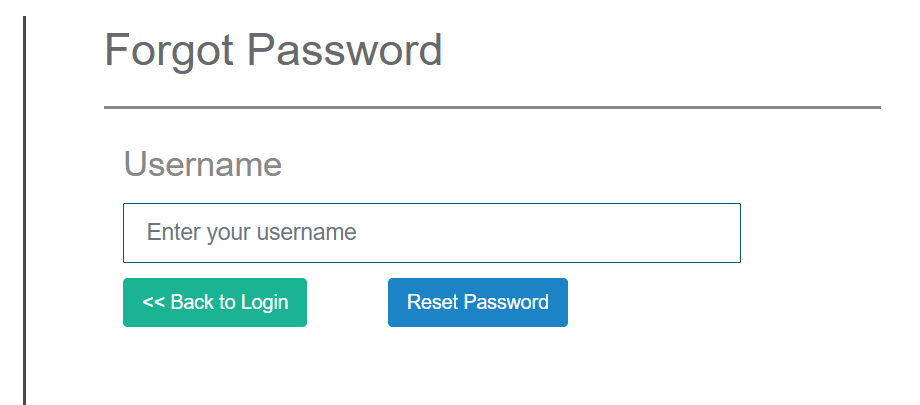
If you experience any issues, reach out to TICD’s ICT support or visit the ICT department in person.
Best Practices for Using TICD SIMS Efficiently
To get the most out of your TICD SIMS login experience, here are some practical tips:
1. Bookmark the Login Page
Instead of searching each time, save the official login URL to your browser favorites for quick access.
2. Check Your Dashboard Weekly
From course updates to new grades, staying active on the portal ensures you’re always informed.
3. Keep Your Credentials Secure
Avoid logging in on public or shared devices, and never share your password.
4. Contact Support Early
If you encounter technical issues, don’t wait until the last minute. Reach out to TICD ICT Solutions Design for assistance.
A Look Ahead: Academic Year 2024/2025
As of April 14, 2025, TICD SIMS is fully operational for the academic year 2024/2025. Students can already begin:
-
Registering for courses
-
Viewing available forums
-
Checking any updates from their lecturers
Faculty members, on the other hand, are encouraged to begin uploading student lists and publishing preliminary course materials.
The SIMS platform continues to evolve, with ICT SOLUTIONS DESIGN regularly updating the interface for better usability.
Final Thoughts: Why TICD SIMS Matters
Managing your academic life doesn’t have to be a chaotic affair. The TICD SIMS login portal brings together everything a student or lecturer needs in one place — academic records, registration, discussions, and even payments. It’s a tool designed not just for access but for empowerment.
So whether you’re checking your grades, registering for your next semester, or posting results, make it a habit to log in and stay updated. It’s not just about convenience — it’s about being in control of your educational journey at TICD.
Go to our Homepage To Get Relevant Information.
Contents
