
TRA Recruitment Portal Login: A Step-by-Step Guide
Introduction:
The Tanzania Revenue Authority (TRA) plays a crucial role in the country’s economic development by managing tax collection, ensuring compliance, and facilitating efficient revenue generation. As part of its operations, the TRA provides a digital platform through the TRA Recruitment Portal for job seekers to apply for various career opportunities within the organization. This platform not only simplifies the recruitment process but also ensures transparency and accessibility.
In this blog post, we’ll walk you through everything you need to know about logging into the TRA recruitment portal. Whether you are an applicant trying to access your account or a first-time user looking to register, this guide will provide you with clear, actionable steps.
Why the TRA Recruitment Portal Matters
The TRA recruitment portal is a vital tool for those interested in working with the Tanzania Revenue Authority. It serves as the primary interface for job applications, offering an easy-to-use platform where candidates can register, apply for open positions, and manage their application process.
For job seekers, this portal is the first step toward joining the TRA. It is especially relevant in today’s digital landscape, where convenience and security are paramount. By using the portal, applicants can apply for roles, track their progress, and receive important notifications regarding their application status.
How to Log in to the TRA Recruitment Portal
Logging into the TRA recruitment portal is a simple process, but it’s important to follow the steps carefully to avoid issues. Here’s how you can do it:
-
Visit the Official Login Page:
-
Go to the official TRA Recruitment Portal Login page.
-
-
Enter Your Credentials:
-
Email: Provide the email address you used when registering your account.
-
Password: Enter your password associated with your account.
-
Verification Code: Input the verification code that is displayed on the screen. This ensures the security of your login process.
-
-
Click on the ‘Sign In’ Button:
-
Once you’ve entered the required information, click on the “Sign In” button to access your account.
-
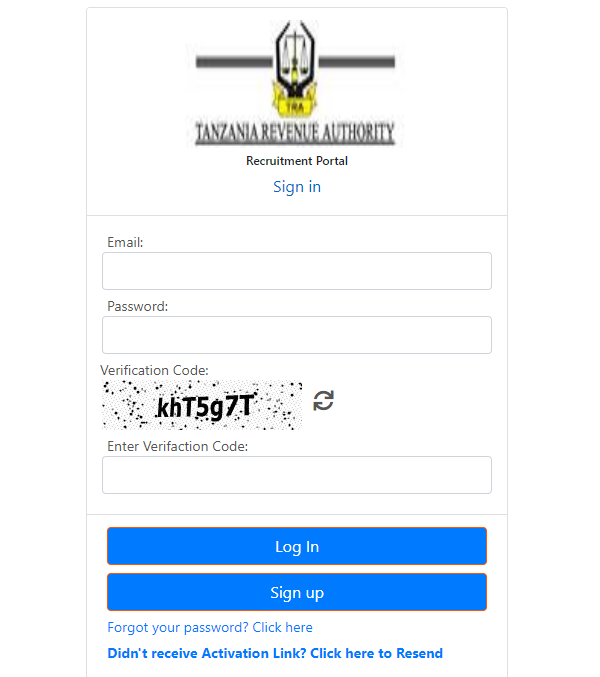
Troubleshooting Common Login Issues
While logging into the TRA recruitment portal, you might encounter a few issues. Below are some common problems and how to resolve them:
-
Forgot Password:
-
If you’ve forgotten your password, don’t worry. Simply click on the “Forgot Your Password?” link on the login page. You’ll be prompted to enter your email, and a reset link will be sent to your inbox. Follow the instructions to reset your password.
-
-
Didn’t Receive the Activation Link?
-
If you haven’t received the activation link after registering, you can click on the “Didn’t receive Activation Link?” option. Enter your registered email address to have the activation link resent.
-
-
Trouble with Verification Code:
-
If the verification code doesn’t work or you encounter issues with it, make sure you’ve entered the characters exactly as they appear. If necessary, refresh the page to get a new code.
-
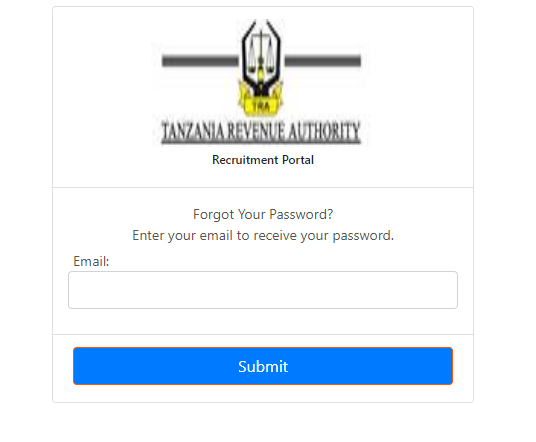
How to Register for the TRA Recruitment Portal
If you don’t have an account yet, you’ll need to sign up before you can log in. Follow these steps to register:
-
Visit the TRA Recruitment Portal Registration Page:
-
Head to the official TRA Recruitment Portal Registration page.
-
-
Fill in Your Information:
-
National ID Number: Provide your national ID number.
-
Mobile Number Registered with NIDA: Enter the mobile number linked to your NIDA account.
-
Email Address: Use a valid email address.
-
Password: Choose a strong password for your account.
-
Confirm Password: Re-enter your password to confirm it.
-
-
Click ‘Register Your Account’:
-
After filling out the registration form, click on the “Register your Account” button to create your account. You’ll receive a confirmation email to activate your account.
-
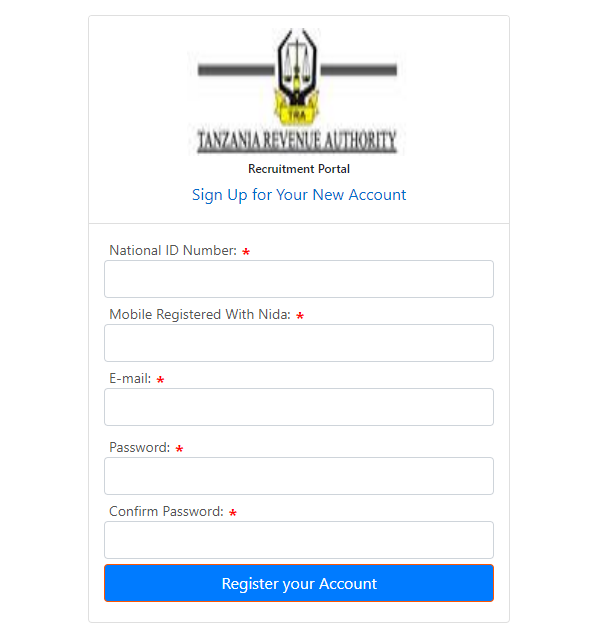
Resetting Your Password on the TRA Recruitment Portal
If you forget your password, you can easily reset it by following these steps:
-
Visit the Forgot Password Page:
-
Go to the TRA Forgot Password page.
-
-
Enter Your Email Address:
-
Provide the email address associated with your account.
-
-
Submit the Request:
-
Click on the “Submit” button to receive a password reset link. Follow the instructions in the email to set a new password.
-
Conclusion:
Navigating the TRA recruitment portal is straightforward, whether you’re registering for the first time, logging in to track your applications, or resetting your password. By following the steps outlined in this post, you can easily manage your TRA recruitment process.
If you’re interested in pursuing a career with the Tanzania Revenue Authority, the TRA recruitment portal is your gateway to new opportunities. Don’t hesitate to create your account, apply for jobs, and manage your career journey effectively.
Go to our Homepage To Get Relevant Information.
Contents
