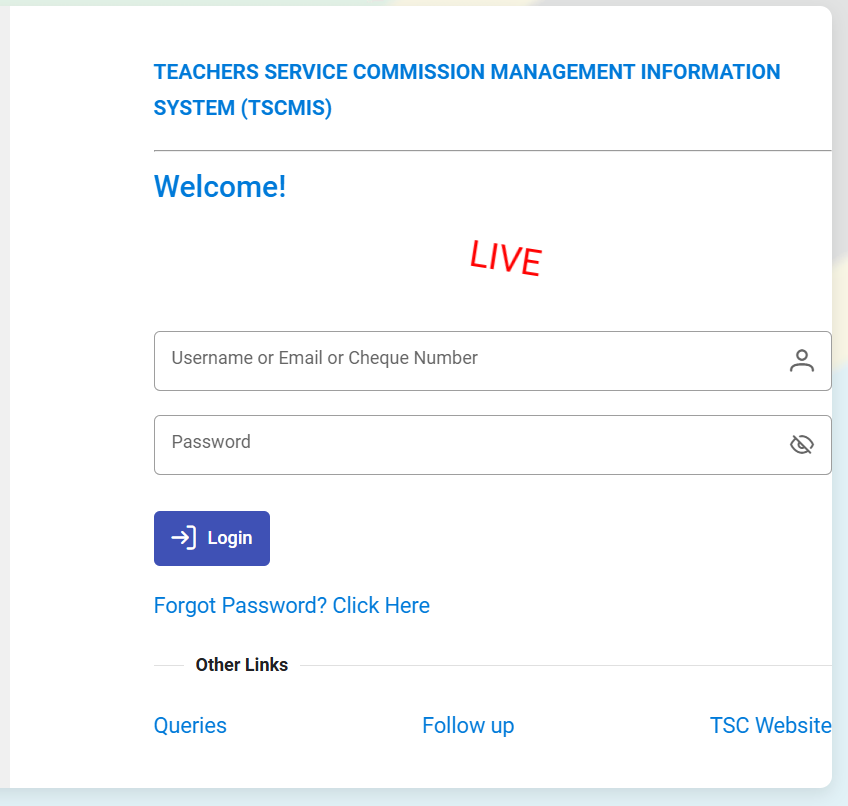Have you ever tried accessing your professional teacher information but found yourself stuck in a maze of forms, outdated systems, or long queues? For thousands of teachers across Tanzania, staying connected with the Teachers Service Commission (TSC) for job updates, disciplinary matters, or employment verification used to be a tiresome, manual process. That’s no longer the case.
Thanks to the Teachers Service Commission Management Information System (TSCMIS), teachers now have a centralized online system to manage their employment details, apply for services, follow up on applications, and more. If you’ve heard terms like tscmis registration online ess utumishi and wondered how to get started, this article is your go-to resource.
What is TSCMIS?
The Teachers Service Commission Management Information System (TSCMIS) is an online platform developed by the Tume ya Utumishi wa Walimu (TSC) under the Office of the President of Tanzania. This digital system enables registered teachers to manage their employment data, lodge queries, access forms, apply for jobs, and track disciplinary processes—all online.
🔗 Access the system here: https://tscmis.tsc.go.tz/login
Why TSCMIS Registration Online ESS Utumishi Matters
Whether you’re a newly hired teacher or an experienced educator managing your retirement process, the TSCMIS platform simplifies access to essential teacher services. Here’s why registering on the platform is critical:
-
Streamlined job application and tracking
-
Access to employment records and updates
-
Secure communication with TSC
-
Submission of complaints, queries, or appeals
-
Password reset and account recovery services
The term “tscmis registration online ess utumishi” is frequently searched by teachers looking to register, log in, or manage their accounts under the Employee Self-Service (ESS) functionality.
Step-by-Step Guide to TSCMIS Registration Online
Step 1: Visit the Official Login Page
Go to https://tscmis.tsc.go.tz/login. You’ll be greeted with the TSCMIS login portal which prompts for your Username or Email or Cheque Number, and Password.
ℹ️ Tip: Your username is usually your check number or registered email with TSC.
Step 2: Reset Password (If Needed)
Forgot your login credentials? No problem. Visit Password Recovery to initiate a reset.
You’ll need to enter:
-
Username or Cheque Number
-
Registered Email address
Once submitted, a password reset link will be emailed to you.
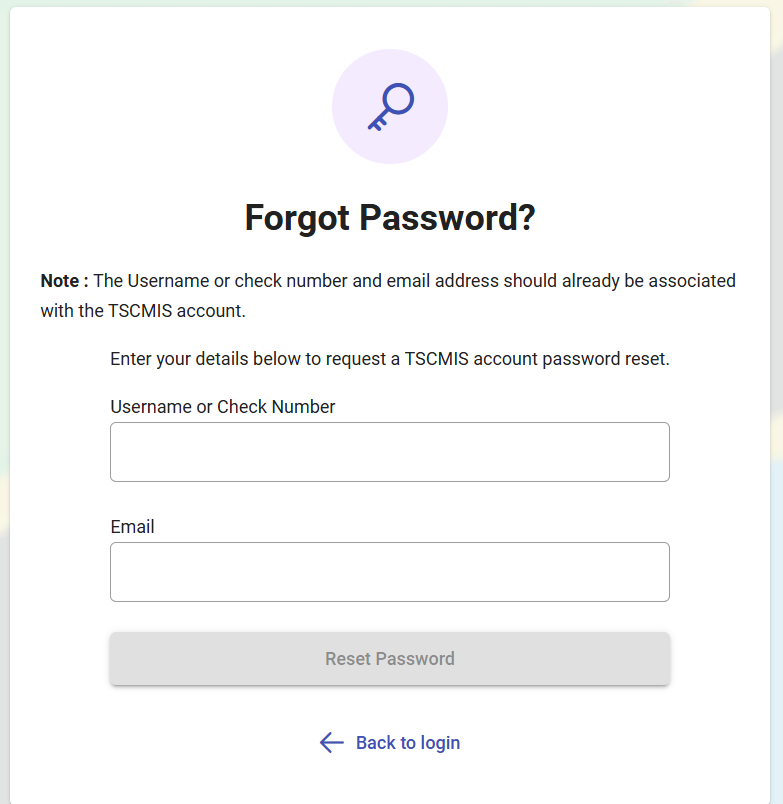
Step 3: Logging into ESS (Employee Self Service)
Once logged in, you can:
-
View your employment profile
-
Track applications or promotions
-
Submit and follow up on queries
-
Access pension and retirement documents
Teachers can also use the ESS portal to monitor appointments, disciplinary case updates, and training schedules.
Services Available via TSCMIS
The TSCMIS is not just for registration. It provides access to various administrative and HR services, including:
✅ Job Applications
Apply for open teaching positions and confirm employment status.
✅ Query Submission
Submit queries and attach necessary documents through the system’s “Create Queries” feature.
Example input fields include:
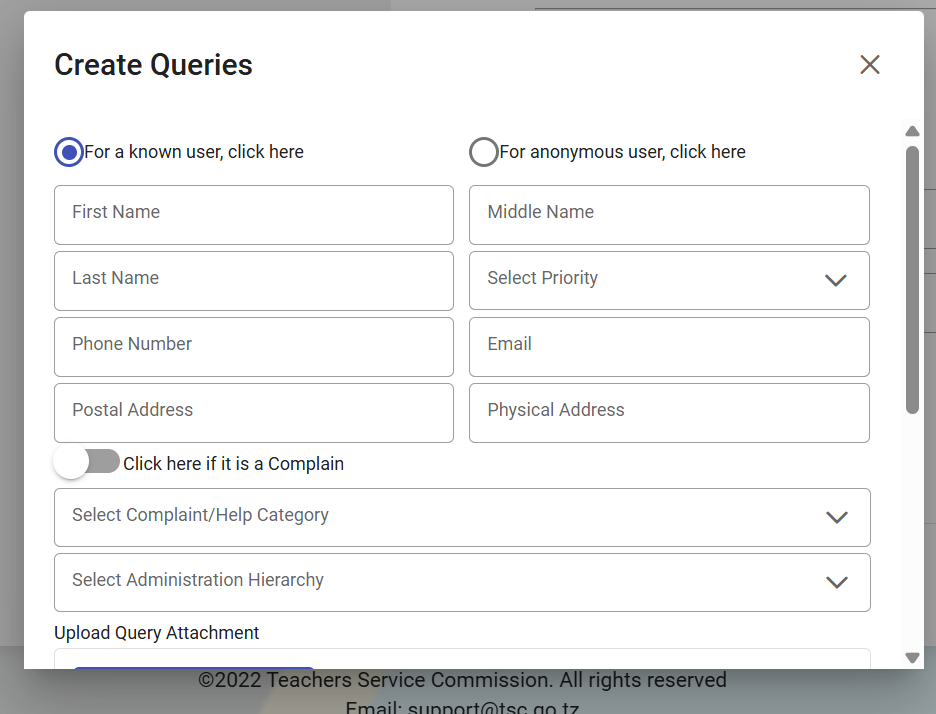
-
Name
-
Phone and Email
-
Complaint Category
-
Administrative hierarchy
-
Description and Attachment
👉 Use the complaint form only when raising official issues:
Email support: support@tsc.go.tz
Quick Stats and System Overview
As per the TSC’s website, here are some notable figures:
-
Total Registered Teachers: 274,541
-
Verified Teachers: 37,473
-
Secondary School Teachers: 94,216
Who Oversees TSCMIS?
The system operates under the supervision of:
-
Prof. Masoud H. Muruke, Chairman of the Commission
-
Mwl. Paulina Mbena Nkwama, Secretary of the Commission
Both are part of the leadership team ensuring transparent and efficient teacher management.
Key Events and Notices on TSCMIS
TSC often shares important updates through the TSCMIS platform. Some recent highlights:
-
March 4, 2025: Opening of training for TSC district-level disciplinary assistants by Mr. Atupele Mwambene
-
March 5, 2025: Reminder for TSC officials to educate teachers on professional conduct
-
August 2023: Official confirmation of TSCMIS readiness
Keep an eye on the portal for updates on job vacancies, training guidelines, and more.
Useful Contacts and Support
For technical help, job inquiries, or feedback:
-
Support Email: support@tsc.go.tz
-
Phone: +255 26 2322402
-
Physical Address: S.L.P 353, Mtaa wa Mtendeni, Dodoma
-
Main TSC Website: https://www.tsc.go.tz/
Best Practices When Using TSCMIS
Here are a few tips for smooth use of the TSCMIS platform:
-
Use a secure and updated browser such as Chrome or Firefox
-
Always double-check your login details, especially your cheque number
-
Keep your email active to receive password reset and job updates
-
Use the “Create Query” form for official communication—don’t rely on informal methods
-
Check the system regularly for job opportunities and new announcements
Final Thoughts
The shift toward digital systems like tscmis registration online ess utumishi has transformed how teachers in Tanzania interact with the government. No more long lines or missed notices—teachers can now take control of their professional data, stay informed about key updates, and engage with TSC directly online.
If you haven’t yet registered or explored TSCMIS, this is the right time to do it. With growing transparency and streamlined access to services, your teaching career just got easier to manage.
Go to our Homepage To Get Relevant Information.
Contents
- 1 What is TSCMIS?
- 2 Why TSCMIS Registration Online ESS Utumishi Matters
- 3 Step-by-Step Guide to TSCMIS Registration Online
- 4 Services Available via TSCMIS
- 5 Quick Stats and System Overview
- 6 Who Oversees TSCMIS?
- 7 Key Events and Notices on TSCMIS
- 8 Useful Contacts and Support
- 9 Best Practices When Using TSCMIS
- 10 Final Thoughts