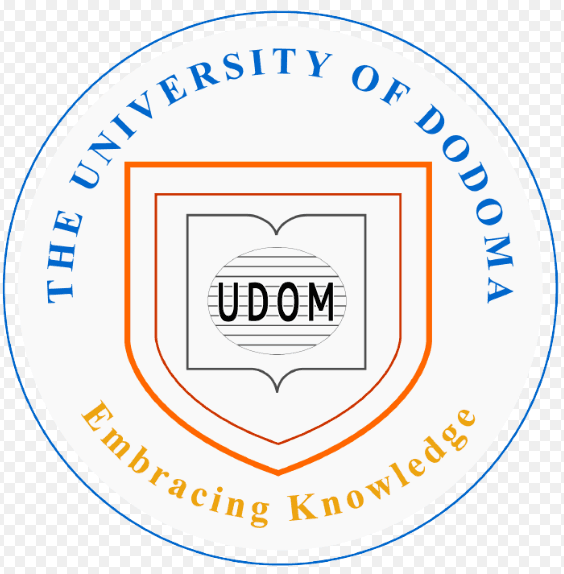
UDOM SR2: A Comprehensive Guide to the Student Record Management System
The University of Dodoma (UDOM) is one of Tanzania’s leading institutions, providing higher education opportunities to thousands of students. With the ever-growing demand for seamless access to academic records and student data, UDOM introduced the Student Record Management System (SR2), designed to make the management of student information easier and more efficient. Whether you’re a current student, an applicant, or a faculty member, UDOM SR2 plays a vital role in accessing crucial academic data, including results, admissions, and account management.
In this post, we’ll dive into how SR2 UDOM works, how you can access your UDOM SR2 login account, and provide useful insights and tips to navigate the system effectively.
What is UDOM SR2?
UDOM SR2, also known as the Student Record Management System, is an online platform designed to simplify the process of accessing and managing student-related information at the University of Dodoma. The system is geared toward improving the user experience for students, enabling them to easily access their academic records, view results, request documents, and update their personal information.
With SR2 UDOM login, students can access features like:
-
Results: Check up-to-date results for exams and assignments.
-
Admissions: Review and manage your admission status.
-
Account Management: Reset your password, sign up, and more.
The system serves as a crucial tool for current students and applicants alike, offering streamlined access to essential academic resources and university services.
How to Access Your UDOM SR2 Login Account
Accessing your SR2 UDOM login account is simple. Follow these steps to log in or recover your account information:
Step 1: Visit the UDOM SR2 Login Portal
To start, head over to the official UDOM SR2 login portal: https://sr2.udom.ac.tz
Step 2: Enter Your Credentials
-
Username: This is typically your student ID or another identifier provided by the university.
-
Password: Your account password.
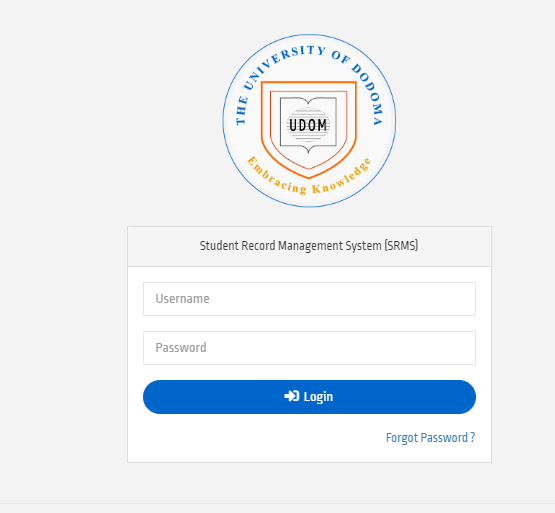
Once entered, click the Login button to access your account. If you’ve forgotten your credentials, don’t worry! The portal offers a password reset option, which can be accessed through the Forgot Password? link.
Step 3: Recover Your Account (If Necessary)
If you’ve forgotten your UDOM SR2 login password, simply click on the Request new code button under the Forgot Password section. You’ll be prompted to enter your username, and a new password reset code will be sent to your registered email.
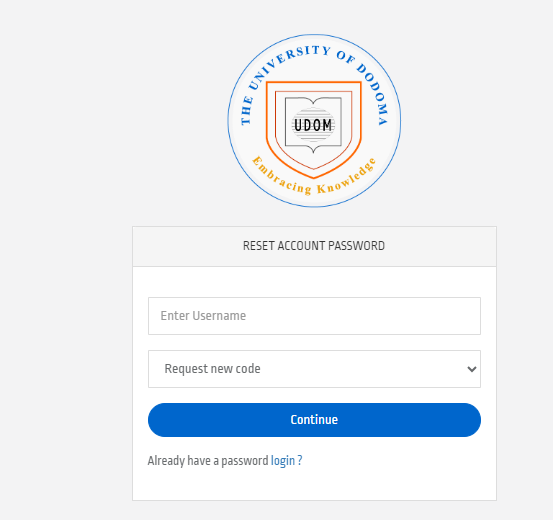
For a step-by-step guide, visit the password reset page.
Key Features of UDOM SR2
The Student Record Management System (SR2) provides a variety of tools and features that simplify student life at UDOM. Some of the key features include:
1. UDOM SR2 Login Account Access
Once logged in, students can easily access important details like their academic results and course registrations. Keeping your account updated ensures smooth access to vital information.
2. UDOM SR2 Results Today
Students can check their UDOM SR2 results today directly from the system. Whether you’re waiting on final exam results or semester performance, this feature provides immediate access to your academic progress.
3. UDOM SR2 Admission Letter
Upon acceptance to the university, students can download their UDOM admission letter from the SR2 system. This feature eliminates the need for in-person visits to collect this important document.
4. Account Management
Need to change your login information? The UDOM SR2 login password can be easily reset. The platform allows students to manage personal information securely, giving full control over their academic records.
Troubleshooting Common SR2 UDOM Login Issues
While the SR2 UDOM login system is designed for ease of use, there can sometimes be issues. Here are some common problems and solutions:
-
Forgotten Password: If you’re unable to log in due to a forgotten password, use the Forgot Password? option to reset it. You’ll need your username to proceed.
-
Account Lock: If your account gets locked, you may need to contact the UDOM IT department for assistance. You can find contact details on the official website.
-
Technical Issues: In case of technical difficulties or a failed UDOM SR2 login, try clearing your browser cache or switching browsers. Ensure your internet connection is stable for a seamless experience.
For more support, reach out to the UDOM helpdesk or refer to the frequently asked questions section on the SR2 portal.
Practical Tips for UDOM SR2 Users
-
Update Your Details Regularly Keeping your SR2 UDOM login account details up-to-date ensures that you always have access to the latest academic records and important notices.
-
Stay Informed About Deadlines UDOM SR2 results today can give you immediate updates, but it’s crucial to stay on top of important academic deadlines, such as exam schedules and course registration dates.
-
Secure Your Account Use a strong password for your SR2 UDOM login password and enable any additional security features, such as two-factor authentication, if offered. This helps safeguard your personal data.
-
Bookmark the Login Page To avoid constantly searching for the SR2 UDOM login link, save the login page in your browser’s bookmarks for quick access.
Conclusion
The UDOM SR2 login system is an essential tool for students and applicants at the University of Dodoma, offering a streamlined way to access academic results, admission letters, and manage personal information. By following the steps outlined above, you can easily navigate the portal, manage your account, and stay on top of your academic progress.
To ensure a smooth experience, regularly update your account, reset passwords when necessary, and keep track of important dates. Whether you’re a current student or an applicant, SR2 UDOM provides the digital infrastructure to enhance your university journey.
Ready to take control of your academic information? Visit SR2 UDOM Login and log in to manage your university records today!
Go to our Homepage To Get Relevant Information.
Contents
