Introduction: Your Essential Guide to the UDOM Timetable System – Ratiba UDOM
The University of Dodoma (UDOM) is one of the leading institutions of higher learning in Tanzania, providing quality education across various disciplines. The UDOM timetable system plays a pivotal role in helping students and faculty stay organized and on track with their schedules. Whether you’re looking for the teaching timetable, test timetable, or even a downloadable copy for your courses, the UDOM timetable system is your go-to tool.
In this post, we’ll dive into the features of the UDOM timetable system, provide actionable tips, and show you how to effectively use the platform to streamline your academic experience.
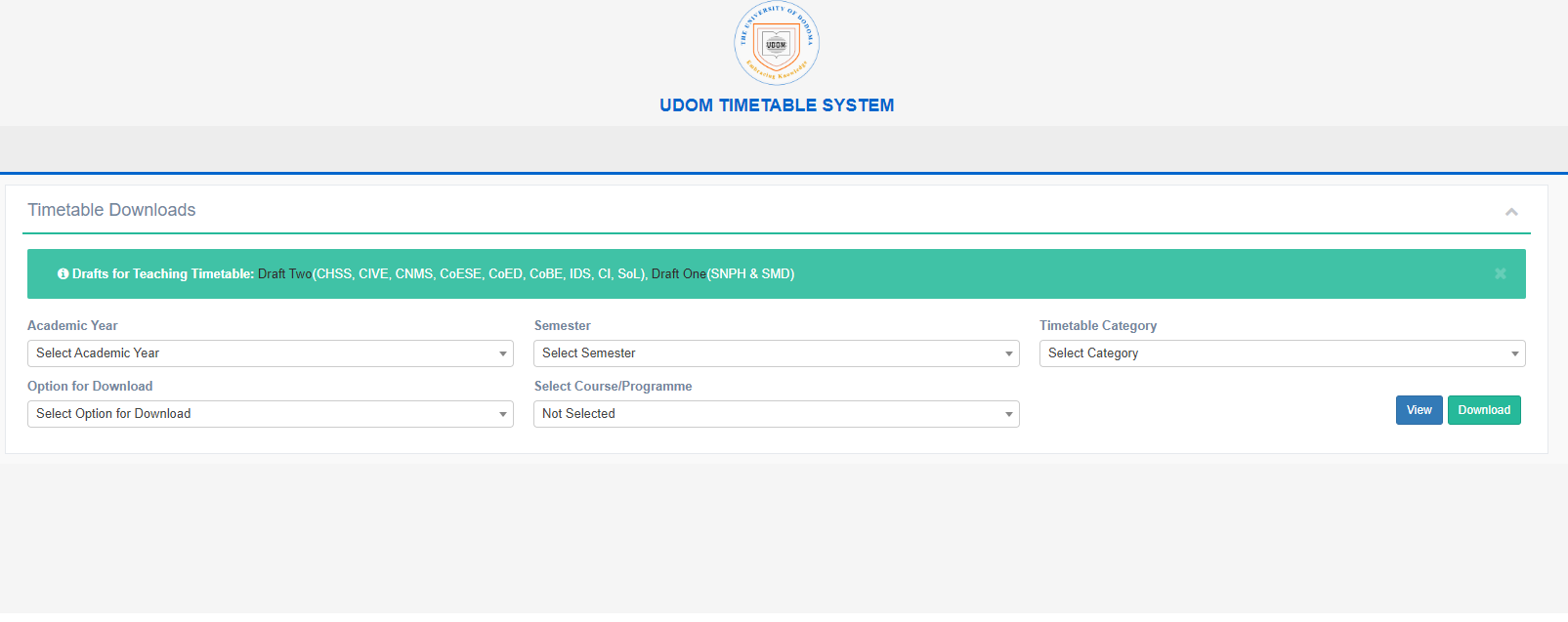
What is the UDOM Timetable System?
The UDOM timetable system is an online platform designed to manage and display academic schedules for students and faculty. It covers various timetable categories, including teaching schedules, test timetables, and downloadable course timetables. The system helps students and lecturers quickly access important scheduling information, ensuring they are always prepared for upcoming classes and assessments.
The platform provides access to detailed information on lectures, seminars, practical sessions, and tests. It offers convenient features such as downloadable files, making it easy to keep a personal record of your academic schedule. Let’s take a deeper look at the different ways you can utilize the UDOM timetable system.
How to Use the UDOM Timetable System
The UDOM timetable system offers a user-friendly interface that allows you to easily find the information you need. Here’s a quick step-by-step guide on how to access different timetables:
-
Visit the UDOM Timetable Website
-
Go to the official UDOM Timetable website: https://ratiba.udom.ac.tz/
-
-
Select Your Academic Year
-
Choose the academic year you are in, as this will affect the timetable that is displayed.
-
-
Choose the Semester
-
Select the appropriate semester to find your timetable for that specific term.
-
-
Choose the Timetable Category
-
The system allows you to select different timetable categories such as:
-
Teaching Timetable UDOM: This includes lecture schedules, seminar sessions, and practical classes.
-
Test Timetable UDOM: Find out when your tests are scheduled.
-
UE Timetable UDOM: This is for students participating in UDOM’s unique examinations.
-
-
-
Select Your Course/Programme
-
You can also choose your specific course or program to get a more tailored timetable.
-
-
Download or View
-
Once you’ve selected your preferences, you can either view your timetable online or download a copy for future reference.
-
UDOM Timetable Downloads: Stay Ahead of Your Schedule
One of the most useful features of the UDOM timetable system is the option to download your timetable. Whether you’re preparing for the semester or need to keep a printed copy of your academic schedule, the download feature ensures you can access your timetable at any time.
To download the timetable:
-
Select your academic year, semester, and category of interest.
-
After making your selection, you can choose the “Download” option for a PDF version of the timetable.
-
This is perfect for saving to your device or printing for a physical copy.
Types of UDOM Timetables Available
The UDOM timetable system provides different categories of timetables to cater to students’ diverse needs:
-
Draft Timetables for Teaching
-
These timetables are drafts, which may include the following faculties:
-
CHSS (College of Humanities and Social Sciences)
-
CIVE (College of Engineering and Built Environment)
-
CNMS (College of Natural and Mathematical Sciences)
-
CoESE (College of Education and Social Engineering)
-
CoED (College of Education)
-
CoBE (College of Business and Economics)
-
IDS (Institute of Development Studies)
-
CI (College of Informatics)
-
SoL (School of Law)
-
-
There are also draft timetables for other departments, such as SNPH and SMD.
-
-
Test Timetables
-
The UDOM test timetable gives you a comprehensive schedule of all upcoming tests, so you can prepare well in advance.
-
-
UE Timetable
-
For students taking University examinations or specific UDOM exams, the UDOM UE Timetable helps to plan and manage these final University assessments.
-
Tips for Making the Most of the UDOM Timetable System
To ensure you are using the UDOM timetable system to its fullest potential, here are some practical tips:
-
Regularly Check for Updates: Timetables may change due to unforeseen circumstances. Be sure to check the UDOM timetable system regularly for any updates or changes to your schedule.
-
Use Downloaded Timetables: By downloading your timetable, you have offline access, which is useful in areas with limited internet connectivity.
-
Sync with Your Personal Calendar: Import your UDOM timetable into Google Calendar or any other scheduling tool to get reminders and avoid double-booking yourself.
-
Plan Ahead for Tests: Stay on top of your test schedule by regularly reviewing the UDOM test timetable so you can plan your study sessions in advance.
-
Reach Out for Help: If you have trouble navigating the system or need assistance with timetable adjustments, don’t hesitate to contact the UDOM administration.
Conclusion: Make the UDOM Timetable System Work for You
The UDOM timetable system is an essential tool for students and faculty alike. Whether you’re looking to keep track of your teaching timetable, find your test schedule, or download a printable version of your timetable, this system provides everything you need in a simple, accessible format. By following the tips and steps outlined in this guide, you can maximize your use of the UDOM timetable system and stay organized throughout your academic journey.
Start exploring the UDOM timetable system today and ensure you’re always prepared for what’s next in your academic life!
Go to our Homepage To Get Relevant Information.
Contents
