
Have you ever found yourself struggling to log in to a government portal when you urgently need to check your employment records, apply for leave, or access HR services? If you’re a public servant in Tanzania, chances are you’ve encountered the Utumishi Portal Log In ESS Utumishi system. While the portal offers convenient access to various HR-related services, many users still face confusion over how to use it effectively.
This guide breaks everything down for you—how to register, log in, recover your password, and get support when needed. Whether you’re newly hired or a long-serving government employee, understanding how the utumishi portal log in ess utumishi works can save you time and frustration.
What Is the Utumishi Portal and Why It Matters
The Utumishi Portal, formally operated by the President’s Office – Public Service Management and Good Governance (PO-PSMGG), is a centralized digital platform designed for Tanzanian public servants. Its primary function is to simplify employee self-service (ESS) operations, from checking personal employment data to submitting HR service requests.
The portal can be accessed via the official login page:
👉 https://ess.utumishi.go.tz/sessions/signin
Using the utumishi portal log in ess utumishi, public servants can:
-
View personal employment information
-
Request leave or update contact details
-
Access salary details and job history
-
Receive official announcements or updates from PO-PSMGG
How to Access the Utumishi Portal Log In ESS Utumishi
Accessing your account is straightforward if you follow the right steps. Here’s what you need to do:
1. Visit the Official Login Page
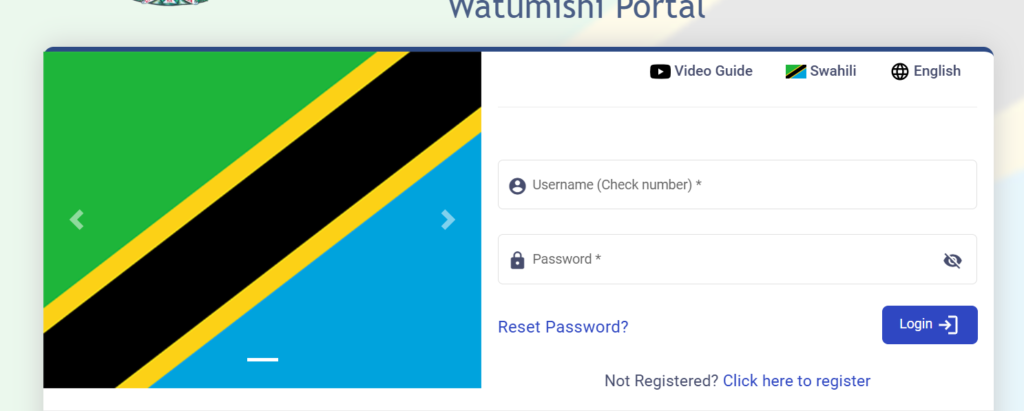
Head to https://ess.utumishi.go.tz/sessions/signin
2. Enter Your Login Details
You’ll be prompted to fill in:
-
Username (Check Number)
-
Password
If your details are correct, click Sign in to access your dashboard.
New User? Here’s How to Register on the Utumishi Portal
If you’re accessing the portal for the first time, you’ll need to register your account:
Step-by-Step Registration Process
-
Go to the registration page:
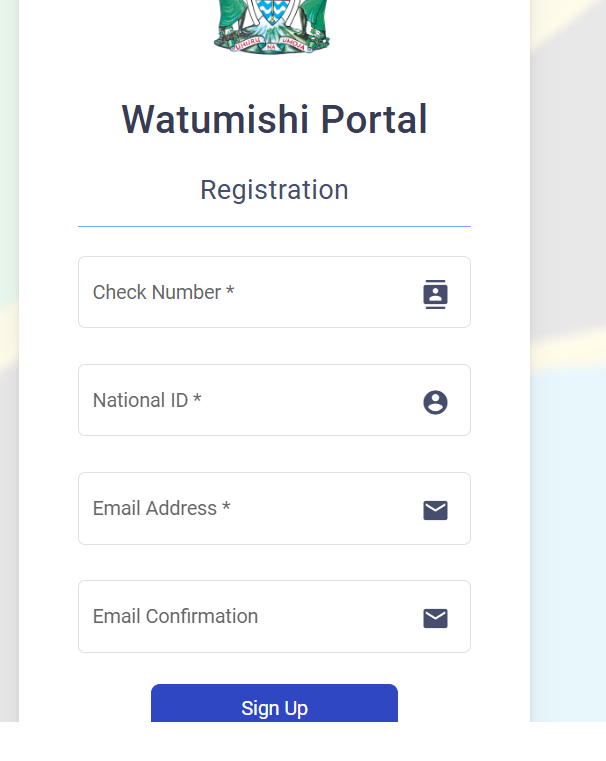
-
Fill in the following details:
-
Check Number (provided by your employer)
-
National ID
-
Email Address
-
Email Confirmation
-
-
Submit the form to create your account.
Once your registration is complete, you’ll be able to use the utumishi portal log in ess utumishi functionality to access the ESS system.
Forgot Your Password? How to Reset It
Don’t worry if you can’t remember your password—resetting it is simple:
-
Visit the password reset page:
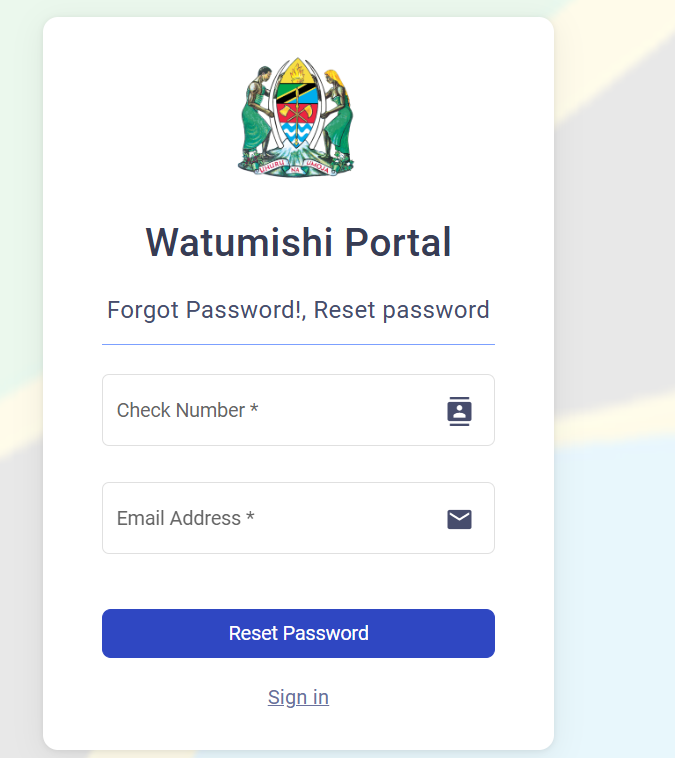
Restore your forgotten pasword
-
Enter the following:
-
Check Number
-
Email Address
-
-
Follow the instructions sent to your email to reset your password securely.
Tips for Using the Utumishi Portal Effectively
To make the most of your utumishi portal log in ess utumishi experience, keep these tips in mind:
-
Use an updated browser: The site works best on Chrome, Firefox, or Edge.
-
Double-check your Check Number: It’s your official username.
-
Always use your registered email: Especially during password resets and registration.
-
Bookmark the portal link: This helps avoid phishing attempts via fake websites.
What to Do If You Face Technical Issues
Sometimes, things go wrong. Whether it’s a login error or missing records, you can get help from the ICT Support Team:
📧 Email: support@utumishi.go.tz
📞 Phone: 026 216 0240
Additionally, you can join their Support Team Group for FAQs by clicking the support link on the portal’s homepage.
Security and Confidentiality on the Utumishi Portal
The portal operates under strict data protection policies as governed by PO-PSMGG. All user activities are monitored for compliance, and access is restricted to authenticated individuals. It’s vital that you never share your login credentials with anyone.
Common Questions Answered
Q: Can I log in from my phone?
Yes. The portal is mobile-friendly. However, using a desktop provides a better view of full dashboard features.
Q: What if I don’t receive the password reset email?
Check your spam/junk folder. If it’s still missing, contact support at support@utumishi.go.tz.
Q: Can I update my personal details?
Yes. Once logged in, navigate to your profile section to update your phone number, address, or other info.
Q: Is registration required for all public servants?
Yes, especially if you intend to use online HR services provided through the utumishi portal log in ess utumishi system.
Conclusion: Empowering Public Servants Through ESS Access
The utumishi portal log in ess utumishi platform has streamlined many administrative functions for Tanzanian public servants. From accessing employment records to submitting HR requests, the portal empowers users with control over their work information.
Understanding how to register, log in, and manage your account is essential. Keep your login credentials secure, and don’t hesitate to reach out to support if needed. With the right know-how, the portal becomes a valuable tool for every public servant in Tanzania.
Go to our Homepage To Get Relevant Information.
Contents
- 1 What Is the Utumishi Portal and Why It Matters
- 2 How to Access the Utumishi Portal Log In ESS Utumishi
- 3 New User? Here’s How to Register on the Utumishi Portal
- 4 Forgot Your Password? How to Reset It
- 5 Tips for Using the Utumishi Portal Effectively
- 6 What to Do If You Face Technical Issues
- 7 Security and Confidentiality on the Utumishi Portal
- 8 Common Questions Answered
- 9 Conclusion: Empowering Public Servants Through ESS Access
