
Struggling to access government job opportunities in Zanzibar? You’re not alone. Many qualified applicants miss out on career openings simply because they aren’t sure how to register or log in to the official ZanAjira platform. Whether you’re a fresh graduate or an experienced professional looking to serve in the public sector, knowing how to use the zanajira login http //portal.ajira.go.tz login system can be the key to unlocking your next career step.
This guide provides everything you need to know about the ZanAjira portal—from creating an account to resetting your password, and searching for vacancies. Let’s walk through it step-by-step.
What Is ZanAjira and Why Does It Matter?
ZanAjira is the official job application platform provided by the President’s Office – Constitution, Legal Affairs, Public Service and Good Governance in Zanzibar. It centralizes the recruitment process for public service positions, allowing users to apply for job vacancies online through a secure and transparent system.
The platform’s goal is to streamline the application process, improve accessibility, and ensure fairness in hiring practices across all public service departments.
Quick Access: ZanAjira Portal Login and Links
Here are the most important links for easy access:
-
Login Page: https://portal.zanajira.go.tz/login
-
Forgot Password: https://portal.zanajira.go.tz/forgot-password
-
Registration Page: https://portal.zanajira.go.tz/register
-
User Manual PDF: ZanAjira-User-Guide Manual
-
Home Page & Job Listings: https://portal.zanajira.go.tz/home
These links cover everything from account access to job browsing and technical assistance.
Step-by-Step Guide to zanajira login http //portal.ajira.go.tz login
1. Visit the Official ZanAjira Login Page
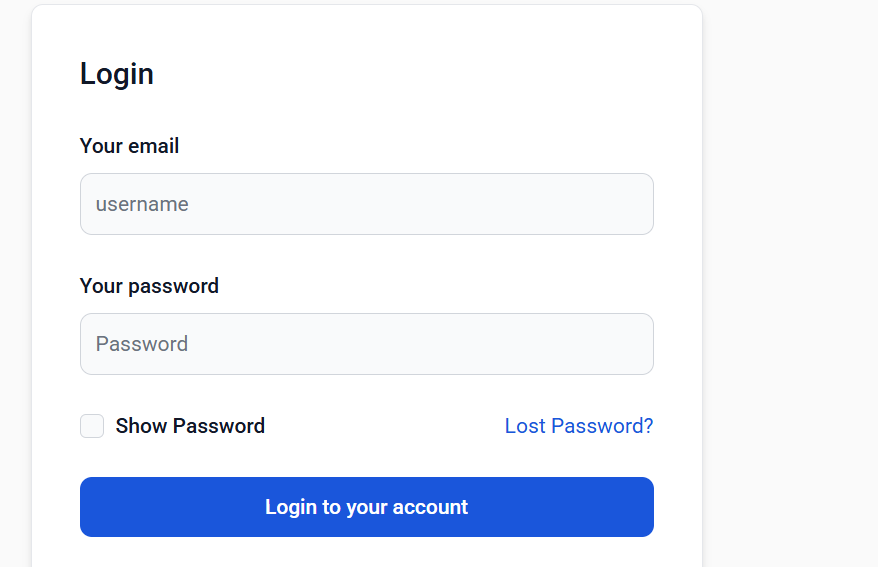
Start by going to the login portal at https://portal.zanajira.go.tz/login. This is where registered users can access their accounts.
On the login page, you’ll find:
-
Username or Email field
-
Password field
-
Option to Show Password
-
“Lost Password?” link
-
Login button
✅ Tip: If you’ve forgotten your password, simply click on the Lost Password? link or go directly to https://portal.zanajira.go.tz/forgot-password.
2. How to Create a New Account on ZanAjira
If you haven’t registered yet, visit the registration page at https://portal.zanajira.go.tz/register.
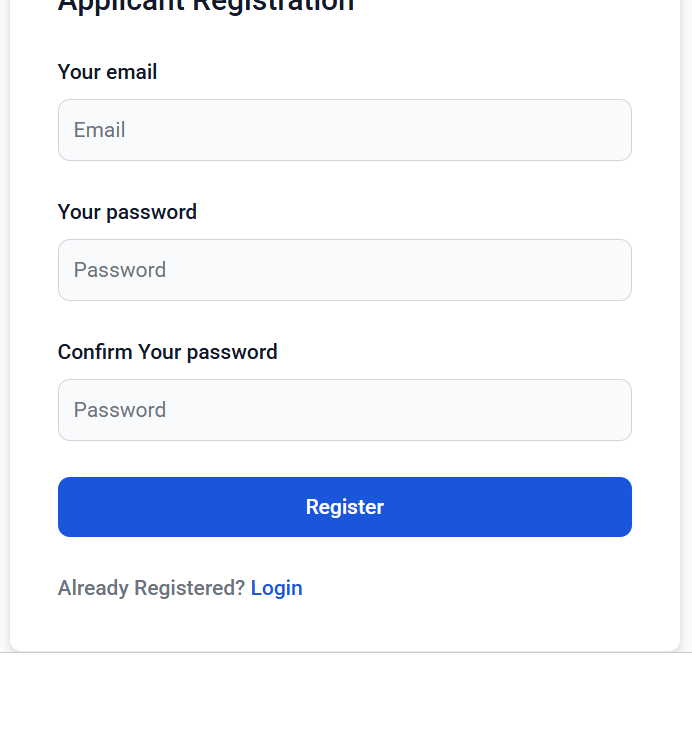
You’ll need to provide:
-
Your email address
-
A password
-
Confirmation of your password
Click Register to complete the process. Once registered, you can return to the main zanajira login http //portal.ajira.go.tz login page to access your account.
⚠️ Make sure you use a valid email address—you’ll need it for password recovery and important notifications.
3. Resetting Your ZanAjira Password
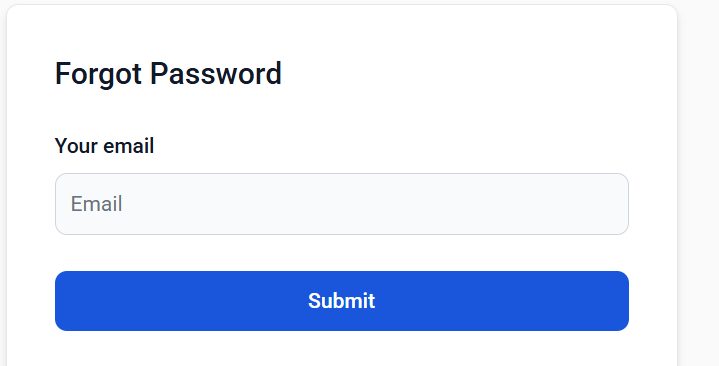
Reset your lost pasword
Forgot your login credentials? No problem. Head over to https://portal.zanajira.go.tz/forgot-password and follow these steps:
-
Enter your registered email address
-
Click Submit
An email with reset instructions will be sent to you. Follow the link provided in the email to create a new password and regain access to your account.
How to View and Apply for Vacancies
Once logged in, you can view all available job listings by going to the home page: https://portal.zanajira.go.tz/home. From there:
-
Use the Search function to find vacancies based on your interest or qualifications.
-
Each job post includes a description, closing date, and details for application.
-
Follow the application instructions carefully for each listing.
Currently, the platform may show “No data” if there are no open vacancies, so check regularly for updates.
Download and Use the Official User Guide
For those who prefer a visual walkthrough, the official ZanAjira User Guide PDF is available at:
This guide includes:
-
How to create a profile
-
Uploading documents
-
Applying for vacancies
-
Troubleshooting login issues
It’s a great resource for new users who want a deeper understanding of the platform’s features.
Common Issues and How to Solve Them
1. Can’t Log In?
Make sure your email and password are typed correctly. If the problem persists, reset your password.
2. No Job Vacancies Showing?
This usually means there are currently no active job listings. Bookmark https://portal.zanajira.go.tz/home and check frequently.
3. Registered but Not Receiving Emails?
Check your spam folder. Also, ensure that you used the correct email during registration.
Why the ZanAjira Portal Is a Game Changer
By centralizing recruitment under one digital platform, ZanAjira offers:
-
Transparent hiring processes
-
Equal access to job opportunities
-
Reduced paperwork and in-person follow-ups
-
Real-time status tracking of applications
It reflects a broader effort to modernize and digitize public service delivery across Zanzibar and improve trust in government hiring.
Final Tips for Using zanajira login http //portal.ajira.go.tz login Successfully
-
Register early: Don’t wait until a vacancy is announced to create your account.
-
Keep documents ready: Have your certificates, CV, and identification scanned and ready to upload.
-
Check the portal regularly: Job postings are time-sensitive.
-
Use a stable internet connection: This avoids issues during registration or application submission.
-
Save your login credentials: Use a secure password manager if needed.
Go to our Homepage To Get Relevant Information.
Contents
- 1 What Is ZanAjira and Why Does It Matter?
- 2 Quick Access: ZanAjira Portal Login and Links
- 3 Step-by-Step Guide to zanajira login http //portal.ajira.go.tz login
- 4 How to View and Apply for Vacancies
- 5 Download and Use the Official User Guide
- 6 Common Issues and How to Solve Them
- 7 Why the ZanAjira Portal Is a Game Changer
- 8 Final Tips for Using zanajira login http //portal.ajira.go.tz login Successfully
